Getting Started in ZBrush: An Introduction to Digital Sculpting and Illustration
£38.80
Getting Started in ZBrush is a gentle introduction to ZBrush, today’s premier digital sculpting program. Beginning with the fundamentals of digital sculpting as well as a thorough introduction to the user interface, Getting Started in ZBrush will have you creating a variety of professional-level 3D models in no-time. More than just another button-pushing manual, this comprehensive guide is packed with start-to-finish projects that ease you into the workflow of the program, while at the same time providing tips and tricks that will allow you to achieve certain tasks much more quickly. After progressing through the tutorials, you will be shown how to customize brushes, materials, scripts, and the interface so that you can utilize these tools to their full advantage.
Special consideration is given to ZBrush’s integration plug-ins with Maya and 3ds Max, allowing you to properly import and export your models in all programs. Texturing, painting, mapping, decimation, baking, and topology are also fully covered so your Zbrush creations can come to life without sacrificing that high-resolution look.
- Ease your way into this complex subject with this straight-forward approach to ZBrush
- Perfect your technique with step-by-step tutorials that allow you to create high res models from start to finish.
- Expand your knowledge by visiting the companion website, which features video demonstrations, project files, texture and model files, scripts, customized menus, brushes, and additional resources.
Read more
Additional information
| Publisher | CRC Press, 1st edition (16 April 2014) |
|---|---|
| Language | English |
| File size | 339083 KB |
| Simultaneous device usage | Up to 4 simultaneous devices, per publisher limits |
| Text-to-Speech | Enabled |
| Screen Reader | Supported |
| Enhanced typesetting | Enabled |
| X-Ray | Not Enabled |
| Word Wise | Not Enabled |
| Sticky notes | On Kindle Scribe |
| Print length | 329 pages |
| Page numbers source ISBN | 1138428337 |

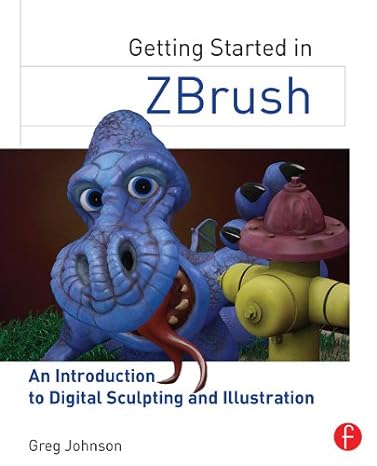
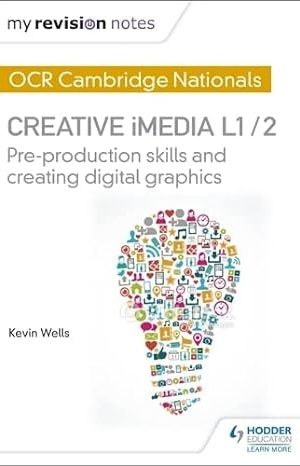

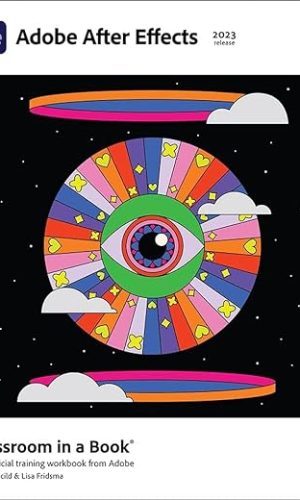
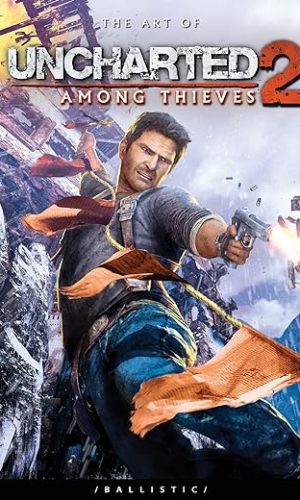

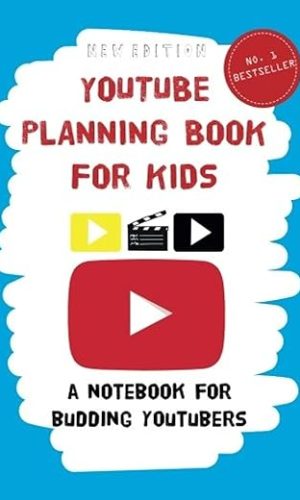
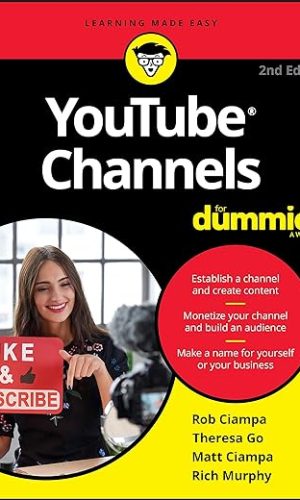
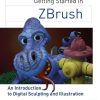
by davbea
A very good book for new starters with this very difficult but brilliant programme.
by dodger
excellent quality ,I would purchase again off this company … great book
by Amazon Customer
Good book but the images are very boring
by Peter Stringer
This is an amazing book that really breaks down the process of opening the program, setting the preferences and then sculpting your object. I would recommend this book over a lot of video tutorials out there for ZBrush as it gets straight to the point and does not ramble on for ages before getting round to actually getting stuck in to using the program’s many functions. The book covers everything from creating your first 3D sphere and sculpting it all the way to masking, lighting and advanced modelling techniques. Definitely the book to buy for beginners
by Miss R.
Arrived quickly, well packed. Easy to read and follow instructions.
by L. J. D’arcy
The book give very clear directions on how to find your way around on ZBrush if it’s the first time you have used the program.
The dragon project is easy to follow and a great topic to start with. The author gives directions on how to control the program not how to draw, so you need some skill…the program or book will not make you an artist.
The author has also very cleverly addressed lots of the possibilities in the program but using them to make various parts of the project to let you see how it all works and where and how you can use it.
You need to stay alert however, on several occasions I found myself with little problems where a direction had been missed or sketchily described…not because it wasn’t needed but because a similar action had been used earlier in the book. This means that you have to pay attention as you working to remember what you have learnt on the way…only a bonus I found.
I have not started the hard surface section as yet but trust that that will be as good as the start of the book.
My only advice to users is to read through a few pages first before picking up you pen or mouse…some directions are spread out and involved so it helps to read the whole action first to have a better idea of what you are about to do.
Further although most will have it already, a version of Photoshop or GIMP already installed is a benefit.
by Libitina.
absolute must for a beginner
by ross
As a complete beginner to ZBrush, I actually purchased ZBrushcore which is a slimmed down version of ZBrush and costs a great deal less. I considered that spending around $900 for the full ZBrush a bit extravagant for a beginner ! I bought this book thinking that it would cover both ZBrush and ZBrushcore but it doesn’t and therefore is pretty useless as many of the commands in the book are not available for ZBrushcore users.. Obviously it’s my fault for not checking but just be aware that if you are using ZBrushcore then this is not the book for you. At the moment I can’t find any book that covers ZBrushcore which seems strange…….maybe Pixelogic are forcing people to buy the full version !!