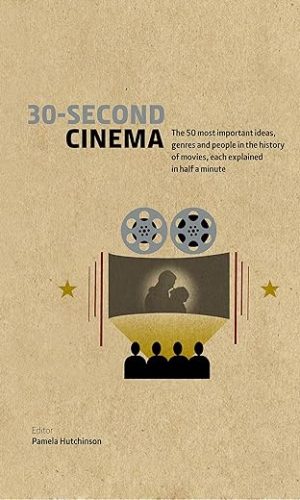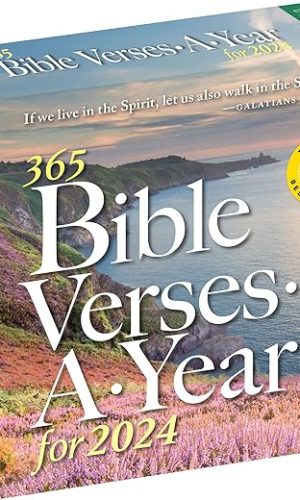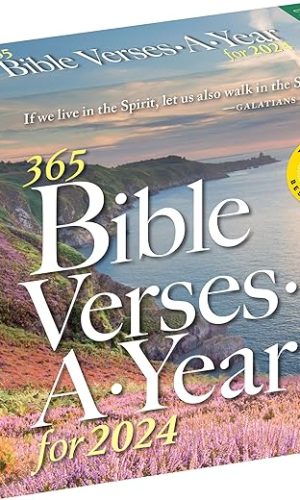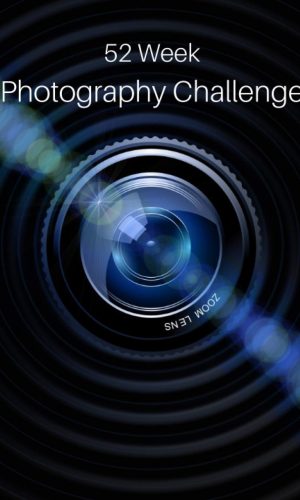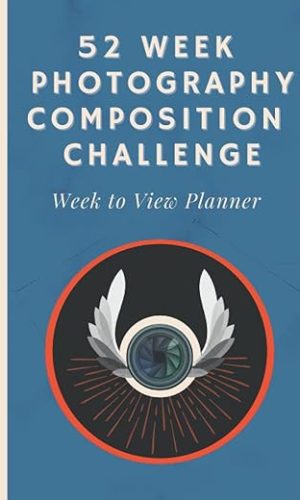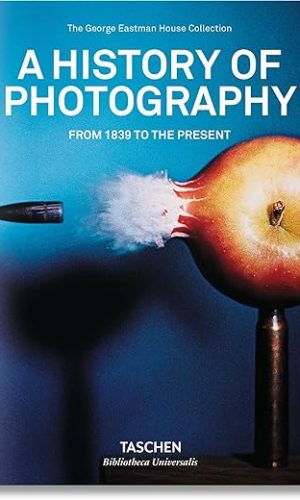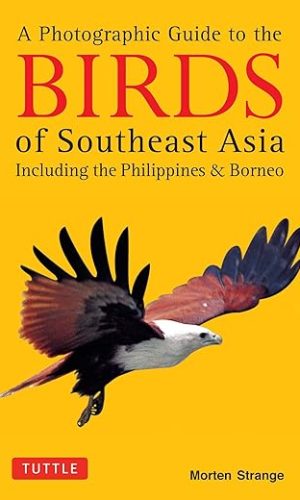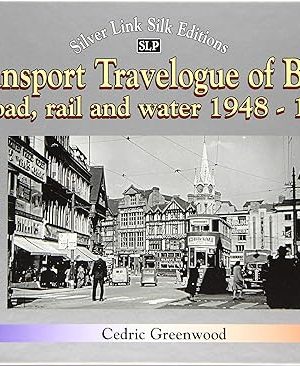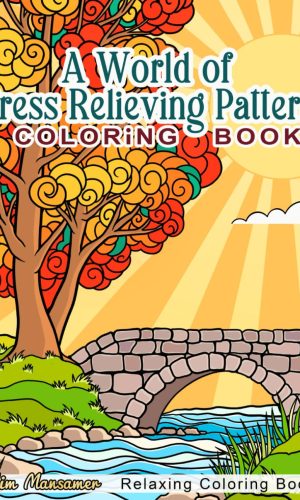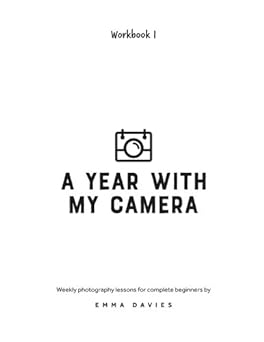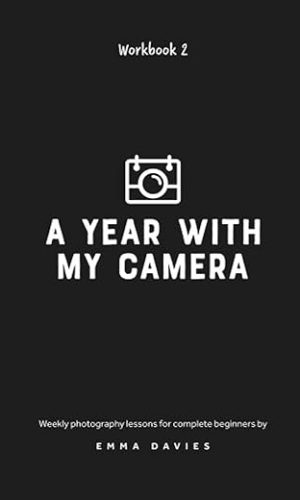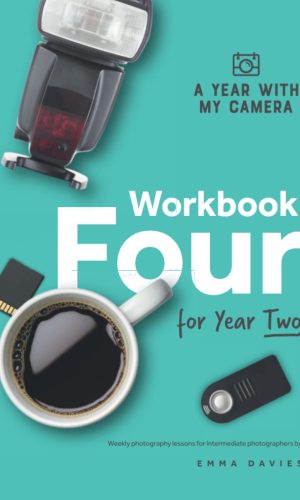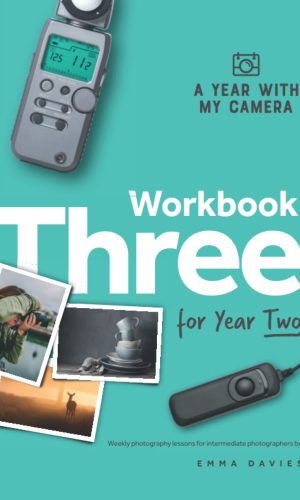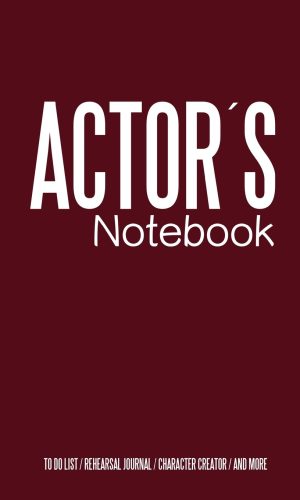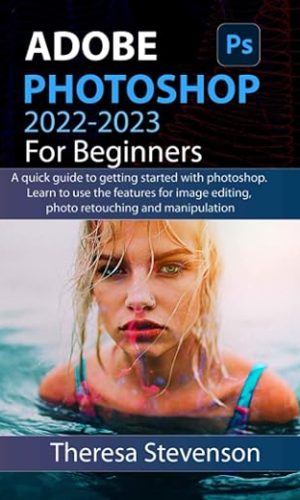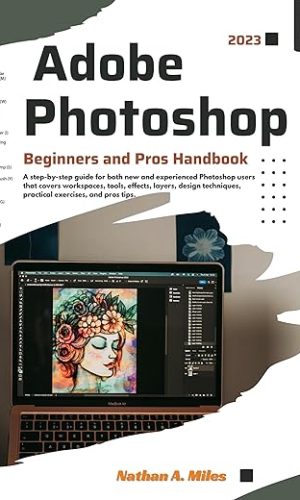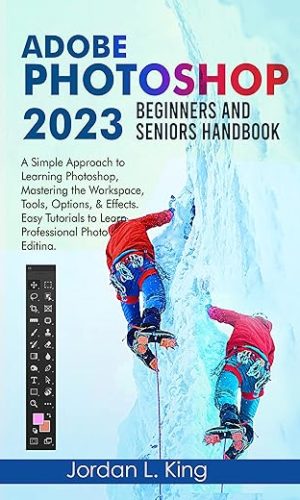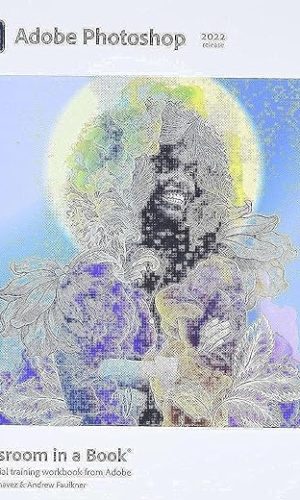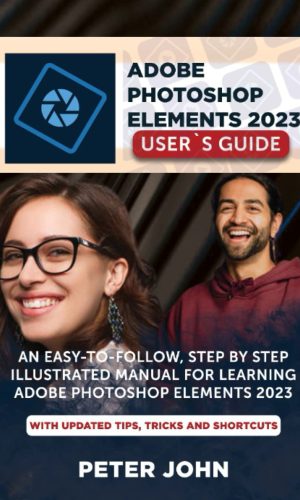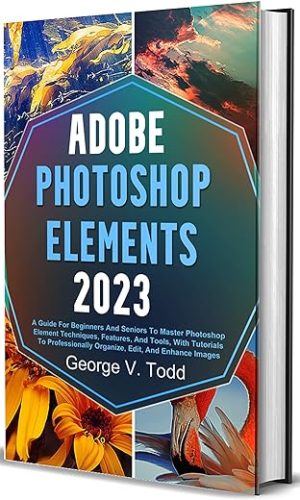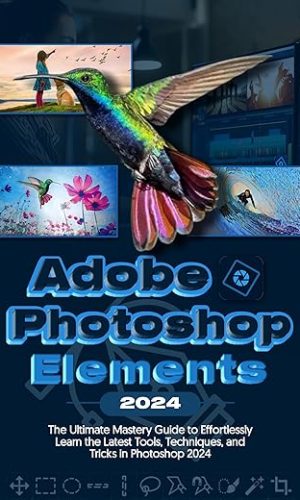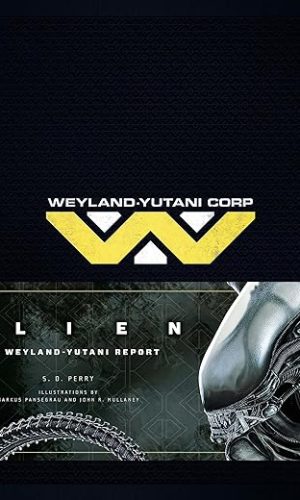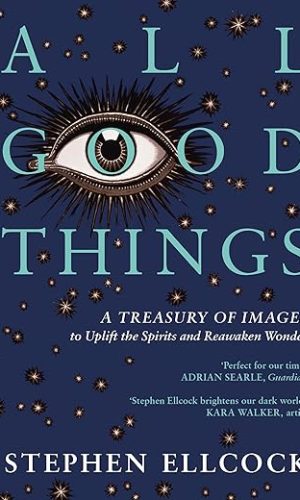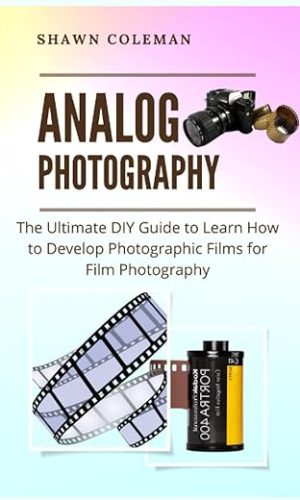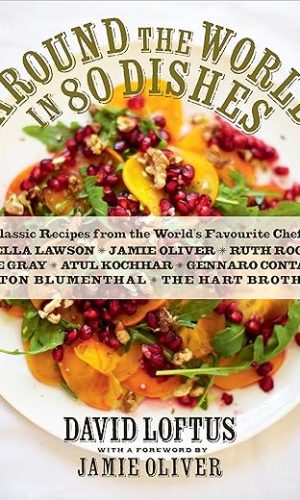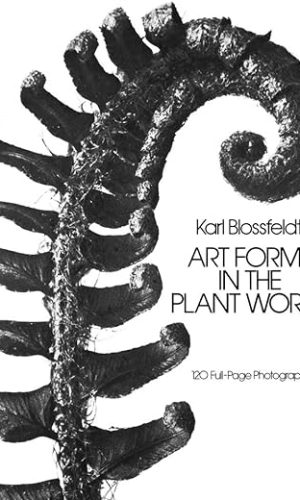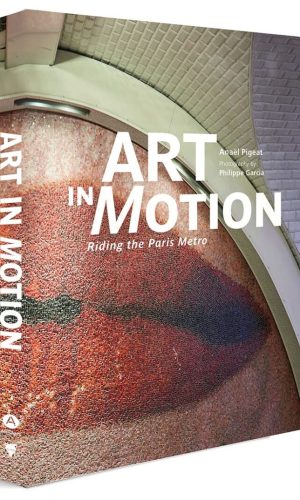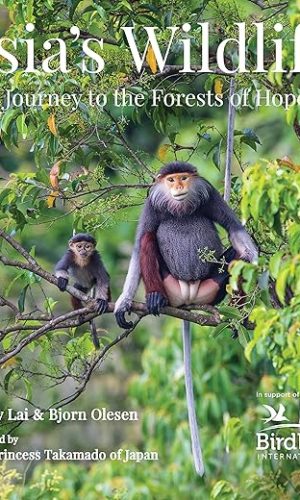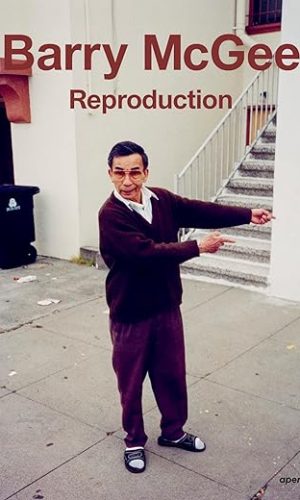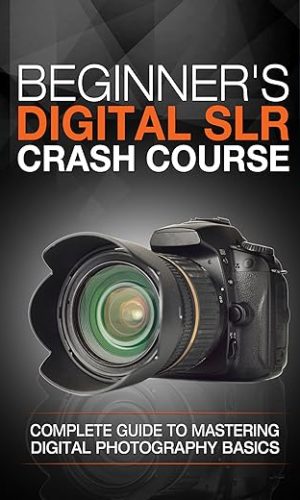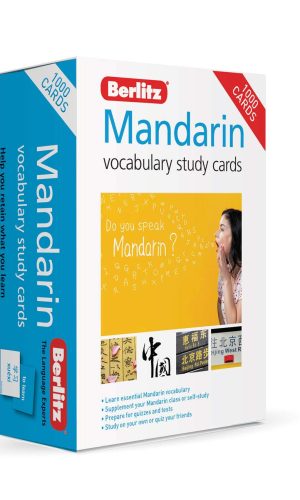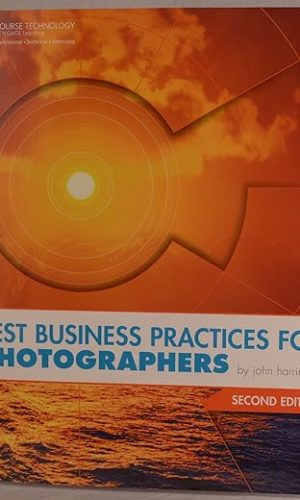Photography & Video
-
30-Second Cinema: The 50 most important ideas, genres, and people in the history of movie-making, each explained in half a minute (30 Second)
Are you an art-movie buff or a blockbuster enthusiast? Can you reel off a list of New Wave masterpieces, or are you more interested in classic Westerns? Most of us love the movies in one form or another, but very few of us have the all-round knowledge we’d like. 30-Second Cinema offers an immersion course, served up in neat, entertaining shorts. These 50 topics deal with cinema’s beginnings, with its growth as an industry, with key stars and producers, with global movements—from German Expressionism to New Hollywood—and with the movies as a business. By the time you’ve worked your way through, you’ll be able to identify the work of George Melies, define auteur theory or mumblecore in a couple of pithy phrases, and you’ll have broadened your knowledge of global cinema to embrace not only Bollywood but Nollywood, too. All in the time it takes to watch a couple of trailers.Read more
£8.50 -
365 Bible Verses-a-Year for 2024 Page-a-Day Calendar: Timeless Words From the Bible to Guide, Comfort, and Inspire
The timeless words of the Bible provide comfort, inspiration, and wisdom, and, in the King James version, an elevated sense of poetry. And paired with beautiful photography, they sing.
A vast mountain meadow illustrates Ezekiel 37:27 -My tabernacle also shall be with them: yea, I will be their God, and they shall be my people. Bright crocus blossoms pushing up through the snow add a layer to Ephesians 5:14-Wherefore he saith, Awake thou that sleepest, and arise frim the dead, and Christ shall give thee light. And calming blue water enhances | Thessalonians 4:18-Wherefore comfort one another with these words.
Printed on responsibly sourced paper and 100% recyclable.
Read more
£13.30 -
365 Bible Verses-a-Year for 2024 Page-a-Day Calendar: Timeless Words From the Bible to Guide, Comfort, and Inspire
The timeless words of the Bible provide comfort, inspiration, and wisdom, and, in the King James version, an elevated sense of poetry. And paired with beautiful photography, they sing.
A vast mountain meadow illustrates Ezekiel 37:27 -My tabernacle also shall be with them: yea, I will be their God, and they shall be my people. Bright crocus blossoms pushing up through the snow add a layer to Ephesians 5:14-Wherefore he saith, Awake thou that sleepest, and arise frim the dead, and Christ shall give thee light. And calming blue water enhances | Thessalonians 4:18-Wherefore comfort one another with these words.
Printed on responsibly sourced paper and 100% recyclable.
Read more
£13.30 -
52 Week Photography Challenge: Photography Ideas and Photo Projects for a Whole Year • Inspiration to Try Out New Themes, Effects and Techniques
Do you love taking pictures to capture special moments? Are you a beginner, a pro or a hobby photographer? If yes, then this challenge is for you!
Apply new techniques and themes or practice what you already know with this 52 week photography challenge. For a whole year, this book will be by your side, helping you every week to complete photo challenges, note your camera settings and ideas for the future. This way they’re available the next time you ask yourself, “How did I take such an awesome self-portrait/landscape/sunrise/etc”. This book gives you the challenge, but the choice of camera, lens and settings are up to you. Here you are encouraged to push yourself to find the creativity within. With room to simply paste your photo into the book, you can see with each turn of the page how you grew as a photographer and how the interaction of your camera skills and settings ultimately harmonized.
- two pages dedicated to each challenge, leaving you enough room for your notes
- there is no time limit to the challenge, you can start it any time
- challenges include street photography, black and white photography, photography with flash and much, much more…
- handy size: 7 x 10 inch / 17.8 x 25.4 cm
- glossy finish softcover
✅ A great gift idea for those who enjoy photography both as a hobby and professionally!
Ready for your challenge? Get yours now!
Read more
£8.50 -
52 Week Photography Composition Challenge Week to View Planner: An Undated Diary With Weekly Photography Assignments for Aspiring Photographers
Do you love taking photographs but want to take your skills to the next level? Do you keep promising yourself that you will improve but never get around to it?Most of us find it hard to keep on track with learning something new so here is the solution. An undated week-to-view planner for all your appointments with a fun weekly photography challenge to help you develop a photographer’s eye. You won’t put this away in a bottom drawer because you will be using it as your diary so you will get prompted to think about your photography every day. The weekly tasks all focus on the creative element of photography – how you compose your shots – rather than the correct settings and can be done with just a camera phone,
This is the perfect gift for a beginner or aspiring photographer.
The book features:
- 120 pages
- Soft, glossy, paperback cover
- 6 x 9″ size, small enough to put in your bag
- 52 composition challenges
- Small weekly notes section
- Notes section at the back
Challenge yourself to improve your photography this year by adding this to your basket today.
Read more
£6.30 -
A History of Photography. From 1839 to the Present
George Eastman’s career developed in a particularly American way. The founder of Kodak progressed from a delivery boy to one of the most important industrialists in American history, and a crucial innovator in photographic history.
Eastman died in 1932, and left his house to the University of Rochester. Since 1949 the site has operated as an international museum of photography and film, and today holds the largest collection of its kind in the world, containing over 400,000 images and negatives―among them the work of such masters as Alfred Stieglitz, Edward Steichen, and Ansel Adams.
Home also to 23,000 cinema films, five million film stills, one of the most important silent film collections, technical equipment and a library with 40,000 books on photography and film, the George Eastman House is a pilgrimage site for researchers, photographers, and collectors from all over the world. This volume curates the most impressive images from the collection in chronological order to offer an incomparable overview of photographic history.
About the series
Bibliotheca Universalis ― Compact cultural companions celebrating the eclectic TASCHEN universe!
Read more
£17.10 -
A Life Behind the Lens: Thirty Years of Award Winning Photography from Sport’s Most Iconic Moments
A Life Behind the Lens is a collection of the very best work of Richard ‘Dickie’ Pelham, the multi award-winning chief sports photographer of The Sun for the past 30 years. He has covered six Olympic Games, six World Cups, any number of Test matches and many championship boxing bouts, capturing the moments of triumph and despair, the great goals, the knockout punches, the key wickets and the gold-medal glory. He has been trackside, ringside, pitchside and poolside as well as in the studio and on the training grounds with the biggest names in world sport, including Usain Bolt, Mo Farah, Jessica Ennis-Hill, Andy Murray, Paul Gascoigne, David Beckham, Tom Daley, Lennox Lewis and Anthony Joshua. His pictures have featured on memorable front and back pages and centre spreads. The images are accompanied by Dickie’s own recounting of the human stories behind the pictures and the technical secrets of a master of his trade.Read more
£10.10£28.50 -
A Photographic Guide to the Birds of Southeast Asia: Including the Philippines and Borneo
This is the very first comprehensive photographic guide to the birds of mainland Southeast Asia, the Philippines, and Borneo, including the birds of Peninsular Malaysia, Thailand, Indochina, South China, Hong Kong, and Taiwan. Covering 668 species, the volume contains a distribution map for each species in addition to more than 700 brilliant color photographs, many appearing here for the first time. The photographs are complemented by a concise text providing all the information needed to accurately identify species in one of the world’s richest avifauna regions. Given the notorious difficulty of photographing rainforest birds, this book represents a major achievement. It is an ideal volume for travelers to the region as well as for all bird lovers. Morten Strange is a professional bird photographer and writer. He lived in Singapore from 1980 to 1993 and has traveled extensively throughout Southeast Asia. He was formerly the International Officer for the Danish Ornithological Society. His photojournalism has appeared in more than 60 books and more than 100 magazine articles.Read more
£16.60 -
A Rapid Introduction to Digital Photography
What camera should I buy?
What should I look for in a new camera?
What do all the controls mean?
How can I use exposure to improve my photography?
How can I compose my images?As someone who answered “Yes” to at least one of the above, then this book is for you. With step-by-step guidance and never seen before images taken by Ahsan Abbas FRGS you will learn which camera is best for you and how you can get the best out of your photographic equipment.
Read more
£9.50 -
A Transport Travelogue of Britain by Road, Rail and Water 1948-1972
The Combined Volumeof a set of 6 additions to the best selling Recollections series taking us on a nostalgic tour of Britain during the 1950s, 60s and 70s.Read more
£22.00£32.30 -
A World of Stress Relieving Patterns Adult Coloring Book: Mindfulness Relaxation And Anxiety Relief Coloring Pages.
A stress-relieving coloring book for everyone with hand-drawn patterns of the wonderful world.
Original and relaxing patterns of the world around us will allow you to break away from the chaos of everyday life and immerse yourself in the land of peace, relaxation and fantasy.- Originality: All drawings are hand drawn. Individual designs are always created with passion. This guarantees the uniqueness and originality of workmanship.
- Quality: 50 different fantasy patterns, landscapes, animals and flowers finished with attention to every detail, drawn so that everyone can color their world according to their artistic soul.
- Diversity: Every project is different. Which guarantees fantastic and creative play with colors.
- One Sided Pages: Each image is placed on a separate page.
- Framed image: This allows you to easily cut out a colored image and place it in a frame.
- Creativity: Creating the world with your own colors creates a sense of independence and fosters creativity, improves self-esteem and builds self-confidence.
- A great gift: This coloring book is a great gift for anyone who needs a moment of peace and relaxation.
Product details:
Premium soft cover
Dimensions: 8.5 x 11 inches
50 individual projects.Read more
£4.70 -
A Year With My Camera, Book 1: The ultimate photography workshop for complete beginners: Volume 1
*This book is printed in black and white and designed to be written in – more details below; please read the whole description if you are expecting a coffee-table glossy book.* The two A Year With My Camera workbooks accompany the online course of the same name from Emma Davies. You can complete the course just from the workbooks, but if you want to join the online community, find the details at AYearWithMyCamera.com. This is Book 1 in a 2 part series. This is a practical workbook, PRINTED IN BLACK AND WHITE, designed to be written in and picked up every week – not a coffee table book to put on your shelf and never look at. The course is designed to be finished, and this is not a glamorous, well-finished book, it is a rough-and-ready *work* book – it’s for people who want to finally understand their camera, not just read about it. Be warned – there are plenty of photographs and illustrations, but they are NOT COLOUR and they are not fine art quality. Most people who open this book breathe a sigh of relief, realising they don’t have to learn everything all at once. It’s a very liberating approach to photography. You will start by building the foundations (chapters 1-6), and then, with a solid base to support you, you will grow your creativity and find your personal style (chapters 7-18). Please use the “Look Inside” feature which is enabled – you can see the workbook nature of the book before you buy, and check it is what you are expecting.Read more
£19.00 -
A Year With My Camera, Book 2: The ultimate photography workshop for complete beginners: Volume 2
This is Book 2 in a 2 part series. *This book is printed in black and white and designed to be written in – more details below; please read the whole description if you are expecting a coffee-table glossy book.* The two A Year With My Camera workbooks accompany the online course of the same name from Emma Davies. You can complete the course just from the workbooks, but if you want to join the online community, find the details at AYearWithMyCamera.com. This is Book 2 in a 2 part series. This is a practical workbook, PRINTED IN BLACK AND WHITE, designed to be written in and picked up every week – not a coffee table book to put on your shelf and never look at. The course is designed to be finished, and this is not a glamorous, well-finished book, it is a rough-and-ready *work* book – it’s for people who want to finally understand their camera, not just read about it. Be warned – there are plenty of photographs and illustrations, but they are NOT COLOUR and they are not fine art quality. Please use the “Look Inside” feature which is enabled – you can see the workbook nature of the book before you buy, and check it is what you are expecting. Book 2 includes: editing advice, using a tripod, landscape photography, travel photography, macro and how to share images online and in print. Do you need to do Book 1 first? If you can shoot confidently on manual mode, understand how the camera exposes for a mid-grey tone, know how to compose an image and understand how the direction and quality of light affects your image, then you don’t need Book 1.Read more
£23.80 -
A Year With My Camera: Workbook Four for Year Two: Weekly photography lessons for intermediate photographers
A Second Year With My Camera picks up where the first year ended and takes you, step by step, through a professional curriculum for intermediate photographers. (Search for “A Year With My Camera” if you haven’t done the first year yet it yet and want the complete beginner’s camera course by the same author – the first two workbooks also make a great gift to give anyone who has just got their first big camera.) These workbooks are designed to be written in. They have pages set aside for you to stick your own images in. They are printed in black and white. Do not buy them if you are expecting a coffee table style photo book – they are more like textbooks.Workbook 4 (this book) includes six monthly projects based on the photography genres of:
– portraits
– events
– action
– macro
– black and white
– doing a “big project”In addition to the genre project itself, each monthly project also incorporates a technical aspect of photography (such as hyperfocal distance or exposure values), a mindset exercise (such as focussed attention and serendipity) and a printing project (for example printing at home and using ICC profiles).
Workbook 3 (the previous book in the series) includes a further six monthly projects:
– still life
– wildlife
– street
– abstract
– long exposures
– colourRead more
£21.90 -
A Year With My Camera: Workbook Three for Year Two: Weekly photography lessons for intermediate photographers
A Second Year With My Camera picks up where the first year ended and takes you, step by step, through a professional curriculum for intermediate photographers. (Search for “A Year With My Camera” if you haven’t done the first year yet it yet and want the complete beginner’s camera course by the same author – the first two workbooks also make a great gift to give anyone who has just got their first big camera.) These workbooks are designed to be written in. They have pages set aside for you to stick your own images in. They are printed in black and white. Do not buy them if you are expecting a coffee table style photo book – they are more like textbooks.Workbook 3 (this book) includes six monthly projects based on the photography genres of:
– still life
– wildlife
– street
– abstract
– long exposures
– colourIn addition to the genre project itself, each monthly project also incorporates a technical aspect of photography (such as hyperfocal distance or exposure values), a mindset exercise (such as focussed attention and serendipity) and a printing project (for example printing at home and using ICC profiles).
Workbook 4 (the next book in the series) includes a further six monthly projects:
– portraits
– events
– action
– macro
– black and white
– doing a “big project”Read more
£21.90 -
Accidentally Wes Anderson: Accidentaly
Wes Anderson’s beloved films announce themselves through a singular aesthetic – one that seems too vivid, unique, and meticulously constructed to possibly be real. Not so – in Accidentally Wes Anderson, Wally Koval collects the world’s most Anderson-like sites in all their faded grandeur and pop-pastel colours, telling the story behind each stranger than-fiction-location.
Based on the viral online phenomenon and community of the same name, Accidentally Wes Anderson celebrates the unique aesthetic that millions of Anderson fans love – capturing the symmetrical, the atypical, the unexpected, the vibrantly patterned, and distinctively coloured in arresting photographs from around the world.
Authorised by Wes Anderson himself, and appealing to the millions who love his films, this book is also for fans of Cabin Porn and Van Life – and avid travellers and aspiring adventurers of all kinds.
Read more
£23.90£28.50Accidentally Wes Anderson: Accidentaly
£23.90£28.50 -
Actors Notebook: Cinema Notebook for Cinema Artists
ACTORS NOTEBOOK
Specially design for actors (TV, FILM, THEATRE). It is a very important notebook to create characters (including a To Do List, Remember list, Characters information and a Daily Rehearsal Journal).
This is NOT a literature book to learn Acting. It is design for Actors working or studying in (Films, TV, Theatre) that want a simple but organize way to create their characters and keep track of their daily rehearsals.
The notebook has 100 pages in a laminated paperback cover with glossy finish. You can also find more CINEMA NOTEBOOKS FOR CINEMA ARTISTS at amazon (cinematographers notebook, directors notebook, , Jorplanner notebook, Producers notebook). “it is not a professional book but it helps you work professionally” JSV designer.
Check the collection www.cinemanotebooks.com
Read more
£6.70 -
ADOBE PHOTOSHOP 2022-2023 FOR BEGINNERS: A quick guide to getting started with photoshop. learn to use the features for image editing, photo retouching and manipulation
This book is designed to get you started with Photoshop in as little time as possible
Are you looking for a quick guide to help simplify Photoshop? This is the right manual to get.
Adobe Photoshop is clearly the go to software for photo editing, manipulation, retouching, and sometimes, graphic design. The application is complex and can prove a bit tasking to learn. If you are new to Photoshop editing, this handbook will guide you as you explore the software, teaching you to master the features, options, tools, and their functions.
For those already familiar with Adobe Photoshop, this manual will also prove helpful, it is packed with many advance tips, techniques, troubleshooting hacks and tricks to help you navigate Photoshop, and come out with something beautiful, every time.
Here a little of what’s inside:
-
New Features of Adobe Photoshop
-
Brief Description of the Toolbox
-
Getting Started with Image Editing
-
Launching Camera Raw
-
The Clone Stamping Tool
-
Curves Layer Adjustment
-
Adobe Photoshop Quick Share
-
Saving An Adobe Photoshop Action Se
-
The History Panel
-
Exporting Artboards Using the Adobe Photoshop App
-
Exporting Artboards Options
-
Pixel Art
-
Understanding Pixels
-
Resampling Techniques
-
Using A Gradient Mask in Adobe Photoshop
-
Setting Up and Aligning Thumbnails on Adobe Photoshop
-
Using Blending Modes in Adobe Photoshop for Basic Color Correction
-
Using Panels on Adobe Photoshop
-
How To Adjust Adobe Photoshop into Black or White
-
Using Variable Fonts in Adobe Photoshop
-
Calibration
-
Image Navigation Tips, Tricks, And Keyboard Shortcut
-
How To Use the Photoshop Selection Tool
-
Understanding The Quick Selection Option
-
Loading Selection on The Photoshop
-
Troubleshooting Issues in Photoshop
-
The Adobe Camera Raw Filter
-
How To Filter Multiple Layers
-
Parametric Modifications for Bitmap Images
-
Converting to a Smart Object
-
How To Use the White Balance Tool
-
The Eraser Tool
-
How To Make Filmstrip in Photoshop
-
Layers
-
The Clone Stamp Tool
-
The Ellipse Tool
-
Using Adobe Filters
-
Liquify Filter Tool
-
Modern Oil Paint Filter
-
And much more
Get started on the exciting photoshop journey
Scroll up and click buy now!!
Read more
£11.00 -
-
Adobe Photoshop 2023 Beginners and Pros Handbook: A step-by-step guide for new and experienced Photoshop users with tools, effects, layers, design techniques, practical…
Are you fed up with the constant sense that you’re in over your head whenever you open Photoshop? Do you find yourself wishing there was a more straightforward method to learn how to use this sophisticated picture editing software? Stop looking, since this book is basically an explanation of Photoshop in simpler terms.
We are aware that learning how to use new software may be challenging, particularly for those who do not have a strong background in technology. Because of this, we’ve taken the intricate ideas behind Photoshop and simplified them to a level that’s been described as “ridiculously easy.”
You will begin by learning the fundamentals of picture editing and retouching with the help of this user guide. These fundamentals include vital abilities such as cropping, resizing, as well as changing brightness and contrast. After that, we will walk you through the Photoshop interface and workspace, as well as walk you through each tool and its purpose, so that you feel comfortable beginning the process of altering your photographs.
more than simply the fundamentals are covered in this book. Additionally, we will educate you on some very fascinating advanced photo effects that, when applied to your photographs, will cause them to stand out from the crowd. Do you want to learn how to give your images a vintage feel, how to add text to your pictures, or how to create spectacular visual effects? You don’t need to worry about a thing.
Take a sneak glance at some of the things that you’ll learn:
-
What is Adobe Photoshop?
-
Comparing Photoshop’s Pros and Cons
-
Hello and welcome to Photoshop in Chapter 1.
-
Significance of Adobe Photoshop
-
Full creative process control
-
Variety of file types available
-
The editing process moves quickly.
-
Training courses in Photoshop
-
Achieve Professional Results at a Lower Cost
-
Learn Adobe Photoshop Basics for Image Editing
-
Open your image in Photoshop.
-
Trim and align edges.
-
Make necessary adjustments to the color balance.
-
Chapter 2: Adobe Photoshop Installation and Navigation
-
Download and Install Adobe Photoshop
-
Use the Adobe Photoshop interface to navigate.
-
Use the navigation bar or menu.
-
Panel displaying layers.
-
Layer Panel basis.
-
Creating an adjustments layer
-
Creating a blank layer
-
Replicating a layer
-
Removing a layer
-
Rearranging layers
-
Working with layers
-
Document Window Panels
-
Personalizing User Experience
-
Multiple Panels
-
In Chapter 3, learn about several color modes and file types.
-
Adobe Photoshop’s color modes
-
Bitmap format
-
Grayscale
-
RGB color system
-
CMYK color system
-
Laboratory color
-
Indexed color – File type
-
Brightness and contrast adjustments
-
Flaw removal
-
Chapter 4: Innovative Editing Methods
-
Customizations
-
Modes of Merge Blending
-
Tool Skills
-
And a whole deal more!
Scroll up and click the buy button to get a copy now!
Read more
£3.90 -
-
Adobe Photoshop 2023 Beginners and Seniors Handbook: A Simple Approach to Learning Photoshop, Mastering the Workspace, Tools, Options, & Effects. Easy Tutorials to Learn…
A Simple Approach to Mastering Adobe Photoshop 2023
Are you tired of feeling lost and overwhelmed every time you open Photoshop? Do you wish there was a simpler way to learn this powerful photo editing software? Look no further, this book is essentially Photoshop simplified.We know that learning new software can be daunting, especially if you’re not particularly tech-savvy. That’s why we’ve taken the complicated concepts of Photoshop and broken them down to a “ridiculously easy” level.
With this user guide, you’ll start with the basics of photo editing and retouching, learning essential skills such as cropping, resizing, and adjusting brightness and contrast. We’ll then introduce you to the Photoshop interface/workspace and guide you through all the tools and their functions, so you can start editing your photos with confidence.
But this book doesn’t just cover the basics. We’ll also teach you some seriously cool advanced photo effects that will make your images stand out from the crowd. Want to know how to create a vintage look, add text to your photos, or create stunning visual effects? We’ve got you covered.
Here is a peek at what you’ll learn:
- How to use Photoshop’s powerful selection tools to isolate specific parts of your images.
- Techniques for removing blemishes and imperfections, so your photos look their best.
- Tips for customizing your workspace and making Photoshop work for you.
- Advanced editing techniques, including creating photo collages, working with layers and masks, and adding special effects.
- How to save and export your images for print or online use.
- And a lot more
This book covers:
- Getting started with Photoshop
- Installing Photoshop
- Navigating the Photoshop interface
- The Menu Bar
- The Options Bar
- The Tool Panel
- The Layers Panel
- The Document Window
- Panels
- Shortcut Keys
- File Menu
- Edit Menu
- Image Menu
- Image Editing Basics
- Understanding color modes and file types
- File Type
- Working with layers and masks
- Adjusting brightness and contrast
- Removing blemishes and unwanted elements
- Advance editing techniques
- Working with brushes and gradients
- Adding textures and patterns
- Combining multiple images into one
- Working with different file types
- Saving and exporting files
- Preparing files for print or web
- Print-ready file preparation
- Creating Custom Filters
- Using the liquify tool
- Using the pen tool
- Creating shapes in Photoshop
- Working with selections
- Understanding selection tools and techniques
- Refining selections with masks and feathering
- Using selection tools to create composite images
- Creating and manipulating vector shapes
- Understanding the difference between raster and vector images
- Retouching and restoration
- Using the content-aware fill feature to replace or remove objects
- Working with video in Photoshop
- Adding transitions and effects to video clips
- Exporting video files for different platforms
- Creating 3D objects with the 3D tools
- Applying textures and materials to 3D objects
- Lighting and rendering 3D scenes
- And a lot more!
And the best part? You don’t need any previous Photoshop experience to get started. We’ve designed this book for absolute beginners, seniors, and anyone who wants to learn how to use Photoshop without getting lost in all the technical jargon.
Scroll up and hit the buy now button!Read more
£3.80 -
Adobe Photoshop CC 2024 Guide For Beginners: Master Image Editing, Photo Retouching, and Manipulation with Adobe Photoshop | From Basic to Advanced Techniques
Step into the expansive world of Adobe Photoshop CC 2024 with this comprehensive guide tailored for beginners. With the ever-evolving digital landscape, Photoshop CC 2024 brings an array of powerful tools and features that make your creative journey both fascinating and intuitive. This guidebook will navigate you through the foundational aspects of Photoshop, such as understanding its essence, benefits, and the compelling new features introduced in 2023.
Unravel the intricacies of launching new plugins, mastering basic photo corrections, leveraging layers, making selections, and more. Dive deeper into the magic of vector techniques, the art of advanced compositing, and explore the revolutionary realm of neural filters. Whether you’re looking to retouch a portrait, design a logo, animate a video, or prepare your files for the web, this guide provides step-by-step instructions to ensure your creations are both captivating and professional.
Furthermore, with a dedicated section on the pivotal Camera Raw and an in-depth exploration of ensuring consistent color in print, this guide ensures all your bases are covered. The book doesn’t stop at just teaching; it ensures practical application with exercises, tips, tricks, and best practices. Plus, if you ever find yourself stumped, the “Frequently Asked Question” section might just have your answer.
Penned by an expert with vast experience in digital artistry, this guide is not merely a tutorial—it’s a conduit to unleash your creativity. Whether you’re a novice looking to dabble in digital art or a budding professional aiming to sharpen your skills, this guide is your companion in your Photoshop journey.
The creative possibilities of Adobe Photoshop are endless. The majority of people have tried to get into it but have run across difficulties; they can either quit up or keep trying. This book is a must-have if you feel that way. You can concentrate on what’s actually important, the actual information you need to create stunning digital products, rather than having to recall all the different panels, shortcuts, menus, plug-ins, and other things that make it feel so foreign. This book will assist you in doing that. You may start using the software like a pro as you read through its pages because they are filled with comprehensive pictorial illustrations and clear step-by-step instructions.
Click the Buy NOW button by scrolling up, then let’s start building something beautiful!
Read more
£14.10 -
Adobe Photoshop Classroom in a Book (2022 release): The Official Training Workbook from Adobe
Learn to correct and improve digital images. Seamlessly remove backgrounds and repair images using content-aware tools. Explore advanced filters that enhance images using machine learning and cloud processing. Select subjects with complex outlines, including hair, quickly and precisely. Design composite images, including instant sky replacement. Create advanced typography. Edit video, including transitions and motion effects. Automate tasks with actions. Save as a Photoshop cloud document to easily edit across desktop and mobile devices. Export your work for web, mobile devices, and print.
The fastest, easiest, most comprehensive way to learn Adobe Photoshop
Classroom in a Book®, the best-selling series of hands-on software training workbooks, offers what no other book or training program does―an official training series from Adobe, developed with the support of Adobe product experts.
Adobe Photoshop Classroom in a Book (2022 release) contains 15 lessons that cover the basics and beyond, providing countless tips and techniques to help you become more productive with the program. You can follow the book from start to finish or choose only those lessons that interest you.
Purchasing this book includes valuable online extras. Follow the instructions in the book’s “Getting Started” section to unlock access to:
- Downloadable lesson files you need to work through the projects in the book
- Web Edition containing the complete text of the book, interactive quizzes, and videos that walk you through the lessons step by step
What you need to use this book: Adobe Photoshop (2022 release) software, for either Windows or macOS. (Software not included.)
Note: Classroom in a Book does not replace the documentation, support, updates, or any other benefits of being a registered owner of Adobe Photoshop software. This book covers Photoshop on desktop only. It does not address Photoshop on the iPad.
Read more
£46.40 -
ADOBE PHOTOSHOP ELEMENT 2023 USER’S GUIDE: AN EASY-TO-FOLLOW, STEP BY STEP ILLUSTRATED MANUAL FOR LEARNING ADOBE PHOTOSHOP ELEMENT 2023 WITH UPDATED TIPS, TRICKS AND SHORTCUTS.
Are you stuck on how to turn ordinary pictures into extraordinary ones?
Do you desire to create a professional-looking design with your images?
Do you desire to learn Photoshop Element with ease?
This user guide is meant for you.
You don’t have to be a professional to use to start using Photoshop Element. All that you need to know to maximize the mind-blowing features in Photoshop Element 2023 is embedded in this user guide.
In this user guide, the following are just a few out of many you will get to learn:- Exploring the new features in Adobe Photoshop elements 2023.
- How to install Photoshop Element 2023
- Learning the basics of image editing
- Checking out the Photo Editor
- Exploiting the Editing Environment in the Photo Editor
- Working with Pixels
- Understanding Image Dimension and Resolution
- Making use of the Organizer
- Working with the Media Browser in the Organizer
- Uploading Images to the Organizer.
- Making and modifying selections
- Working with layers
- Working with Camera Raw Editor
- Getting familiar with simple image makeover
- Tips and tricks with revised shortcuts.
With this book in your hands, you are on your way to becoming a professional user of Photoshop Element.
Click on the BUY button to get started.Read more
£12.50 -
Adobe Photoshop Elements 2023: A Guide For Beginners And Seniors To Master Photoshop Element Techniques, Features, And Tools, With Tutorials To Professionally Organize, Edit,…
This User Guide Will Help You Master Adobe Photoshop Elements 2023 Within A Short Time.Have you been looking for the ultimate user manual to guide you to mastering Photoshop Element? Well here you have it. this book is comprehensive, beginner friendly, and an easy read. The content within the pages of this book have been put together to take you through the world of photo editing using the powerful tool that is Adobe Photoshop Element.
This is a good place to start for beginners and seniors alike. Packed with step-by-step instructions, helpful visual aids (screenshots), and easy to understand presentations this book will get you to the point where you can comfortably use Elements on your own. Inside you will learn to explore through Photoshop Element interface, discover the amazing features, tools, and options, and even learn how to use them masterfully.
Regardless of the level you are in your photo editing journey, this book is tailored to provide you with the skill and knowledge required to transform images into beautiful artworks. The tips, tricks and shortcuts discussed are timeless, and will further give fluidity to your operations with the software.
You’ll learn how to manage you photo catalog, organize images, crop and resize images; remove blemishes and unwanted Elements, adjust color and contrast, add stunning effects and filters, use Camera Raw, and perform so many other operations in Photoshop Elements.
Here is a view of some of the topics covered:
- Getting Familiar With The Home Screen
- Launching The Photo Editor
- Making Basic Edits In Quick Mode
- Sharing A Photo
- Using The History Panel
- Basic Image-Editing Concepts
- Understanding Resolution
- Choosing A Resolution For Print Or Onscreen
- Working With File Formats
- Color Management
- Calibrating Your Monitor
- Navigating The Organizer
- Organizing Photos And Media On A Hard Drive
- Adding Files From Folders And Removable Media
- Creating An Album And Adding Images To An Album
- Placing Pictures On Maps
- Working With Events
- Viewing And Finding Your Images
- Cataloging Files
- Working With Catalogs
- Using The Catalog Manager
- Editing Camera Raw Images
- Understanding Camera Raw
- Getting Familiar With The Raw Editor
- Using The Basic Panel
- Sharpening And Reducing Noise
- Making And Modifying Selections
- Creating Rectangular And Elliptical Selections
- Adjusting the Shadows and Highlights
- Adjusting brightness and contrast
- Adjusting Hue and Saturation
- Adjusting Skin Tone
- Adjusting Color Curves
- Blurring and Sharpening
- The Background Eraser Tool
- Using the Healing Brush Tool
- Straightening Images
- Working with Layers
- Exploring Element’s Unique Filters
- Blend Modes
- Using Photo Merge
- Drawing And Painting
- Choosing Color
- Color Swatches Panel
- Customizing a Swatch Panel
- Pencil And Brush Tools
- Painting With The Brush Tool
- Drawing with the Pencil tool
- Working With Patterns
- Applying A Preset Pattern
- Editing Shapes
- Drawing A Shape
- Working With Type
- Text on Custom Path
- And a lot more
This is the book to get if you intend to take your skill a step high, just starting out, or simply looking for inspiration and cool tips, tricks, and hacks.
Scroll up and hit the buy now button to get a copy!Read more
£3.90 -
Adobe Photoshop Elements 2024 Handbook: The Ultimate Mastery Guide to Effortlessly Learn the Latest Tools, Techniques and Tricks in Photoshop Elements 2024
Photoshop Elements 2024 is a potent photo-handling and editing software. With its extensive toolkit, cutting-edge features, and intuitive interface, it’s a great option for pros looking to enhance their design skills and produce outstanding shots. Professionals in a range of industries can improve their graphic design business and create exceptional visual content with Photoshop Elements 2024.
This thorough guide is a step-by-step tool created to assist you in mastering Photoshop Elements 2024. It has been shown to boost graphic work and increase productivity, and it comes highly recommended. By following this guide, you will acquire the knowledge and expertise required to handle Photoshop Elements 2024 with ease, as well as learn about the most recent features of the image editing program. This book is jam-packed with comprehensive instructions that will walk you through each process, feature, tool, and function of Photoshop Elements with ease. By the time you finish the book, you will understand how to improve and polish every kind of image to make it look faultless and appealing.
With the recent use of reels on various social media platforms, this one-of-a-kind book will also teach you how to create both photo reels and video stories with which you will be able to share important moments you have captured and merged together.
This guide will teach you the following:- Get acquainted with the user interface and workspace
- Exploring exciting new features of Photoshop Elements 2024 and maximizing them effectively
- Delve into the essential concepts of photo editing
- Learn about image resolution, color modes, and file formats
- Master the art of making photos attractive and appealing
- Discover the power of Photoshop Elements 2024’s editing tools
- Learn how to capture and compose stunning photographs
- Discover how to import, organize, and tag your images
- Arrange, merge, link, and unlink layers
- Gain insights into working with layers, filters, and adjustments.
- Take advantage of the “Guided Edit” mode for a wide range of photo enhancements.
- Utilize the Quick mode and the instant fix editor for swift actions
- Create a streamlined workflow for easy access to your photos
- Dive into advanced editing techniques and creative effects
- Master the art of photo restoration, retouching, and special effects
- Work effectively with the use of Elements Organizer.
This book offers detailed instructions, useful guidance, and creative inspiration for both novice and seasoned users seeking to improve their abilities. With its thorough explanations and practical methodology, you’ll quickly become comfortable interacting and using Adobe Photoshop Elements 2024.
Start today to realize your creative potential and develop into an expert picture editor and photographer.
Grab your copy and explore the endless possibilities of photo editing!Read more
£2.30 -
Adobe Photoshop Elements 2024: The Complete Practical Mastery Guide to Effectively Learn Photoshop Elements 2024 with Updated Features, Tools and Easy-to-Understand Techniques
DISCOVER THE INCREDIBLE CAPABILITIES OF ADOBE PHOTOSHOP ELEMENTS 2024
Photoshop Elements 2024 is a powerful software solution for handling and editing photos effectively, its comprehensive set of tools, advanced features, and user-friendly interface make it an excellent choice for professionals who want to boost their design capabilities and create exceptional images. By using Photoshop Elements 2024, Professionals in various fields can enhance their graphic business and produce outstanding visual content.
This comprehensive user guide is a step-by-step resource designed to help you become a master of Photoshop Elements. It comes highly recommended and has been proven to enhance graphic work and improve productivity. By following this guide, you will learn about the latest features in the image editing software and gain the necessary skills and experience to effectively manage Photoshop Elements. This book is filled with detailed instructions that will effortlessly guide you through every step, feature, function, and tool of Photoshop Elements. By the end of the book, you will know how to enhance and perfect all types of images, making them visually appealing and flawless.
We’ll start from the very basics of photo editing to advanced techniques, all in a concise and user-friendly manner. In this user guide, you will learn the following:- Downloading and installing Photoshop Elements 2024
- Get acquainted with the user interface and workspace
- Exploring exciting new features of Photoshop Elements 2024 and maximizing them effectively
- Delve into the essential concepts of photo editing
- Learn about image resolution, color modes, and file formats
- Master the art of making photos attractive and appealing
- Discover the power of Photoshop Elements 2024’s editing tools
- Learn how to capture and compose stunning photographs
- Discover how to import, organize, and tag your images
- Gain insights into working with layers, filters, and adjustments.
- Take advantage of the “Guided Edit” mode for a wide range of photo enhancements
- Create a streamlined workflow for easy access to your photos
- Dive into advanced editing techniques and creative effects
- Master the art of photo restoration, retouching, and special effects
- Explore Raw Editor tools with detailed illustrations and practical examples
Whether you are a beginner or an experienced user looking to enhance your skills, this book provides step-by-step instructions, practical advice, and creative inspiration. With its comprehensive coverage and hands-on approach, you’ll soon find yourself confidently interacting and working with Adobe Photoshop Elements 2024.
Unleash your creative potential and start your journey to becoming a proficient photo editor and photographer today.
Don’t wait any longer! Secure your copy and immerse yourself in the world of photo editing possibilities.Read more
£6.30 -
Adobe Photoshop Elements 2024: The Complete Practical Mastery Guide to Effectively Learn Photoshop Elements 2024 with Updated Features, Tools and Easy-to-Understand Techniques
DISCOVER THE INCREDIBLE CAPABILITIES OF ADOBE PHOTOSHOP ELEMENTS 2024
Photoshop Elements 2024 is a powerful software solution for handling and editing photos effectively, its comprehensive set of tools, advanced features, and user-friendly interface make it an excellent choice for professionals who want to boost their design capabilities and create exceptional images. By using Photoshop Elements 2024, Professionals in various fields can enhance their graphic business and produce outstanding visual content.
This comprehensive user guide is a step-by-step resource designed to help you become a master of Photoshop Elements. It comes highly recommended and has been proven to enhance graphic work and improve productivity. By following this guide, you will learn about the latest features in the image editing software and gain the necessary skills and experience to effectively manage Photoshop Elements. This book is filled with detailed instructions that will effortlessly guide you through every step, feature, function, and tool of Photoshop Elements. By the end of the book, you will know how to enhance and perfect all types of images, making them visually appealing and flawless.
We’ll start from the very basics of photo editing to advanced techniques, all in a concise and user-friendly manner. In this user guide, you will learn the following:- Downloading and installing Photoshop Elements 2024
- Get acquainted with the user interface and workspace
- Exploring exciting new features of Photoshop Elements 2024 and maximizing them effectively
- Delve into the essential concepts of photo editing
- Learn about image resolution, color modes, and file formats
- Master the art of making photos attractive and appealing
- Discover the power of Photoshop Elements 2024’s editing tools
- Learn how to capture and compose stunning photographs
- Discover how to import, organize, and tag your images
- Gain insights into working with layers, filters, and adjustments.
- Take advantage of the “Guided Edit” mode for a wide range of photo enhancements
- Create a streamlined workflow for easy access to your photos
- Dive into advanced editing techniques and creative effects
- Master the art of photo restoration, retouching, and special effects
- Explore Raw Editor tools with detailed illustrations and practical examples
Whether you are a beginner or an experienced user looking to enhance your skills, this book provides step-by-step instructions, practical advice, and creative inspiration. With its comprehensive coverage and hands-on approach, you’ll soon find yourself confidently interacting and working with Adobe Photoshop Elements 2024.
Unleash your creative potential and start your journey to becoming a proficient photo editor and photographer today.
Don’t wait any longer! Secure your copy and immerse yourself in the world of photo editing possibilities.Read more
£14.90 -
Alien – The Weyland -Yutani Report
For 100s of years, scientists at Weyland-Yutani Corp. have been monitoring the behaviour of an alien life-form whose potential for military application appears limitless. Though all attempts to harness its abilities have ended in bloodshed, acquisition of the Xenomorph remains a priority. As such, Weyland-Yutani has granted you access to their files on the alien in the hope that you will be able to help capture this fascinating, deadly creature.Read more
£25.70£28.50Alien – The Weyland -Yutani Report
£25.70£28.50 -
All Good Things: A Treasury of Images to Uplift the Spirits and Reawaken Wonder
A wondrous journey with the world-renowned image hunter and social media art curator Stephen Ellcock.
Designed to stimulate and inspire, All Good Things is an exciting, eclectic collection of over 200 images from world-leading museums as well as lesser-known collections. In a finely calibrated procession of image, quote and myth, Stephen Ellcock leads us through the Realms of Creation – from the Stars to the Seas, the Natural to the Supernatural – to give us his extraordinary world vision. A treasure trove of 3,000 years of artistic creation, scientific enquiry and pan-global magical, philosophical and religious traditions.
The best of the world’s beauty, creativity and curiosity in a single book.
Read more
£17.30£19.00 -
Analog Photography: The Ultimate DIY Guide to Learn How to Develop Photographic Films for Film Photography
Develop Analog Black and White Films Yourself in less than 30 minutes
Many photographers are rediscovering analog photography, which is currently triggering a real trend. What is the appeal of analog photography? In 1888, the first roll films were produced industrially. Today, around 128 years later, we are already in the middle of the digital age with far more possibilities. Nevertheless, the old technology also has its advantages, which will definitely convince you.
The term analog photography refers to photography with an analog camera and film. A roll of film is inserted into the camera and the magic begins as soon as you press the shutter button, light interacts with the chemicals in the film and an image is captured. The images collected on the roll of film come to life when the film is developed in a photo darkroom.
Anyone who wants to work with analog photography over a longer period of time is advised to develop the self-exposed films themselves afterwards, at least as far as black and white films are concerned. You are rewarded with a high quality of the negatives, with extremely low development costs and of course with a lot of joy in the completely independent process.
This book will walk you through the process of how to develop analog films, even if you have no prior experience. You’ll learn about everything you need to develop your first film as well as how simple it is to develop black and white film at home.
Anyone who wants to learn more about how to develop black and white films for analog photography, whether you need a step by step walk through or just want to get started as a new hobby, should read this book. You’ll learn how simple it is to develop black-and-white film at home and how to start developing films with just a few required pieces of tools.
In this Analog Photography guide, you will discover:
- Everything about analog photography
- Advantages of analog photography
- Camera settings for analog photography
- How to edit analog photos
- Structure of black and white film
- Exposure and development of black and white film
- Composition of the image
- How to set up your own black and white photo darkroom
- Materials and equipment for photo darkroom
- How to develop your film
- How to determine the development time
- How to determine the fixing time
- How to prepare the developer
And much more…
Developing black and white film yourself is not only an interesting photography skill but also it gives you an absolutely fulfilling joy of bringing your own photos to life through development.
If you want to learn more about how to develop your first quality photography film, then take the first step today, scroll up and click the Buy Now button to get your copy of this book Now and develop your first film today.
Read more
£10.00 -
Around the World in 80 Dishes: Classic Recipes from the World’s Favourite Chefs
David Loftus is one of the world’s leading food photographers: on the road 350 days of the year, camera in hand, shooting top chefs and their wonderful dishes from Battersea to New York to the Bahamas. Now, in Around the World in 80 Dishes, he shares the most delicious cuisine he has come across on his travels: introduced by his close friend Jamie Oliver, eighty recipes from the world’s favourite chefs, many of whom have shared David’s adventures.
Around the World in 80 Dishes features mouthwatering recipes from international chefs and cookery writers including Jamie Oliver, Nigella Lawson, Gennaro Contaldo, Heston Blumenthal and Atul Kochhar. It follows in the footsteps of Phileas Fogg and his famous Grand Tour, taking in Europe, the Middle East, Asia and America, to create a treasure-trove of treats from the four corners of the globe.
Lovingly compiled and beautifully photographed, rich with the stories behind the recipes captured in these pages, this is a dream anthology for committed cooks and amateurs alike. If you love food and travel, and you’ve a hearty appetite for life, warm up the oven, pick a destination and prepare to set off on your own culinary journey.Read more
£19.20£23.80 -
Art Forms in the Plant World (Dover Pictorial Archive)
Originally intended as reference for his work as architect, sculptor, and teacher, Blossfeldt’s exquisite sharp-focus photo studies of plant form ― leaves, buds, stems, seed pods, tendrils and twigs ― won acclaim with publication of the 1928 edition of this book. 120 full-page black-and-white plates. Original introduction. Publisher’s Note. Captions.Read more
£11.40£12.80 -
Art in Motion: Riding the Paris Metro
A rich history and moving look at the accessible, immersive art embedded in the Paris subway systemSubmarine wall decorations, a ceramic declaration of human rights, a stained-glass red hen, a mosaic mouth, an aedicule made of Murano glass. The Paris Métro, the city’s public subway network, has been exhibiting on its walls for over a century, through works imagined by French and foreign artists, punctuating and enhancing the underground travels of Parisians and tourists. Beginning in 1900, architect Hector Guimard was entrusted with creating the subway entrances. Through the style of Art Nouveau, his works embrace the notion of free art―accessible to all, moving, surprising, and ambitious.Today, the subway system still champions this approach of an immersive cultural experience and artistic openness as evidenced by the twenty or so creations selected for Art in Motion. With concise and well-researched texts, Anaël Pigeat introduces us to the artists and gives them a voice. She explains their creative process, pays tribute to the work of the many craftsmen and craftswomen and to the innovations found, and also highlights the numerous constraints entailed by the subway environment. With a contemporary perspective by photographer Philippe Garcia, the book captures the works in their environment, then moves closer to show us the material and the artistic gestures. Each creation carries its own story and its own relationship to the underground: Whether they offer a reinterpretation of existing works or take us down memory lane, lead us into a dream-like world or fit in the framework of an international exchange, these works shine on and imperceptibly change our travels.Read more
£25.30£33.30Art in Motion: Riding the Paris Metro
£25.30£33.30 -
Asia’s Wildlife: A Journey to the Forests of Hope (Proceeds Support Birdlife International)
“Close-up views of endangered fauna in their natural habitats are difficult enough to obtain, but the breathtaking artistic quality of the photography in this valuable documentation of Asia’s disappearing forest habitats makes this book highly recommended for both scientists and nature lovers alike.” –Robert Stuebing, The Field Museum of Natural History, Chicago. Author of A Field Guide to the Snakes of BorneoAsia’s Wildlife provides rare insights into Asia’s breathtaking tropical forests and the rare species that inhabit them–many of which are now endangered. Proceeds from this book will go to support the conservation activities of BirdLife International.
Produced to raise funds and awareness of nature conservation through their Forest of Hope program, Asia’s Wildlife is a mesmerizing year-long photographic journey of the expedition taken by Fanny Lai and photographer Bjorn Olesen. Readers can become part of their journey as they observe, photograph, and describe Asia’s most distinctive animal species. The trip brings you to the most remote and biodiverse forests in eight different countries in Asia, and gives you the opportunity to learn about rarely seen–let alone photographed–endangered animal species.
Over 190 images and illustrations feature 129 different animal species, of which 72 are national endemics, including:
- The Giant Cloud Rat
- The majestic Philippine Eagle
- The critically endangered Helmeted Hornbill
- And many other fascinating creatures!
Discover the ongoing conservation efforts to protect these precious forests, as well as very real threats to the future of the animals and habitats.
Read more
£11.50 -
Barry McGee: Photography: Reproduction
This monograph is the first to collect the photographs of internationally acclaimed multimedia artist Barry McGee.Though best known for the inventive graphic sensibility of his paintings and drawings, McGee’s use of photography is an essential, often underappreciated, component of his artistic vision. Captured at all hours and around the world with whatever camera is at hand, McGee’s images are immediate, casual, intimate, and anarchic all at once. His work boldly employs geometric shapes, clusters of framed drawings and paintings, distinctive characters, and found objects such as empty bottles, surfboards, and wrecked vehicles. Whether incorporated into his iconic multi-element compositions, or printed in the innumerable fanzines and artist’s books that often accompany his exhibitions, photographs pervade McGee’s practice. Barry McGee: Photographs provides unique insight into the process of a major American artist, and is a testament to the immense amount of visual information McGee has absorbed to build one of the most eclectic and innovative artistic legacies of our time.
Read more
£36.90£38.00Barry McGee: Photography: Reproduction
£36.90£38.00 -
Bee Happy – Little Book of Smiles: Gratitude Reminder – Not just Notes and Lists
Bee Happy – Little Book of SmilesUse this book to organise your plans or studies for each day or week with notes and lists.
For every page you use for tasks there is a page to remind you to take note of something that made you smile today.
Smiling really and truly boosts your mood and will help you have a more productive day!
204 little pages of happiness.
Read more
£6.60 -
Beginner’s Digital SLR Crash Course: Complete guide to mastering digital photography basics, understanding exposure, and taking better pictures.
Who Else Wants To Take Better Pictures?
That’s what this guide is all about; making the most of your digital camera, so that you can create beautiful photographs. You won’t find all the complicated technical jargon that fills other books and blogs. I was like you at one point – I was just a guy who had no clue how to use all the fancy features of my new digital camera, and it was an extremely frustrating experience. My pictures were awful, and I was starting to question why I spent so much money on a DSLR.
Sound familiar?
I decided I wouldn’t settle for mediocre results, so I spent years of trial and (mostly) error to figure out all the tips and little known tricks that I’ll help you learn in this concise digital photography guide.
Give Me 24 Hours – And I’ll Make You A Better Photographer
I’m going to teach you how to take better photos today. You’ll see an improvement in your photos right away and they’ll keep getting even better as you practice. Students in my digital photography workshops pay $100 per hour to see drastic improvement in their photography, and you get all the same information at a fraction of the cost. I believe in the 80/20 rule; I’m going to give you 20% of the tricks that will get 80% of the results so you can spend more time doing what you love.Are You Harnessing The Creative Power Of These 3 Camera Modes?
Shooting in automatic mode can produce a decent photo every now and then, but you have zero creative control. The digital SLR cameras on the market offer several better modes to create beautiful photos. I’m going to walk you through each one of those modes, one at a time, so that you know exactly how and when to use them. The camera modes we’ll master together include:- Aperture Priority mode (Av, A)
- Shutter Priority mode (Tv, S)
- Manual Mode (M)
Warning: If You Shoot In Auto Mode, You Have Wasted $1000
Prices have come down significantly, but cameras are still really expensive. There’s no point in having an expensive camera if you’re just shooting in Auto mode, because you could have spent a tenth the money for the same results. If you don’t take advantage of the more advanced modes that you’ll master with this guide, you’ve wasted hundreds or even thousands of dollars on a tool you can’t use properly.11 More Things You’ll Learn About Your Digital Camera
In addition to all the shooting modes, I’ll teach you everything you need to know about:- Image size
- Image quality
- Memory cards
- Color space
- ISO speed
- Digital noise
- Histograms
- White balance
- Composition tips
- Photo storage tips
- Camera accessories for the (not so) beginner
Scroll up, click the BUY NOW button and get started right now!
5 Simple Ways To Be A Better Photographer Than 99% Of Beginners
Once you understand the basics in this book, it’s really not hard to be a great photographer. I’m not promising that you’ll sell out galleries in New York, but I guarantee if you follow these five simple principles that are covered in depth within this guide, you’ll stand out from the crowd of beginners.- Set yourself up for success by pre-programming your camera.
- Capture tack sharp photos, every single time.
- Find subjects that jump off the screen.
- Harness the correct camera mode for the situation.
- Effectively use composition principles to lead the viewer’s eye.
Scroll up, click the Buy Now button and get started today!
Read more
£4.30 -
Behind the Crown: My Life Photographing the Royal Family
For 45 years I’ve chronicled the Royal Family for the Sun newspaper with my camera. I’ve witnessed their triumphs and disasters, their laughter and tears, when they’ve found love and when their relationships splinter. I’m there when they emerge from the maternity wing as wailing newborns and I’m there again when they marry before a joyous nation. And when they’re laid to rest on those solemn occasions that this country marks so well, I’m on hand to capture history being made.
Arthur Edwards has been the Sun’s Royal Photographer for over 45 years; the longest-serving of any newspaper. Originally from the East End of London, he is the man behind the most iconic photographs of the most famous family in the world. With commensurate skill and unprecedented access, he has captured the candid moments when protocol is put aside, revealing the true personalities behind the Crown.
This beautiful book is a treasure trove of glorious photography, along with Arthur’s own warm recollections of the stories behind his iconic shots. It is the perfect glimpse behind the scenes of the last 50 years of the British monarchy, from a truly unique perspective.
Read more
£12.80£23.80 -
Berlitz Vocabulary Study Cards Mandarin (Language Flash Cards)
Berlitz Vocabulary Study Cards Mandarin Take your language learning to the next level with these expertly developed study cards. Introducing the new edition of our two-sided Vocabulary Study Cards which have been redesigned for a more user-friendly look and ergonomic feel. Helping students of all ages learn, review and build confidence in their Mandarin, compiled by an experienced teacher to help you improve at your very own pace. The 1000 cards are totally portable and interactive, making them ideal for individual study or for quizzing your friends and classmates! Use the app for on-the-go learning too.Read more
£12.30£17.10 -
Best Business Practices for Photographers, Second Edition
A follow-up to the successful and acclaimed Best Business Practices for Photographers, this updated and expanded edition serves as an even more comprehensive guide to achieving financial success and personal satisfaction in your business as a photographer. Included in this new edition are sections on licensing your work, making the career change from a staff photographer to a freelancer, surviving an IRS audit, and more. This book includes best practices in interacting with clients, negotiating contracts and licenses, and business operations. Best Business Practices for Photographers, Second Edition: is the key to a successful career in photography.Read more
£18.40£22.80