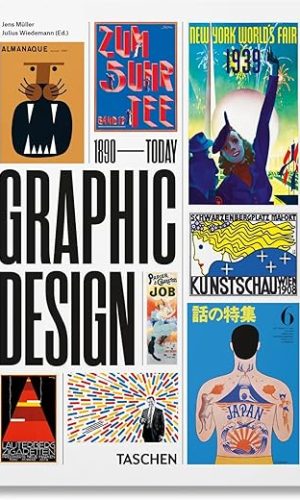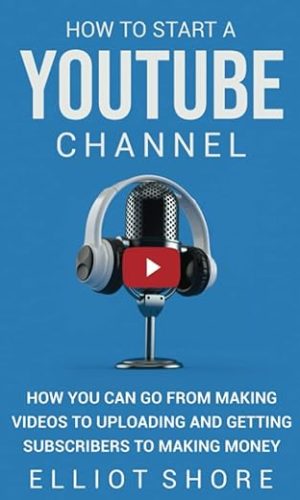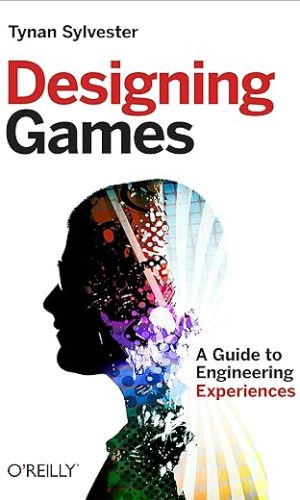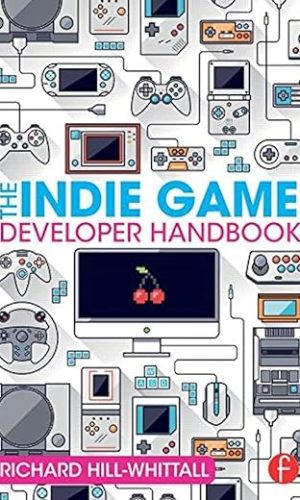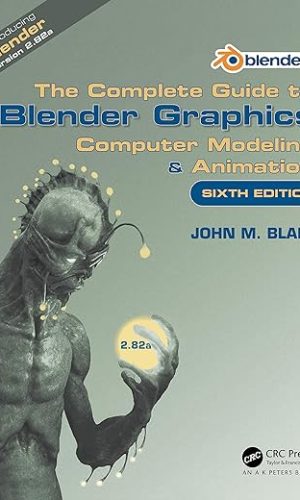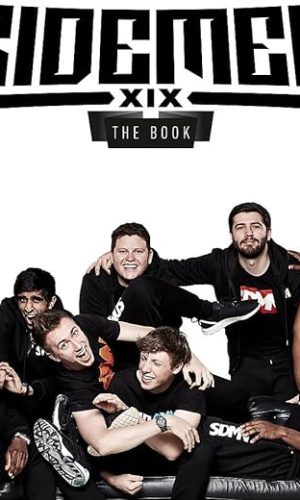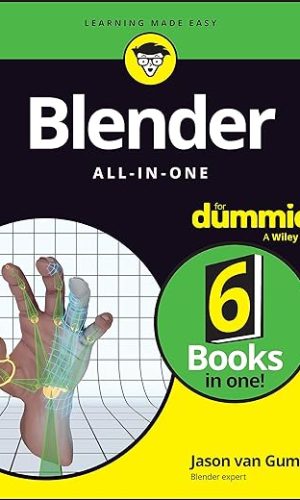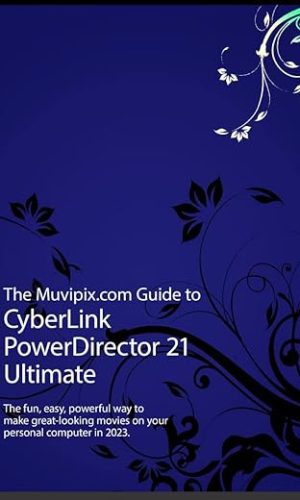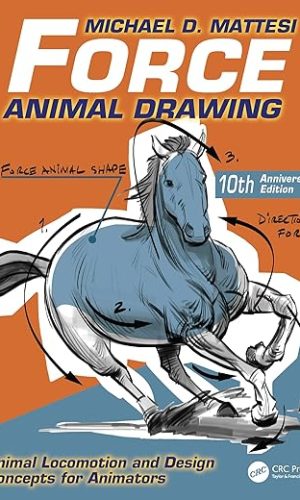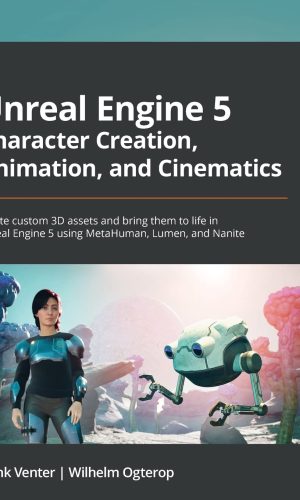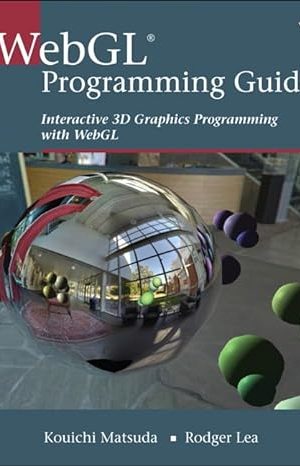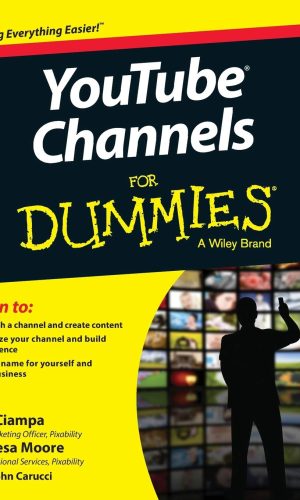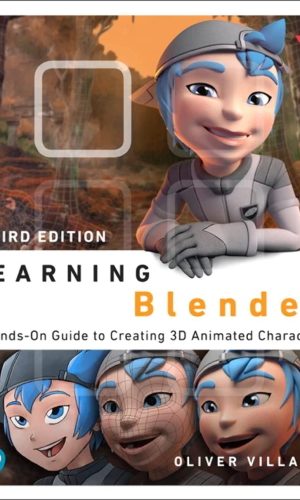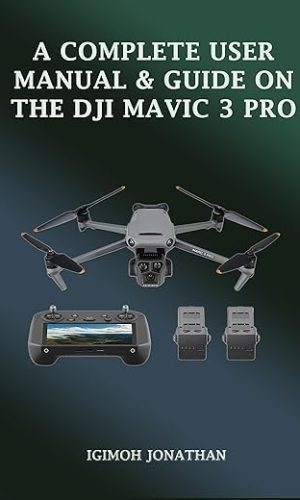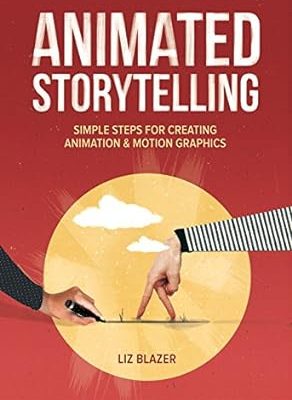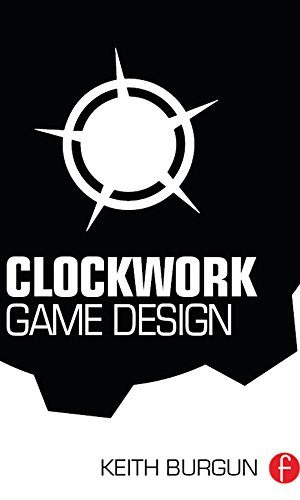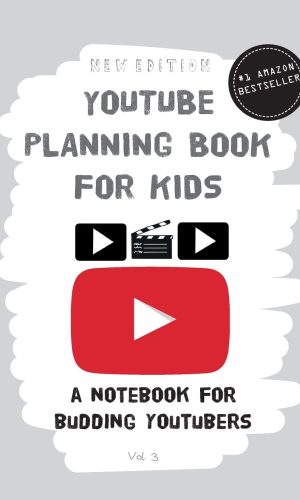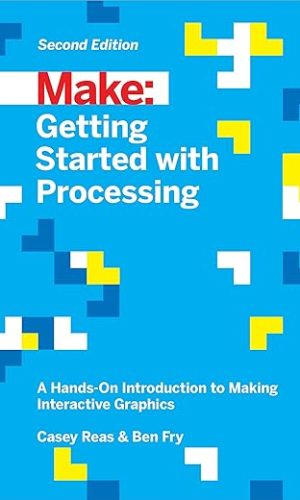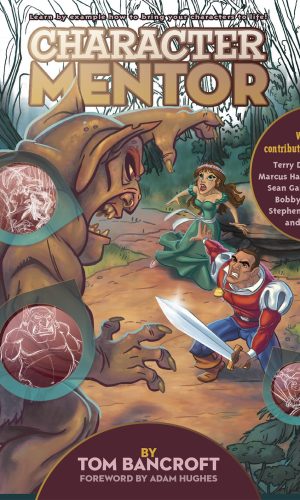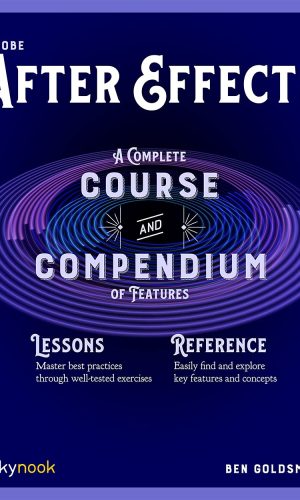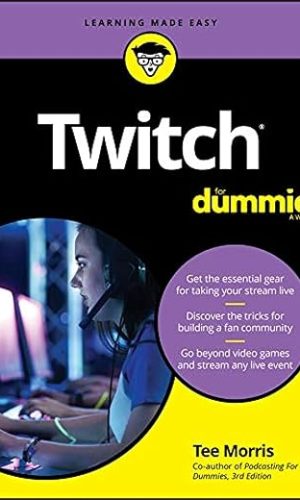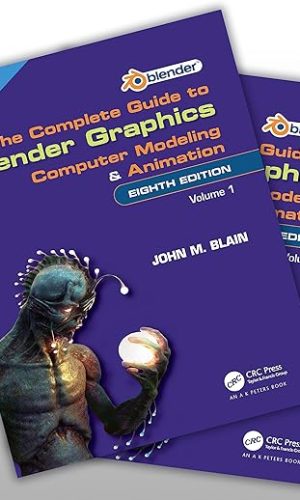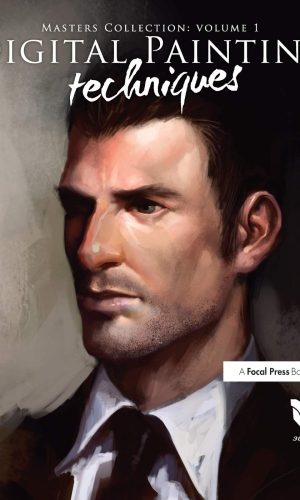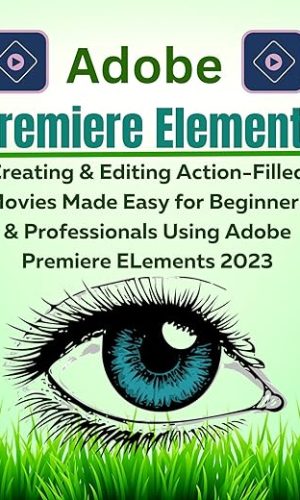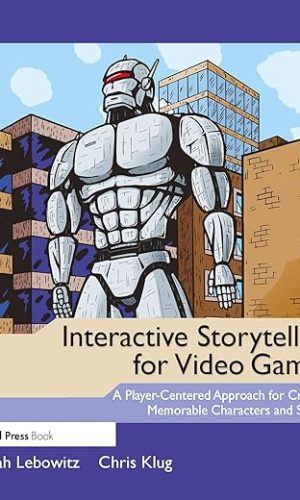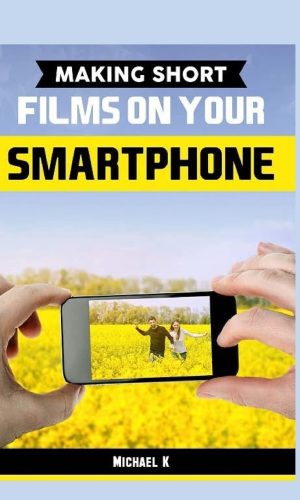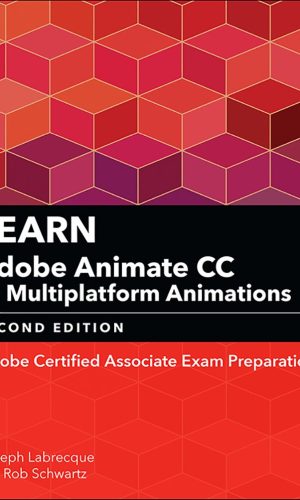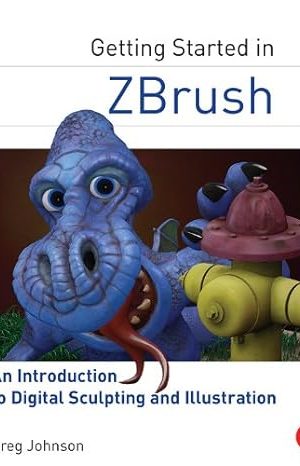-
The History of Graphic Design. 40th Ed.
Through the turbulent passage of time, graphic design―with its vivid, neat synthesis of image and idea―has distilled the spirit of each age. Surrounding us every minute of every day, from minimalist packaging to colorful adverts, smart environmental graphics to sleek interfaces: graphic design is as much about transmitting information as it is about reflecting society’s cultural aspirations and values.
With his sweeping knowledge of the field, author Jens Müller curates the standout designs for each year, a running sequence of design milestones. This collection of important graphic works represents a long-overdue reflection on the development of a creative field constantly changing and challenging itself. These key pieces act as coordinates through contemporary history, helping us trace the sheer influence of graphic design on our daily lives.
About the series
TASCHEN is 40! Since we started our work as cultural archaeologists in 1980, TASCHEN has become synonymous with accessible publishing, helping bookworms around the world curate their own library of art, anthropology, and aphrodisia at an unbeatable price. Today we celebrate 40 years of incredible books by staying true to our company credo. The 40 series presents new editions of some of the stars of our program―now more compact, friendly in price, and still realized with the same commitment to impeccable production.
Read more
£19.00£23.80The History of Graphic Design. 40th Ed.
£19.00£23.80 -
How to Start a YouTube Channel: How You Can Go from Making Videos to Uploading and Getting Subscribers to Making Money
Discover how you can start your own YouTube channel, grow it, and make money!Have you ever surfed through YouTube and wondered just what it would be like to have your own videos on there?
Do you watch YouTubers and believe you can do the same thing, if not better?
Are you a camera lover who can create great works of art you’d like to showcase to the world?
Then this is the book for you!
In this book, you will:
- Learn step-by-step instructions on how to design your YouTube channel and create amazing videos
- Discover hundreds of tips on how to make videos that get views and subscribers
- Master ways to brand yourself on YouTube, from logos and color schemes to thumbnails and graphics
- Learn how to make money on YouTube
- Discover what viewers are looking for and how to use ads to market to a much bigger audience
- Learn how to create entertaining content that people want to watch and share
- Learn the steps you should take before posting your first video
- Master the art of video editing
- Discover how to develop a YouTube channel strategy, even if you’re brand new
- Master ways to gain subscribers by setting yourself apart from the competition
How to Start a YouTube Channel is the ultimate guide every YouTube content creator needs. Whether you’ve always wanted to start a YouTube channel, or you already have one and want to take it to the next level, you’ve come to the right place.
Click the “add to cart” button and be part of an incredible online community that allows you to help others and make money on the side!
Read more
£10.50 -
Designing Games: A Guide to Engineering Experiences
Ready to give your design skills a real boost? This eye-opening book helps you explore the design structure behind most of today’s hit video games. You’ll learn principles and practices for crafting games that generate emotionally charged experiences—a combination of elegant game mechanics, compelling fiction, and pace that fully immerses players.
In clear and approachable prose, design pro Tynan Sylvester also looks at the day-to-day process necessary to keep your project on track, including how to work with a team, and how to avoid creative dead ends. Packed with examples, this book will change your perception of game design.
- Create game mechanics to trigger a range of emotions and provide a variety of play
- Explore several options for combining narrative with interactivity
- Build interactions that let multiplayer gamers get into each other’s heads
- Motivate players through rewards that align with the rest of the game
- Establish a metaphor vocabulary to help players learn which design aspects are game mechanics
- Plan, test, and analyze your design through iteration rather than deciding everything up front
- Learn how your game’s market positioning will affect your design
Read more
£30.40£38.00Designing Games: A Guide to Engineering Experiences
£30.40£38.00 -
The Indie Game Developer Handbook
The indie game developer’s complete guide to running a studio.
The climate for the games industry has never been hotter, and this is only set to continue as the marketplace for tablets, consoles and phones grow. Seemingly every day there is a story of how a successful app or game has earned thousands of downloads and revenue. As the market size increases, so does the number of people developing and looking to develop their own app or game to publish. The Indie Game Developer Handbook covers every aspect of running a game development studio―from the initial creation of the game through to completion, release and beyond.
-
- Accessible and complete guide to many aspects of running a game development studio from funding and development through QA, publishing, marketing, and more.
- Provides a useful knowledge base and help to support the learning process of running an indie development studio in an honest, approachable and easy to understand way.
- Case studies, interviews from other studies and industry professionals grant an first-hand look into the world of indie game development
Read more
£39.40£40.80The Indie Game Developer Handbook
£39.40£40.80 -
-
Game Artist: The Ultimate Career Guide
HOW DO YOU BECOME A SUCCESSFUL GAME ARTIST?
The ultimate career guide walks you through the pitfalls and power-ups of building a career in this multi-billion dollar but secretive industry. Brimming with practical advice, for both aspiring artists and the experienced, GAME ARTIST leads you through the tricky process of career building, boosting you to the next level.
From experienced Art Director and Artist Paul Jones, GAME ARTIST provides you with the golden key to unlocking your full career potential. All you have to do is step through the door. This is a walkthrough and career guide rolled into one!
This book is for you, if:
- You want to learn the secrets of the games industry
- You want to get into a video game art department
- You wonder what makes a successful game artist
- You feel stuck in your role and want to level up
- You want to make the leap into team building and management
You don’t know how to get promoted? That’s ok. It’s because you don’t know the rules of the game. Until now.
Having worked for the last 25 years in the games industry, learning from the ground up, Paul has experienced a wide range of high-profile companies, Epic Games (Unreal Tournament 3), Rocksteady (Batman Arkham City), TTFusion (LEGO City Undercover) and the record-smashing Star Citizen with Cloud Imperium Games.
Game Artist is split into well-defined sections, making it easy for you to pick and chose.
Level One – Job Applicant
Covering the basics – including finding your way into the industry, getting a killer portfolio ready, understanding what an Art Director wants to see, and finally, interview and salary negotiation skills explained.Level Two – Junior Artist
Your first few months of working in a games company, paperwork and contracts, company benefits, perks and bonuses. Dive into game development pipelines and company hierarchies. What’s expected of you as a new recruit and how to succeed and avoid early burn-out, giving you a heads-up on self-care, keeping you productive, having fun and learning to climb the ranks.Level Three – Mid, Senior and Principal Artist
Decide where you’re heading next while mentoring others and working widely with the development team. Clear career progression outlining which skills you need for the all-important Personal Development Review (PDR). How and where to upgrade yourself – communication and teamwork, creativity, productivity, self-confidence, mentoring. Chose to specialise (or not) and when it’s time for a change, how best to make an exit strategy.Level Four – Lead Artist
Making the transition to managerial responsibilities. Development of management techniques, understanding both yourself and your team, how to build and drive a successful team, dealing with tricky situations, meetings, presentations, staff reviews and negotiation. Plus, a section dedicated to self-care – how to set time aside for thinking, planning, and artwork.Level Five – Art Director
The high-stakes role of Art Director explained. Working with executives and publishers, team deadlines, leading from the front, managing your team and the creative process. Revealing internal and external team pipelines, concept and game team artists, outsource studios and how to get the best from them all.Packed with hard-won information, from studios around the world, in-depth interviews with seasoned industry professionals, and advice on being the ideal professional, GAME ARTIST is the helping hand you always wanted.
No more messing, no more guessing – it’s time to level up!
Read more
£14.20 -
How To Draw Five Nights: Basic Cartool Drawing Tutorials Easy to Learn Guide For Beginner, Newbie and All Ages 2023 Edition Halloween Birthday Christmas Gifts
???????? Want to become a drawing expert? ????????You’ve found the right book!
???? This Deluxe How to Draw includes simple, step-by-step instructions on how to draw classic with 20+ character in it.
???? To make your space more beautiful and attractive, you can display this book as a photograph in your room, on your bookshelf or anywhere you want because the cover of this book is glossy and designed impressively.
???? The magic of colors will pull you into an amazing world – where you can unwind, relieve stress, have more fun with yourself and unleash your artistic potential. You will have a lot of fun with coloring & Drawing your favorite characters from your favorite seriesBook details:
✅ Suitable for beginners and those who want to improve their drawing skills
✅ Simple step-by-step tutorials by Following the picture.
✅ Unique and Top-quality drawings.
✅ Suitable for all skill levels (beginners, kids, and adults)
✅ A Perfect gift for kids, adults, and all Fans.
✅ Perfectly sized 8.5 x 11 Inches; 21.59 x 27.94Makes a perfect Thanksgiving, Christmas, or New Year gift ???? So, What are you waiting for? Scroll to the top of the page and click the ???? ADD TO CART ???? button now !
Read more
£5.90 -
The Complete Guide to Blender Graphics: Computer Modeling & Animation
BlenderTM is a free Open Source 3D Computer Modeling and Animation Suite incorporating Character Rigging, Particles, Real World Physics Simulation, Sculpting, Video Editing with Motion Tracking and 2D Animation within the 3D Environment.
Blender is FREE to download and use by anyone for anything.
The Complete Guide to Blender Graphics: Computer Modeling and Animation, Sixth Edition is a unified manual describing the operation of the program with reference to the Graphical User Interface for Blender Version 2.82a.
A reader of the Sixth Edition should use Blender 2.82a when learning the program and treat it as a training exercise before using any later versions
Key Features:
- The book provides instruction for New Users starting at the very beginning.
- Instruction is presented in a series of chapters incorporating visual reference to the program’s interface.
- The initial chapters are designed to instruct the user in the operation of the program while introducing and demonstrating interesting features of the program.
- Chapters are developed in a building block fashion providing forward and reverse reference to relevant material.
The book is also available in a discounted set along with Blender 2D Animation: The Complete Guide to the Grease Pencil.
Read more
£65.90£114.00 -
Sidemen: The Book: The book you’ve been waiting for
Billions of you have watched their videos and millions of you have followed them on social media.
So here we go; it’s time to back up because YouTube superstars, The Sidemen, are finally here in book form and they’re dishing the dirt on each other as well as the YouTube universe.
There’s nowhere to hide as the guys go in hard on their living habits, their football ability, and their dodgy clobber, while also talking Fifa, Vegas and superheroes. They’ll also give you their grand house tour, letting you in on a few secrets, before showing you their hall of fame, as well as revealing some of their greatest shames.
Along the way you’ll learn how seven of the world’s biggest YouTube stars started off with nothing more than a computer console, a PC and a bad haircut before joining forces to crush the internet. And they’ll tell you just how they did it (because they’re nice like that) with their ultimate guide to YouTube while also sharing their memories of recording their favourite videos as well as a typical day in the life of The Sidemen.
You’ll feel like you’re with them every step of the way, smelling the ‘sweet’ aroma of the boys’ favourite dishes in the kitchen, stamping your passport as you follow them on their trips around the world and kicking every ball as the boys gear up for the biggest football match of their lives.
It’s going to get personal. It’s going to get intense, and JJ is going to have lots of tantrums, so take a moment to prepare yourself, because this is The Sidemen book you’ve been waiting for!
Enter the Sidemen LUCKY DIP
Submit your pre-order confirmation for a chance to win a selection of amazing prizes, including a trip to Gravity Force with the Sidemen! Go to sidemenbook.co.uk for all the details.
Read more
£19.00£23.80Sidemen: The Book: The book you’ve been waiting for
£19.00£23.80 -
Blender All-in-One For Dummies
Create excellent 3D animations with free, open-source software
When you’re looking for help with creating animation with Blender, look no further than the top-selling Blender book on the market. This edition of Blender For Dummies covers every step in the animation process, from basic design all the way to finished product. This book walks you through each project phase, including creating models, adding lighting and environment, animating objects, and building a final shareable file. Written by long-time Blender evangelist Jason van Gumster, this deep reference teaches you the full animation process from idea to final vision. With this fun and easy guide, you’re on your way toward making your animation dreams a reality.
- Set up Blender and navigate the interface
- Learn how to build models in virtual space
- Texture, light, and animate your figures―then render your final product
- Get help and inspiration from the Blender community
If you’re new to Blender or an experienced user in need of a reference, Blender For Dummies is the easy-to-use guide for you.
Read more
£33.20£36.10Blender All-in-One For Dummies
£33.20£36.10 -
Adobe Premiere Pro For Dummies
Quiet on set! Time to start your moviemaking adventure — here’s what you need to know about capturing, editing, and publishing your videos
If you’re an amateur filmmaker shooting documentaries or a hobbyist putting together a family video, Adobe Premiere Pro For Dummies is the book for you. From setting up a production studio and shooting good footage, to editing clips, adding effects, and working with audio, this user-friendly and comprehensive guide written in plain English can help you create your next video masterpiece and share the finished product.
This handy guide starts with the basics, getting you familiar with the Adobe Premiere Pro software and its interface and helping you set up your dream studio. From there, you’ll dive into capturing footage for your videos, learn how to manage multiple movie projects, and edit movies to your liking. You’ll learn to:
- Capture audio and video from your camcorder or video deck (if your computer has the right hardware)
- Pick and choose scenes to include in a movie, moving frame by frame through video to precisely place edits
- Add and edit (up to 99) audio soundtracks to your program
- Create titles and add still graphics to your movie projects
- Animate titles and graphics
- Apply one of 73 different transitions to video
- Modify your movie with 94 video and 22 audio effects
- Improve and adjust color using an advanced Color Corrector, new to this version of the software
- Use powerful new audio tools to mix audio, whether it’s mono, stereo, or 5.1 channel surround
- Work with multiple, nestable timelines
- Preview edits immediately in real time
Once you’re finalized your movie project, you can export it, save it to DVD, or publish it online. But that’s not all! With this helpful guide, you’ll learn pro movie-making tips, third-party software add-ons, and additional tools for your production studio. Pick up your copy and start shooting your film today.
Read more
£24.70 -
The Muvipix.com Guide to CyberLink PowerDirector 21 Ultimate: The fun, powerful way to make movies on your home computer in 2023
PowerDirector is the fun, easy – but nonetheless surprisingly powerful – way to make great-looking movies on your personal computer. Steve Grisetti, founding member of videomaker support site Muvipix.com, shows you how to use all the tools in this amazing little program to make and publish professional-looking videos.
You’ll learn:* How to start up a project and gather media from your camcorder, smartphone, discs and hard drive.
* How to use the Slideshow Creator and Magic Movie Wizard to create instant videos!
* How to create and edit your movie on the Full Feature timeline and then bring it to life with an amazing library of effects.
* How to use the multicam editor and the video collage tool.
* How to keyframe animations and how to use the new Object Selection tools to make exciting video effects.
* How to use the new AI tool set to remove wind noise, remove echoes, enhance speech and even replace the sky in your videos.
* How to share your finished movies on popular social media sites or publish them as cool-looking DVDs or BluRay discs.Read more
£11.40 -
Force: Animal Drawing: Animal Locomotion and Design Concepts for Animators (Force Drawing Series)
This 10th Anniversary Edition of Force: Animal Drawing: Animal Locomotion and Design Concepts for Animators offers readers an enlarged and an enhanced selection of images that apply FORCE to animals. With larger images, readers can better appreciate and learn how to bring their own animal illustrations to life. New drawings and facts about the animals create a more comprehensive edition for your library. Readers will also adapt key industry techniques that will help personify animal animations as well as endowing their creations with human-like expressions and unique animal movement. content can be found at DrawingFORCE.com
Key Features:
• This full-color 10th Anniversary Edition makes FORCE even easier to understand through great diagrams and illustrations
• Color-coded page edges help you find more easily the animal you want to draw
• Learn about key specifications for each mammal such as their weight range, food they eat, and how fast they run
• Video content can be found at DrawingFORCE.com
Read more
£34.20 -
Alter Ego: Avatars and their Creators
Portraits of online gamers from around the world are paired with images of their 3D alter egos, with profiles of both real and virtual characters. The book is both an entertainment, and a serious look at a phenomenon that is shaping the way that humans interact. With an introduction by Julian Dibbell, and a glossary of terms.Read more
£5.80 -
Master the iPhone 15 Pro Camera: Your Ultimate Guide to Taking and Editing Stunning Photos and Videos: Learn from a professional photographer how to use the advanced features of…
Mastering the Art of iPhone Photography
Take Stunning Photos and Videos with the iPhone 15 Pro
The iPhone 15 Pro is one of the most powerful and versatile cameras available today. With its advanced features and capabilities, it can help you take stunning photos and videos in any situation.
But with so many features and options, it can be difficult to know where to start. That’s why I wrote this book.
In this book, I will teach you everything you need to know about iPhone photography, from the basics of composition and exposure to advanced techniques such as long exposure and astrophotography.
By the end of this book, you will be able to use your iPhone 15 Pro to take photos and videos that will amaze your friends and family.
Whether you are a beginner or an experienced photographer, this book has something for you.
Here are just a few of the things you will learn:
- How to use the iPhone 15 Pro’s advanced camera features, such as Night mode, Cinematic mode, and ProRAW.
- How to compose stunning photos and videos using the rule of thirds, leading lines, and other composition techniques.
- How to control exposure, aperture, and shutter speed to take great photos in any situation.
- How to edit your photos and videos using the built-in Photos app or third-party apps.
Whether you want to capture memories with loved ones, document your travels, or create professional-looking content, this book will teach you how to use your iPhone 15 Pro to take stunning photos and videos.
Order your copy today and start mastering the art of iPhone photography!
Read more
£8.60 -
Unreal Engine 5 Character Creation, Animation, and Cinematics: Create custom 3D assets and bring them to life in Unreal Engine 5 using MetaHuman, Lumen, and Nanite
Get to grips with the base workflow and create your own cinematic scenes in UE5 by learning to develop the main elements, animate, and combine them into a complete rendered movie scene with the help of key images printed in color
Key Features
- Perform your entire rigging and animation workflow inside Unreal Engine 5 using Control Rig tools
- Create hand-keyed animations and clean up motion capture natively in Unreal Engine
- Learn the basics of creating 3D assets and customizing a MetaHuman for your movie needs
Book Description
Unreal Engine 5 (UE5) offers beginners and seasoned professionals the ability to create detailed movie scenes with realistic human characters using MetaHuman and combine it with custom props and environments. It also comes with built-in industry standard animation tools to develop such scenes in a fraction of the time compared to old methods. This book takes you through the entire 3D movie production pipeline using free (open – source) software.
By following the step-by-step, beginner-friendly tutorials in this book, you’ll learn how to create your own custom 3D assets in Blender and texture these 3D assets in Quixel Mixer. Next, you’ll take these completed 3D assets into Unreal Engine 5 and use them to build a virtual 3D movie set for your 3D movie. You’ll also populate your 3D movie set by using Quixel MegaScans assets and create and customize your own photorealistic human character using MetaHuman Creator and UE5. As you advance, you’ll discover how to rig, skin, and animate these 3D assets and characters using Blender and UE5’s new Control Rig. Finally, you’ll explore the process of setting up your movie cameras and animation sequences and rendering your 3D movie using UE5’s Sequencer.
By the end of this Unreal Engine book, you’ll have learned how to combine different elements in UE5 to make your own movies and cinematics.
What you will learn
- Create, customize, and use a MetaHuman in a cinematic scene in UE5
- Model and texture custom 3D assets for your movie using Blender and Quixel Mixer
- Use Nanite with Quixel Megascans assets to build 3D movie sets
- Rig and animate characters and 3D assets inside UE5 using Control Rig tools
- Combine your 3D assets in Sequencer, include the final effects, and render out a high-quality movie scene
- Light your 3D movie set using Lumen lighting in UE5
Who this book is for
This book is for beginners to Unreal Engine or 3D animation and art in general who want to learn the entire process of creating 3D movies with Unreal Engine 5. Experienced 3D artists and animators new to UE5 will also find this book invaluable as it covers cutting-edge techniques for making real-time 3D movies using Unreal Engine, Blender, Quixel Mixer, and Quixel Bridge. Although prior experience with 3D software is not necessary, it will be helpful in understanding the concepts more easily.
Table of Contents
- An Introduction to Blender’s 3D Modeling and Sculpting Tools
- Modeling a Robot Drone Character
- Let’s Sculpt an Alien Plant!
- UV Maps and Texture Baking
- Texturing Your Models inside Quixel Mixer
- Exploring Unreal Engine 5
- Setting Up Materials in UE 5
- Using MetaHuman to Create a Photorealistic Human for UE5
- Building a Virtual 3D Movie Set in UE5
- Adding Lighting and Atmospheric Visual Effects in UE5
- Alien Plant Joint Setup in Blender
- Alien Plant Skinning in Blender
- Robot Joint Setup and Skinning in Blender
- Making a Custom Rig for Our Alien Plant with Control Rig
- Creating a Control Rig with Basic IK Controls for a Robot in UE5
(N.B. Please use the Look Inside option to see further chapters)
Read more
£53.60£62.70 -
Layout and Composition for Animation
This essential, hands-on guide is filled with examples of what a composition should look like and example of poorly designed layouts. Spot potential problems before they cost time and money, and adapt creative solutions for your own projects with this invaluable resource for beginner and intermediate artists. With Beauty and the Beast examples and Simpson character layouts, readers will learn how to develop character layout and background layout as well as strengthen composition styles with a creative toolset of trick shot examples and inspirational case studies. A companion website will include further technique based tools, finalized layout and composition examples and tutorials for further artistic skill development.
Read more
£20.00 -
WebGL Programming Guide: Interactive 3D Graphics Programming with WebGL (OpenGL)
Using WebGL®, you can create sophisticated interactive 3D graphics inside web browsers, without plug-ins. WebGL makes it possible to build a new generation of 3D web games, user interfaces, and information visualization solutions that will run on any standard web browser, and on PCs, smartphones, tablets, game consoles, or other devices. WebGL Programming Guide will help you get started quickly with interactive WebGL 3D programming, even if you have no prior knowledge of HTML5, JavaScript, 3D graphics, mathematics, or OpenGL.
You’ll learn step-by-step, through realistic examples, building your skills as you move from simple to complex solutions for building visually appealing web pages and 3D applications with WebGL. Media, 3D graphics, and WebGL pioneers Dr. Kouichi Matsuda and Dr. Rodger Lea offer easy-to-understand tutorials on key aspects of WebGL, plus 100 downloadable sample programs, each demonstrating a specific WebGL topic.
You’ll move from basic techniques such as rendering, animating, and texturing triangles, all the way to advanced techniques such as fogging, shadowing, shader switching, and displaying 3D models generated by Blender or other authoring tools. This book won’t just teach you WebGL best practices, it will give you a library of code to jumpstart your own projects.
Coverage includes:
• WebGL’s origin, core concepts, features, advantages, and integration with other web standards
• How and basic WebGL functions work together to deliver 3D graphics
• Shader development with OpenGL ES Shading Language (GLSL ES)
• 3D scene drawing: representing user views, controlling space volume, clipping, object creation, and perspective
• Achieving greater realism through lighting and hierarchical objects
• Advanced techniques: object manipulation, heads-up displays, alpha blending, shader switching, and more
• Valuable reference appendixes covering key issues ranging from coordinate systems to matrices and shader loading to web browser settingsThis is the newest text in the OpenGL Technical Library, Addison-Wesley’s definitive collection of programming guides an reference manuals for OpenGL and its related technologies. The Library enables programmers to gain a practical understanding of OpenGL and the other Khronos application-programming libraries including OpenGL ES and OpenCL. All of the technologies in the OpenGL Technical Library evolve under the auspices of the Khronos Group, the industry consortium guiding the evolution of modern, open-standards media APIs.
Read more
£38.00 -
So You Want to Vlog?: How to start from scratch, find your voice & share your stories
So, you’re an aspiring vlogger? Your new favorite content creator, Andrea Valeria of “It’s a Travel O.D.,” has broken down the vlogging process for you, without taking herself too seriously or getting overly technical. From naming your vlog, refining your style, and advancing your skills—to the satisfaction of publishing your very first video—you now have a vlogging mentor (and maybe your first viewer!). In this vlogging guide, you’ll learn: -What exactly is a vlog? -Finding your space in the vlogging world -What you need to get started vlogging -How to tell an engaging story through video -Shooting and editing techniques for newbies Get started on your first vlog. Then return to this book for mentorship when you come up with questions or need a little encouragement.Read more
£7.50 -
YouTube Channels For Dummies
Create content and build a YouTube channel like a proWritten by a successful YouTube channel producer, YouTube Channels For Dummies shows you how to create content, establish a channel, build an audience, and successfully monetize video content online. Beginning with the basics, it shows you how to establish a channel, join a partner program, and develop a content plan. Next, you’ll gain insight into how to create content that builds a channel, enhance the viral nature of a video, encourage subscriptions, and earn repeat views. If that weren’t enough, you’ll go on even further to learn how to get the word out about your channel and discover ways to enhance your potential profits. That’s a lot of info—but it’s easily digestible and simple to put into practice when it’s provided in the accessible and trusted For Dummies format.
YouTube is the third most-visited website on the Internet, making it prime real estate for anyone seeking customers, celebrity, or education. If you want to harness this irresistible platform and reach a global platform, YouTube Channels For Dummies makes it easy. In no time, you’ll have the know-how to create a YouTube channel with regular subscribers who watch, re-watch, and share your videos.
- Includes ten easy tips for growing a raptured YouTube audience
- Details how to enhance the viral nature of a video
- Shows you how to create and maintain a YouTube channel that generates views and revenue
- Written by the producer of a leading YouTube channel
Read more
£11.00YouTube Channels For Dummies
£11.00 -
I’m a pretty big deal… on Instagram: Cute Social Media Fan Notebook, Perfect Gift Idea For IG Influencer
120 page lined notebook
Perfect filler gift idea for teens or adults who are fans of social mediaRead more
£3.80 -
Learning Blender
Master the Newest Blender Techniques for Creating Amazing 3D Characters: From Design and Modeling to Video CompositingNow fully updated for Blender 2.83 LTS (Long-Term Support) and beyond, Learning Blender, Third Edition, walks you through every step of creating an outstanding 3D animated character with Blender, and then compositing it in a real video using a professional workflow. This edition covers the extensive interface changes of the software, as well as many improvements and some almost fully rewritten chapters to showcase more modern workflows.
Still the only Blender tutorial to take you from preproduction to final result, this guide is perfect for both novices and those moving from other software to Blender (open source and free software). Author Oliver Villar provides full-color, hands-on chapters that cover every aspect of character creation: design, modeling, unwrapping, texturing, shading, rigging, animation, and rendering. He also walks you through integrating your animated character into a real-world video, using professional camera tracking, lighting, and compositing techniques.
The rich companion website ( blendtuts.com/learning-blender-files) will help you quickly master even the most complex techniques with bonus contents like video tutorials. By the time you’re done, you’ll be ready to create outstanding characters for all media — and you’ll have up-to-date skills for any 3D project, whether it involves characters or not.
- Learn Blender’s updated user interface and navigation
- Create your first scene with Blender and the Blender Render and Cycles render engines
- Organize an efficient, step-by-step pipeline to streamline workflow in any project
- Master modeling, unwrapping, and texturing
- Bring your character to life with materials and shading in both Cycles and EEVEE (the new real-time render engine included in Blender)
- Create your character’s skeleton and make it walk
- Use Camera Tracking to mix 3D objects into a real-world video
- Transform a raw rendered scene into the final result using Blender’s compositing nodes
Register your book for convenient access to downloads, updates, and/or corrections as they become available. See inside book for details.
Read more
£31.60Learning Blender
£31.60 -
A COMPLETE MANUAL & USER GUIDE ON THE DJI MAVIC 3 PRO
A triple-camera system, which takes the place of the dual-camera system found on the Mavic 3’s predecessor, is the standout feature of the Mavic 3 Pro. Similar to the iPhone camera tool, it is controlled by a single tap to switch between cameras (1x, 3x, and 7x). The Mavic 3 Pro’s triple camera setup enables users to quickly swap between shot compositions, giving content producers access to more shots in a shorter amount of time than ever before. We’re eager to explore how people will employ drones to change how viewers perceive distance and space. Although DJI has always provided drones with the capacity to monitor moving objects, avoid obstructions, and detect collisions, the Mavic 3 is where this technology-initiated advancement began. The 4/3 CMOS Hasselblad camera from the Mavic 3 Series is carried over into the Mavic 3 Pro. This camera is capable of 5.1K at 50 frames per second or DCI 4K at 120 frames per second and 12-bit RAW photo capture. With the new 10-bit D-Log M color mode, you may record up to a billion different colors while also achieving more natural color gradations and simpler color grading. Aside from that, Apple ProRes 422 HQ, Apple ProRes 422 and Apple ProRes 422 LT encoding are all supported by the three cameras that make up the Mavic Pro 3 Cine. A 1TB SSD and a 10Gbps lightspeed data connection are also incorporated into the drone.Read more
£6.20 -
Animated Storytelling: Simple Steps for Creating Animation and Motion Graphics
Animation is a limitless medium for telling stories. Artists can create worlds, defy gravity, flip from factual to fantasy, and transport audiences to places they never imagined. The challenge is having the discipline to reel it in and be intentional about your storytelling choices. This book shows you how.
In Animated Storytelling, you’ll learn how to create memorable stories using animation and motion graphics by following 10 simple guidelines that take you through the stages of concept development, pre-production, storyboarding, and design. Award-winning animator Liz Blazer uses clear examples and easy-to-follow exercises to provide you with the instruction, encouragement, and tools you need to get your designs moving.
Whether your goal is to create exciting shorts for film festivals, effective messaging for broadcast or online, or simply to gain a deeper understanding of the medium, Animated Storytelling simplifies the process of creating clear and engaging stories for animation and motion graphics so you can get started easily.
In Animated Storytelling, you’ll learn how to:
- Write a creative brief for your project
- Find and communicate your story’s big idea
- Create a tight story using linear and nonlinear story structures
- Use color to clarify and enrich your story
- Define the rules for your animated world, and commit to them
- Ease into the challenging task of animation
- Make the work you want to be hired to do
- Share your work with the world!
Read more
£22.80 -
Clockwork Game Design
Only by finding and focusing on a core mechanism can you further your pursuit of elegance in strategy game design.
Clockwork Game Design is the most functional and directly applicable theory for game design. It details the clockwork game design pattern, which focuses on building around fundamental functionality. You can then use this understanding to prescribe a system for building and refining your rulesets. A game can achieve clarity of purpose by starting with a strong core, then removing elements that conflict with that core while adding elements that support it.
Filled with examples and exercises detailing how to put the clockwork game design pattern into use, this book is a must-have manual for designing games.
- A hands-on, practical book that outlines a very specific approach to designing games
- Develop the mechanics that make your game great, and limit or remove factors that disrupt the core concept
- Practice designing games through the featured exercises and illustrations
Read more
£31.60Clockwork Game Design
£31.60 -
YouTube Planning Book for Kids (2nd Edition): a notebook for budding YouTubers and Vloggers
A #1 AMAZON BESTSELLER!
“Perfect little planning notebook to get the kids writing their own plans before getting immersed in their videos and screentime. And a cute record to keep of all of their ideas!”
>>Perfect accompaniment to a YouTube or Vlogging Guidebook
Got a child who loves Vlogging and YouTube and loves making their own videos or wants to start? Help them harness their ideas and filming skills and get planning like a pro with this kid-friendly YouTube planning notebook.
Get them off their screens 24/7 and help them hone their writing, planning, organising, editing, marketing and business skills through a hobby they love – and make better videos because of it!
Includes hints and tips on how to make good videos, how to stay safe when publishing online, and a review section to keep thinking about what you do and how to make it better each time.
10 double-page-spread planning pages to get you started on your YouTube journey.
Don’t miss our new Minecraft Planning Book too! Available on Amazon now
PLEASE NOTE: This is predominantely a notebook, with lots of space for your child to plan and write down their own ideas. There is guidance at the start on how to do this, and each planning page is split into sections to help create logical, structured videos with an audience in mind. It is the perfect accompaniment to the many in-depth Vlogging Guidebooks there are available. It’s a little bit about reading and learning, but much more so about thinking, planning, writing, drawing and doing!
Read more
£4.70 -
Getting Started with Processing, 2E: A Hands-On Introduction to Making Interactive Graphics (Make: Technology on Your Time)
Processing opened up the world of programming to artists, designers, educators, and beginners. This short book gently introduces the core concepts of computer programming and working with Processing. Written by the co-founders of the Processing project, Reas and Fry, Getting Started with Processing shows you how easy it is to make software and systems with interactive graphics. If you’re an artist looking to develop interactive graphics programs or a programmer on your way to becoming an artist, this book will take you where you want to go. Updated with new material on graphics manipulation, data, and for the latest version of Processing.
Read more
£16.70£19.00 -
Character Mentor: Learn by Example to Use Expressions, Poses, and Staging to Bring Your Characters to Life
You’ve researched your character extensively, tailored her to your audience, sketched hundreds of versions, and now you lean back content as you gaze at your final character model sheet. But now what? Whether you want to use her in an animated film, television show, video game, web comic, or children’s book, you’re going to have to make her perform. How a character looks and is costumed starts to tell her story, but her body language reveals even more. Character Mentor shows you how to pose your character, create emotion through facial expressions, and stage your character to create drama. Author Tom Bancroft addresses each topic with clear, concise prose, and then shows you what he really means through commenting on and redrawing artwork from a variety of student “apprentices.” His assignments allow you to join in and bring your drawing to the next level with concrete techniques, as well as more theoretical analysis. Character Mentor is an apprenticeship in a book.
Professional artists from a variety of media offer their experience through additional commentary. These include Marcus Hamilton (Dennis the Menace), Terry Dodson (X-Men), Bobby Rubio (Pixar), Sean “Cheeks” Galloway (Spiderman animated), and more. With a foreword by comicbook artist Adam Hughes, who has produced work for DC, Marvel Comics, Lucasfilm, Warner Bros. Pictures, and other companies.
Read more
£32.40 -
Adobe After Effects: A Complete Course and Compendium of Features: 5
Adobe After Effects: A Complete Course and Compendium of Features is your guide to editing and enhancing videos in Adobe After Effects. Whether you re animating text or objects, changing a scene s setting, or creating a 3D scene, After Effects is the tool for you and this book will teach you what you need to know. First, with a complete Course that includes a set of projects and lessons derived from video editor and Adobe Certified Instructor Ben Goldsmith, you will learn the procedures needed to use After Effects effectively and professionally. Dozens of exercises are included that can be applied to any videos you have in mind. Through step-by-step lessons, you ll be exposed to all of After Effects features in practical contexts and its best practices for optimal workflows. To complete the Course, we ll supply lesson documents and their assets to download, so you can work alongside the text. Then, for greater depth of knowledge and subsequent reference, you ll use the Compendium to uncover more of the how and why of After Effects. With each topic easy to access, you can find and explore all of Premiere Pro s key features and concepts in depth. With cross-references between the Course and Compendium, the two parts of the book complement each other perfectly. Best of all, when the lessons in the Course are done, the Compendium will continue to serve for months and years to come.Read more
£29.90£39.90 -
OpenGL ES 3.0 Programming Guide (2nd Edition)
OpenGL® ES™ is the industry’s leading software interface and graphics library for rendering sophisticated 3D graphics on handheld and embedded devices. The newest version, OpenGL ES 3.0, makes it possible to create stunning visuals for new games and apps, without compromising device performance or battery life. In the OpenGL ® ES ™ 3.0 Programming Guide, Second Edition, the authors cover the entire API and Shading Language. They carefully introduce OpenGL ES 3.0 features such as shadow mapping, instancing, multiple render targets, uniform buffer objects, texture compression, program binaries, and transform feedback. Through detailed, downloadable C-based code examples, you’ll learn how to set up and program every aspect of the graphics pipeline. Step by step, you’ll move from introductory techniques all the way to advanced per-pixel lighting and particle systems. Throughout, you’ll find cutting-edge tips for optimizing performance, maximizing efficiency with both the API and hardware, and fully leveraging OpenGL ES 3.0 in a wide spectrum of applications. All code has been built and tested on iOS 7, Android 4.3, Windows (OpenGL ES 3.0 Emulation), and Ubuntu Linux, and the authors demonstrate how to build OpenGL ES code for each platform. Coverage includes EGL API: communicating with the native windowing system, choosing configurations, and creating rendering contexts and surfaces Shaders: creating and attaching shader objects; compiling shaders; checking for compile errors; creating, linking, and querying program objects; and using source shaders and program binaries OpenGL ES Shading Language: variables, types, constructors, structures, arrays, attributes, uniform blocks, I/O variables, precision qualifiers, and invariance Geometry, vertices, and primitives: inputting geometry into the pipeline, and assembling it into primitives 2D/3D, Cubemap, Array texturing: creation, loading, and rendering; texture wrap modes, filtering, and formats; compressed textures, sampler objects, immutable textures, pixel unpack buffer objects, and mipmapping Fragment shaders: multitexturing, fog, alpha test, and user clip planes Fragment operations: scissor, stencil, and depth tests; multisampling, blending, and dithering Framebuffer objects: rendering to offscreen surfaces for advanced effects Advanced rendering: per-pixel lighting, environment mapping, particle systems, image post-processing, procedural textures, shadow mapping, terrain, and projective texturing Sync objects and fences: synchronizing within host application and GPU execution This edition of the book includes a color insert of the OpenGL ES 3.0 API and OpenGL ES Shading Language 3.0 Reference Cards created by Khronos. The reference cards contain a complete list of all of the functions in OpenGL ES 3.0 along with all of the types, operators, qualifiers, built-ins, and functions in the OpenGL ES Shading Language.Read more
£30.20 -
Twitch For Dummies
The first full resource to offer advice on tapping into Twitch
Twitch got its start as a live-streaming platform mostly populated by gamers and their fans. It’s quickly grown to host streaming events of all kinds―concerts, conferences, production events like podcast recording sessions, and even pro sports.
Twitch For Dummies helps initiate those new to streaming with advice on how to launch and build a Twitch channel. Podcasting For Dummies author Tee Morris guides readers through the basics of starting a channel, streaming games or live events, growing and interacting with an audience, and how to overcome common tech glitches.
• Build a streaming studio
• Create your Twitch profile
• Find successful streaming strategies
• Interact with your audienceThis guide offers friendly, reliable advice for broadcasters, marketers, and video fans on how to tap into the most popular online live-streaming service.
Read more
£8.60Twitch For Dummies
£8.60 -
The Complete Guide to Blender Graphics: Computer Modeling and Animation: Volumes One and Two: 1-2
BlenderTM is a free Open-Source 3D Computer Modeling and Animation Suite incorporating Character Rigging, Particles, Real World Physics Simulation, Sculpting, Video Editing with Motion Tracking and 2D Animation within the 3D Environment.
Blender is FREE to download and use by anyone for anything.
The Complete Guide to Blender Graphics: Computer Modeling and Animation, Eighth Edition is a unified manual describing the operation of the program, updated with reference to the Graphical User Interface for Blender Version 3.2.2, including additional material covering Blender Assets, Geometry Nodes, and Non-Linear Animation.
Divided into a two-volume set, the book introduces the program’s Graphical User Interface and shows how to implement tools for modeling and animating characters and created scenes with the application of color, texture, and special lighting effects.
Key Features:
- The book provides instruction for New Users starting at the very beginning.
- Instruction is presented in a series of chapters incorporating visual reference to the program’s interface.
- The initial chapters are designed to instruct the user in the operation of the program while introducing and demonstrating interesting features of the program.
- Chapters are developed in a building block fashion providing forward and reverse reference to relevant material.
Both volumes are available in a discounted set, which can also be purchased together with Blender 2D Animation: The Complete Guide to the Grease Pencil.
Read more
£78.80 -
Nikon Z8: Exclusive Guide for Beginners and Expert
Achieve New Heights with Your Photography!
I’m pleased to introduce the Nikon Z8 Handbook; the comprehensive guide to making the most of the exceptional Nikon Z8 mirrorless camera. This book was written to give photographers of all experience levels in-depth knowledge, practical guidance, and cutting-edge techniques to advance their photography.
Beyond the basics, this manual provides in-depth explanations of the Nikon Z8’s extra features and customization choices. Learn how to utilize the camera’s straightforward menu system, take advantage of the built-in image stabilization, and explore the benefits of the electronic viewfinder. With the aid of step-by-step instructions, you can adapt the camera to your particular shooting style, creating a smooth and efficient workflow.
The Nikon Z8’s revolutionary full-frame sensor, which has an exceptional resolution, is at its core. This manual explores the capabilities of the sensor and explains how to enhance image quality, record minute details, and produce amazingly sharp images. Unlock the actual power of resolution by learning about the sensor’s cutting-edge technology, pixel layout, and efficient post-processing methods.
In this Nikon Z8 Guidebook, the several choices offered by the Z-mount system are investigated. Discover a wide range of exceptional lenses designed particularly for the Z-series cameras and discover how different lenses may influence your capacity for creative expression. This book provides instructions on lens selection, usage advice, and methods to record your vision with the highest level of detail and accuracy.
This manual explores the various autofocus settings, including as single-point, wide-area, and tracking, and explains when and how to use each setting effectively. Learn how to adjust focus settings, comprehend the camera’s subject identification algorithms, and perfect tactics for accurately and confidently shooting moving subjects.
With the help of this Nikon Z8 Guidebook, you’ll be able to pursue fresh creative endeavors. Learn how to use cutting-edge shooting techniques like time-lapse and multiple exposure to efficiently create amazing visual storytelling. With the insights from the manual on composition, lighting, and post-processing workflows, you can unleash your artistic potential and create photos that are genuinely unique.
This Nikon Z8 manual is your key reference for learning this remarkable camera, whether you’re a seasoned pro or a fervent enthusiast. This manual will enable you to push limits, capture amazing moments, and raise your photography to new heights of perfection with the Nikon Z8.Read more
£22.40 -
Digital Painting Techniques: Masters Collection: 01 (Digital Art Masters Series)
Discover the tips, tricks and techniques that really work for concept artists, matte painters and animators. Compiled by the team at 3dtotal.com, Digital Painting Techniques, Volume 1 offers digital inspiration with hands-on insight and techniques from professional digital artists. More than just a gallery book – within Digital Painting Techniques each artist has written a breakdown overview, with supporting imagery of how they made their piece of work. Beginner and intermediate digital artists will be inspired by the gallery style collection of the finest examples of digital painting from world renowned digital artists. Start your mentorship into the world of digital painting today with some of the greatest digital artists in the world and delve into professional digital painting techiques, such as speed painting, custom brush creation and matte painting. Develop your digital painting skills beyond the variety of free online digital painting tutorials and apply the most up to date techniques to your digital canvas with Digital Painting Techniques for Animators.Read more
£35.20£44.60 -
Adobe Premiere Elements 2023: Creating & Editing Action-Filled Movies Made Easy for Beginners & Professionals
Are you seeking to edit stunning videos for your private use? Or are you looking to find video software that is amazing and easy to use? If you are, then this is the right guide to get started with your video editing journey.
With Adobe Premiere Elements 2023, creating stunning movies is easier than ever. Adobe Premiere Elements is a condensed version of Adobe Premiere Pro that was created for average home users rather than professional filmmakers. With a handy collection of in-built lessons and basic settings that make it simple to start editing films, it performs a fantastic job of introducing novice users to the world of video editing.
Anybody wishing to edit films fast, have fun, or produce amazing movies from a range of clips and pictures can take advantage of the versatility Adobe Sensei AI gives, whether you want to modify and chop or apply creative effects and overlays. The Quick view option in Premiere Elements also allows you to animate your clips and add titles, graphics, effects, and transitions, among other things. The Expert View, on the other hand, enables you to perform significantly more sophisticated adjustments.
This guide will give you a solid foundation and background on the various functionalities and features packed in Premiere Elements, as well as the tools, resources, and skills needed to advance and produce the desired look and sound for your videos. For a start, you will learn about the Premiere Elements workspace, how to customize your workspace, how to use guided edits, how to assemble your video in Quick View, how to add transitions between clips, how to create time-lapse videos and so much more. Unsurprisingly, Adobe Premiere Elements 2023 can be used by anybody, even if they have no prior experience with design, printing, or publishing software.
Here is a snippet of what you stand to learn from this guide:- About Adobe Premiere Elements 2023
- How to edit in Quick View
- How to use Guided Edits
- How to create a still title
- How to adjust the effect
- How to add narration
- How to save a project
- How to organize clips in folders
- How to add media to your project
- How to choose between clips
- How to edit your video in Expert view
- How to create a video story or video collage
- How to customize transitions
- How to add audio and video effects
- How to mix audio and video sounds
- Movie editing tips & tricks
- … and lots more
Read more
£1.60 -
Interactive Storytelling for Video Games: A Player-Centered Approach to Creating Memorable Characters and Stories
What really makes a video game story interactive?
What’s the best way to create an interactive story?
How much control should players be given?
Do they really want that control in the first place?
Do they even know what they want-or are their stated desires at odds with the unconscious preferences?All of these questions and more are examined in this definitive book on interactive storytelling for video games. You’ll get detailed descriptions of all major types of interactive stories, case studies of popular games (including Bioshock, Fallout 3, Final Fantasy XIII, Heavy Rain, and Metal Gear Solid), and how players interact with them, and an in-depth analysis of the results of a national survey on player storytelling preferences in games. You’ll get the expert advice you need to generate compelling and original game concepts and narratives.With Interactive Storytelling for Video Games, you’ll:
Read more
£40.90 -
Making Short Films on Your Smartphone
Do you want to make your own short film? Maybe you don’t have a video camera. After all, they can be awfully expensive. With the advancements in smartphone technology, anyone can just become a short filmmaker. All you need is a dependable phone with a clear camera, and maybe you could become the next big thing in the film industry. Inside this book, you will find the following: • Why you should create a short film with your smartphone. • Is your phone good enough to make a film • Choosing the best accessories to go with your device • How to find free-or-cheap alternatives to professional filmmaking equipment • An app guide, to help you find the best software for shooting and editing your film • How to share your finished film with others • The basics of filmmaking, from thinking of an idea to finding cast and crew members, to shooting your footage, and finally editing everything together. Making Short Films on Your Smartphone isn’t just another tech-book about buying smartphones, or learning how to use apps. This book is aimed at people who have a passion for creating their own films, and would like to take advantage of the devices that they already own – a smartphone. Why wait until you save thousands of dollars for a “real” video camera? You could be creating award-winning short films right now, as other people have already done – using a smartphone, and your own creativity.Read more
£3.00£5.30Making Short Films on Your Smartphone
£3.00£5.30 -
Learn Adobe Animate CC for Multiplatform Animations: Adobe Certified Associate Exam Preparation (Adobe Certified Associate (ACA))
Knowing the industry-standard animation and interactivity tool Adobe Animate CC can help you get a foothold in the exciting web design and mobile app-development world. Learn Animate CC by building cool creative projects that will teach you how to:
- Design and animate vector artwork
- Compose an animated greeting card using HTML5
- Build a promotional video with text and images animated in 3D
- Build an interactive poem generator using JavaScript
- Construct a working digital clock using ActionScript
- Design and code an interactive quiz for mobile devices
This study guide uses video integrated with text to help you gain real-world skills that will get you started in your career designing and building multiplatform animations using Adobe Animate CC and lays the foundation for taking the Adobe Certified Associate certification exam in that field. A mix of 7 project-based lessons, 10 hours of practical videos, and interactive quizzes prepares you for an entry-level position in a competitive job market.
Purchasing this book gives you access to valuable online extras. Follow the instructions in the book’s “Getting Started” section to unlock access to:
- Web Edition containing instructional video embedded in the complete text of the book with interactive review questions along with product updates
- Downloadable lesson files you need to work through the projects in the book
Read more
£24.30 -
Getting Started in ZBrush: An Introduction to Digital Sculpting and Illustration
Getting Started in ZBrush is a gentle introduction to ZBrush, today’s premier digital sculpting program. Beginning with the fundamentals of digital sculpting as well as a thorough introduction to the user interface, Getting Started in ZBrush will have you creating a variety of professional-level 3D models in no-time. More than just another button-pushing manual, this comprehensive guide is packed with start-to-finish projects that ease you into the workflow of the program, while at the same time providing tips and tricks that will allow you to achieve certain tasks much more quickly. After progressing through the tutorials, you will be shown how to customize brushes, materials, scripts, and the interface so that you can utilize these tools to their full advantage.
Special consideration is given to ZBrush’s integration plug-ins with Maya and 3ds Max, allowing you to properly import and export your models in all programs. Texturing, painting, mapping, decimation, baking, and topology are also fully covered so your Zbrush creations can come to life without sacrificing that high-resolution look.
- Ease your way into this complex subject with this straight-forward approach to ZBrush
- Perfect your technique with step-by-step tutorials that allow you to create high res models from start to finish.
- Expand your knowledge by visiting the companion website, which features video demonstrations, project files, texture and model files, scripts, customized menus, brushes, and additional resources.
Read more
£38.80 -
Pinnacle Studio 26 Revealed
Learn to unleash the full power of Pinnacle Studio by following practical examples. As Studio develops, so does the Revealed series, with all the features of this popular software covered in detail. Start from scratch, or dip in and out – this book works both as a manual and a series of tutorials.
From Basic Principles right through to understanding the latest additions to the program, Pinnacle Studio Revealed is packed with tips and examples, using both the sample footage and easily downloaded content. Topics include keeping your movies in sync, troubleshooting, Motion Titles, Masking and Motion Tracking, Multi-Cam, Split Screen templates and working with MyDVD as well as Legacy Disc Authoring.
This revised version covers the 26.2.298 patchRead more
£28.50Pinnacle Studio 26 Revealed
£28.50 -
Minecraft: Exploded Builds: Medieval Fortress: An Official Mojang Book
Have you ever wanted to create your own legendary medieval kingdom to rule over? Well, now you can, with Minecraft Exploded Builds: Medieval Fortress.Learn how to design, build, and customize every part of your castle and the surrounding area, from sturdy walls and deadly traps to dank, dark dungeons and sprawling villages. Each build has an exploded view to show you exactly which blocks to use, plus extra ideas to make every part of your kingdom unique.
Packed with interesting facts about medieval life, full-color illustrations, and a foldout depicting the epic scale of the kingdom, this official Mojang book has dozens of building ideas to ignite the imaginations of Minecrafters of all ages.
Note: This book has been designed to mimic job-site engineering plans. The marks and scuffs on the pages are an intentional design element.
Collect all of the official Minecraft books:
Minecraft: The Island
Minecraft: The Crash
Minecraft: The Lost Journals
Minecraft: The Survivors’ Book of Secrets
Minecraft: Exploded Builds: Medieval Fortress
Minecraft: Guide to Exploration
Minecraft: Guide to Creative
Minecraft: Guide to the Nether & the End
Minecraft: Guide to Redstone
Minecraft: Mobestiary
Minecraft: Guide to Enchantments & Potions
Minecraft: Guide to PVP Minigames
Minecraft: Guide to Farming
Minecraft: Let’s Build! Theme Park Adventure
Minecraft for BeginnersRead more
£10.30