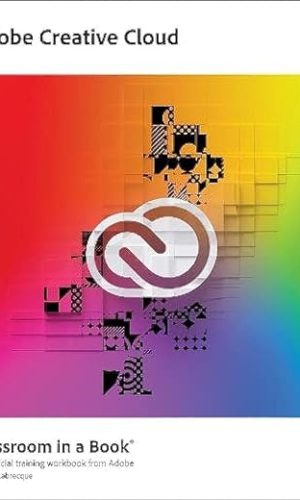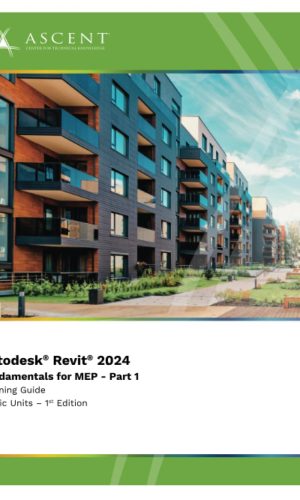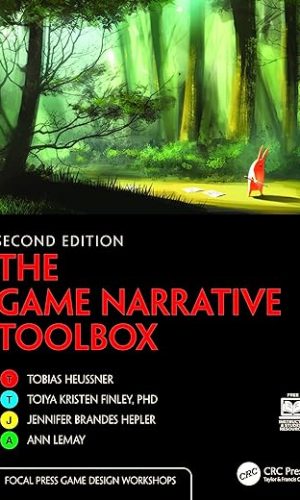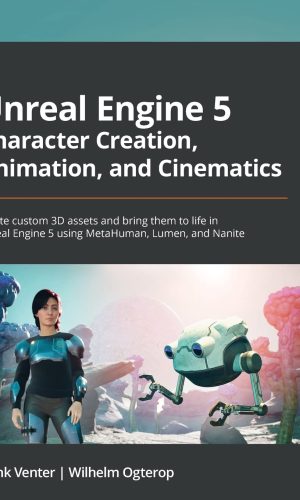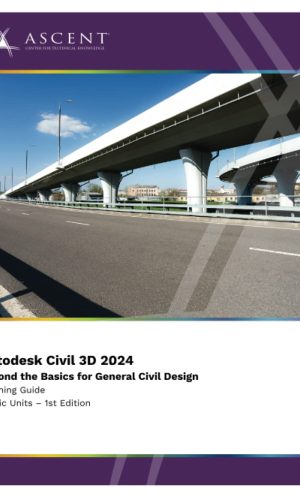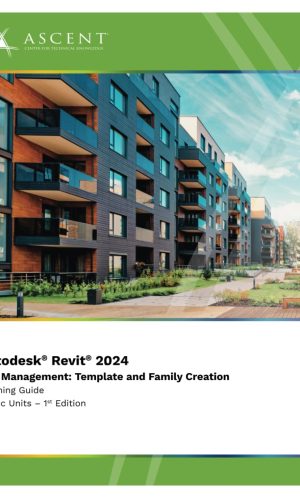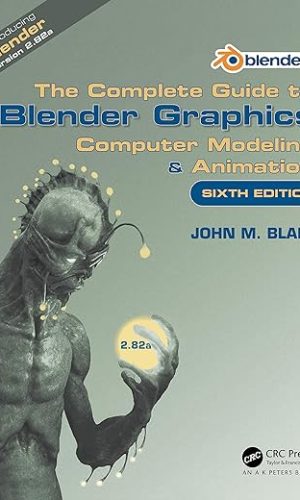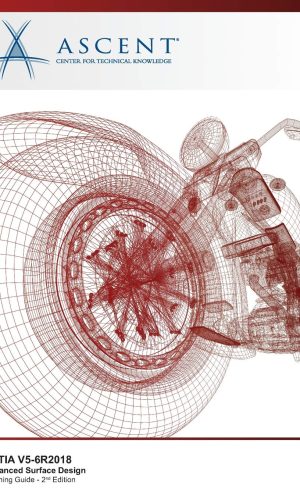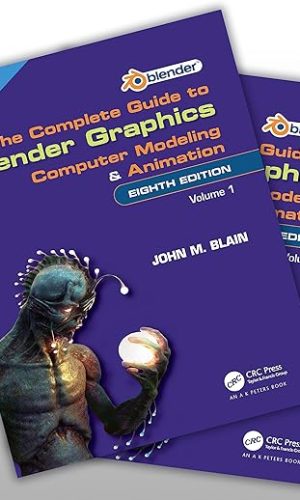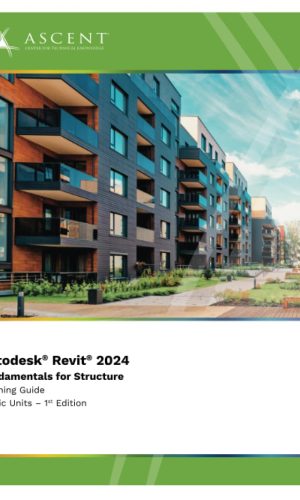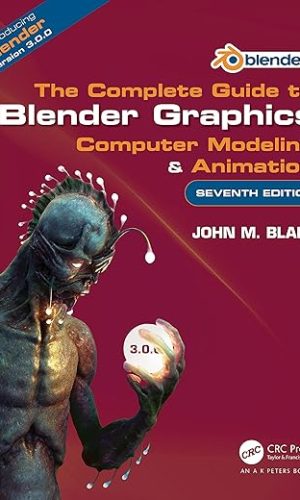Graphics & Multimedia
-
A Complete Guide to Character Rigging for Games Using Blender
This book is a comprehensive guide to using Blender to create character rigs for games, breaking down the technicalities of rigging tools and techniques into easily digestible chunks. It provides all the tools needed to go from a static character model to an animation-ready, high quality, and fast performing game rig.
Written to be accessible and easy to follow, the book covers character rigging theory that is supported by industry standard examples of how to apply that theory to character rigs for video games. It demonstrates the reasoning behind rigging decisions followed by instructions and examples on how to apply that knowledge to rig creation. It includes chapters that focus on the character deformation techniques that raise the visual quality of the model and subsequently of the animation and game it will be used in.
This book will be vital reading to those studying games animation as well as early-career rigging artists, character animators, modeling artists, technical animators, and technical artists.
Read more
£44.10£46.50 -
Adobe Creative Cloud Classroom in a Book: Design Software Foundations with Adobe Creative Cloud
Your Adobe Creative Cloud subscription delivers a breathtaking collection of state-of-the-art creativity tools―for web, print, video, interactive, digital marketing, UX/UI design, and more. With so much power, where do you start? If you’re familiar with one or two of Adobe’s tools, how do you extend your knowledge to make the most of the entire Creative Cloud, choose the right tool for each job, and do amazing work? Start right here, with the only classroom-proven guide to the entire Adobe Creative Cloud suite: Adobe Creative Cloud Classroom in a Book.
Authored by leading designer and instructor Joseph Labrecque, this guide reflects his experience teaching hundreds of students at the University of Colorado Boulder College of Media, Communication & Information. Each chapter combines an overview of a Creative Cloud app with well-crafted hands-on practice. Labrecque introduces the software, explains essential concepts and design principles surrounding its use, guides you through basic tools and workflows, and then walks you through executing a project from beginning to end. You’ll learn how each tool works in real life, and how to apply design concepts and theory in your own creative practice.
Labrecque introduces the fundamentals of Creative Cloud for both desktop and mobile, Creative Cloud Express, and all these skills:
- Cloud-based photography with Lightroom
- Raster image compositing with Photoshop
- Vector graphics design with Illustrator
- Page layout management with InDesign
- Prototyping for screens with Adobe XD
- 3D rendering with Dimension
- Audio content production with Audition
- Video content sequencing with Premiere Pro
- Motion graphics compositing with After Effects
- Live performance capture with Character Animator
- Interactive content animation with Animate
Read more
£46.50 -
Autodesk Revit 2024: Fundamentals for MEP – Part 1 (Metric Units)
Note: This book is continued in Autodesk® Revit® 2024: Fundamentals for MEP – Part 2. Both books are required to complete this guide.
To take full advantage of Building Information Modeling, the Autodesk® Revit® 2024: Fundamentals for MEP guide (Part 1 and Part 2) has been designed to teach the concepts and principles of creating 3D parametric models of MEP systems from engineering design through construction documentation.
This guide is intended to introduce users to the user interface and the basic HVAC, electrical, and piping/plumbing components that make Autodesk Revit a powerful and flexible engineering modeling tool. The guide will also familiarize users with the tools required to create, document, and print the parametric model. The examples and practices are designed to take users through the basics of a full MEP project from linking in an architectural model to construction documents.
Topics Covered in Part 1
- Introduction to the Autodesk Revit software, including navigating the Revit interface.
- Starting an MEP project based on a linked architectural model and creating levels and grids as datum elements for the model.
- Understanding the project browser and working with views.
- Understanding Revit families and components.
- Working with the basic sketching and modifying tools.
- Copying and monitoring elements and coordinating linked models.
- Creating spaces so that you can analyze heating and cooling loads.
- Connecting and testing basic systems.
- Creating pipe systems with plumbing fixtures and pipes.
- Creating duct systems with air terminals, mechanical equipment, and ducts.
- Creating advanced HVAC and plumbing systems with automatic duct and piping layouts.
- Creating electrical circuits with electrical equipment, devices, and light fixtures and adding cable trays and conduits.
Prerequisites
- Access to the 2024.0 version of the software, to ensure compatibility with this guide. Future software updates that are released by Autodesk may include changes that are not reflected in this guide. The practices and files included with this guide might not be compatible with prior versions (e.g., 2023).
- This guide introduces the fundamental skills you need to learn the Autodesk Revit MEP software. It is highly recommended that users have experience and knowledge in MEP engineering and its terminology.
- It is recommended that users have a standard three-button mouse to successfully complete the practices in this guide.
Read more
£47.20 -
Autodesk Revit 2023: Fundamentals for MEP – Part 1 (Metric Units)
Note: This book is continued in Autodesk® Revit® 2023: Fundamentals for MEP – Part 2. Both books are required to complete this guide.
To take full advantage of Building Information Modeling, the Autodesk® Revit® 2023: Fundamentals for MEP guide has been designed to teach the concepts and principles of creating 3D parametric models of MEP systems from engineering design through construction documentation.
This guide is intended to introduce users to the user interface and the basic HVAC, electrical, and piping/plumbing components that make Autodesk Revit a powerful and flexible engineering modeling tool. The guide will also familiarize users with the tools required to create, document, and print the parametric model. The examples and practices are designed to take users through the basics of a full MEP project from linking in an architectural model to construction documents.
Topics Covered in Part 1
- Introduction to the Autodesk Revit software.
- Navigating the Revit workspace and interface.
- Working with the basic sketching and modifying tools.
- Creating levels and grids as datum elements for the model.
- Understanding Revit families and components.
- Understanding the project browser and working with views.
- Starting an MEP project based on a linked architectural model.
- Creating spaces and zones so that you can analyze heating and cooling loads.
- Creating HVAC networks with air terminals, mechanical equipment, ducts, and pipes.
- Creating plumbing networks with plumbing fixtures and pipes.
- Creating electrical circuits with electrical equipment, devices, and light fixtures and adding cable trays and conduits.
- Creating HVAC and plumbing systems with automatic duct and piping layouts.
- Testing duct, piping and electrical systems.
Prerequisites
- Access to the 2023.0 version of the software, to ensure compatibility with this guide. Future software updates that are released by Autodesk may include changes that are not reflected in this guide. The practices and files included with this guide might not be compatible with prior versions (e.g., 2022).
- This guide introduces the fundamental skills you need to learn the Autodesk Revit MEP software. It is highly recommended that users have experience and knowledge in MEP engineering and its terminology.
- It is recommended that users have a standard three-button mouse to successfully complete the practices in this guide.
Read more
£49.80 -
The Game Narrative Toolbox (Focal Press Game Design Workshops)
Learn how to create compelling game storylines.
Four experienced narrative designers from different genres of game development have banded together to create this all-inclusive guide on what it’s like to work as a writer and narrative designer in the video game industry. From concept to final testing, The Game Narrative Toolbox walks readers through what role a narrative designer plays on a development team and what the requirements are at every stage of development. Drawing on real experiences, authors Tobias Heussner, Toiya Kristen Finley, PhD, Ann Lemay, and Jennifer Brandes Hepler provide invaluable advice for writing compelling player-centered stories and effective dialogue trees to help readers make the switch from writing prose or screenplay to interactive.
Thoroughly revised, the Second Edition includes updated content reflecting the industry’s latest developments. In addition to revised and updated chapters, this new edition features two additional chapters covering more advanced topics that are applicable to the lessons learned from the original chapters.
Accompanying every chapter are exercises that allow the reader to develop their own documentation, outlines, and game-dialogue samples for use in applying for industry jobs or developing independent projects.
Read more
£50.30 -
Unreal Engine 5 Character Creation, Animation, and Cinematics: Create custom 3D assets and bring them to life in Unreal Engine 5 using MetaHuman, Lumen, and Nanite
Get to grips with the base workflow and create your own cinematic scenes in UE5 by learning to develop the main elements, animate, and combine them into a complete rendered movie scene with the help of key images printed in color
Key Features
- Perform your entire rigging and animation workflow inside Unreal Engine 5 using Control Rig tools
- Create hand-keyed animations and clean up motion capture natively in Unreal Engine
- Learn the basics of creating 3D assets and customizing a MetaHuman for your movie needs
Book Description
Unreal Engine 5 (UE5) offers beginners and seasoned professionals the ability to create detailed movie scenes with realistic human characters using MetaHuman and combine it with custom props and environments. It also comes with built-in industry standard animation tools to develop such scenes in a fraction of the time compared to old methods. This book takes you through the entire 3D movie production pipeline using free (open – source) software.
By following the step-by-step, beginner-friendly tutorials in this book, you’ll learn how to create your own custom 3D assets in Blender and texture these 3D assets in Quixel Mixer. Next, you’ll take these completed 3D assets into Unreal Engine 5 and use them to build a virtual 3D movie set for your 3D movie. You’ll also populate your 3D movie set by using Quixel MegaScans assets and create and customize your own photorealistic human character using MetaHuman Creator and UE5. As you advance, you’ll discover how to rig, skin, and animate these 3D assets and characters using Blender and UE5’s new Control Rig. Finally, you’ll explore the process of setting up your movie cameras and animation sequences and rendering your 3D movie using UE5’s Sequencer.
By the end of this Unreal Engine book, you’ll have learned how to combine different elements in UE5 to make your own movies and cinematics.
What you will learn
- Create, customize, and use a MetaHuman in a cinematic scene in UE5
- Model and texture custom 3D assets for your movie using Blender and Quixel Mixer
- Use Nanite with Quixel Megascans assets to build 3D movie sets
- Rig and animate characters and 3D assets inside UE5 using Control Rig tools
- Combine your 3D assets in Sequencer, include the final effects, and render out a high-quality movie scene
- Light your 3D movie set using Lumen lighting in UE5
Who this book is for
This book is for beginners to Unreal Engine or 3D animation and art in general who want to learn the entire process of creating 3D movies with Unreal Engine 5. Experienced 3D artists and animators new to UE5 will also find this book invaluable as it covers cutting-edge techniques for making real-time 3D movies using Unreal Engine, Blender, Quixel Mixer, and Quixel Bridge. Although prior experience with 3D software is not necessary, it will be helpful in understanding the concepts more easily.
Table of Contents
- An Introduction to Blender’s 3D Modeling and Sculpting Tools
- Modeling a Robot Drone Character
- Let’s Sculpt an Alien Plant!
- UV Maps and Texture Baking
- Texturing Your Models inside Quixel Mixer
- Exploring Unreal Engine 5
- Setting Up Materials in UE 5
- Using MetaHuman to Create a Photorealistic Human for UE5
- Building a Virtual 3D Movie Set in UE5
- Adding Lighting and Atmospheric Visual Effects in UE5
- Alien Plant Joint Setup in Blender
- Alien Plant Skinning in Blender
- Robot Joint Setup and Skinning in Blender
- Making a Custom Rig for Our Alien Plant with Control Rig
- Creating a Control Rig with Basic IK Controls for a Robot in UE5
(N.B. Please use the Look Inside option to see further chapters)
Read more
£53.60£62.70 -
Autodesk Civil 3D 2024: Beyond the Basics for General Civil Design (Metric Units)
The Autodesk® Civil 3D® 2024: Beyond the Basics guide is designed for civil engineers and surveyors who want to continue exploring the Autodesk Civil 3D software’s interactive, dynamic design functionality. It continues on from the topics covered in the Autodesk Civil 3D 2024: Essentials guide and covers more sophisticated techniques that extend your mastery of the software. This guide looks at configuring the software, Civil 3D’s styles and settings, alternative ways to create surfaces, and creating parcels. It also goes beyond the basics for more advanced corridor and pipe network design. Finally, it covers customizing sheet set properties, performing quantity takeoffs, and visualization.
Topics Covered
- Create a Civil 3D template drawing.
- Create and manage styles and label styles.
- Create data shortcuts.
- Create and edit parcels and print parcel reports.
- Create, edit, view, and analyze surfaces.
- Create assemblies, corridors, and roundabouts.
- Add appurtenances to pressure pipe networks.
- Customize sheet set properties.
- Perform quantity takeoff and volume calculations.
* For professionals looking to learn only the survey functionality, consider the Civil 3D Essentials for Surveyors guide.
Prerequisites
- Access to the 2024.0 version of the software, to ensure compatibility with this guide. Future software updates that are released by Autodesk may include changes that are not reflected in this guide. The practices and files included with this guide might not be compatible with prior versions (e.g., 2023).
- Knowledge of Civil 3D basics as taught in Autodesk Civil 3D: Essentials, or equivalent experience.
- Experience with AutoCAD® or AutoCAD-based products and a sound understanding and knowledge of civil engineering terminology.
Read more
£60.30 -
Autodesk Revit 2024 BIM Management: Template and Family Creation (Metric Units): 10
Building Information Modeling (BIM) is an approach to the entire building life cycle. Autodesk® Revit® is a powerful BIM program for architecture, MEP, and structure that supports the ability to coordinate, update, and share design data with team members throughout the design construction and management phases of a building’s life. A key component in managing the BIM process is to establish a company foundation for different types of projects by creating standard templates and custom family elements. Having this in place makes the process of any new project flow smoothly and efficiently.
The objective of the Autodesk® Revit® 2024 BIM Management: Template and Family Creation guide is to enable users who have worked with the software to expand their knowledge in setting up office standards with templates that include annotation styles, preset views, sheets, and schedules, as well as creating custom system, in-place, and component families.
This guide contains practices that are specific to each discipline.
Topics Covered
- Create custom templates with annotation styles, title blocks, and custom element types.
- Create schedules, including material takeoff schedules with formulas.
- Create custom wall, roof, and floor types, as well as MEP system families.
- Set up a component family file with a parametric framework.
- Create family geometry.
- Create family types.
- Modify the visibility of components and incorporate additional family items such as controls, MEP connectors, and nested components.
- Create specific families, including in-place families, profiles, annotations, and parameters.
This guide also contains discipline-specific practices for families, including doors, windows, railings, pipe fittings, light fixtures, gusset plates, and built-up columns.
Prerequisites
- Access to the 2024.0 version of the software, to ensure compatibility with this guide. Future software updates that are released by Autodesk may include changes that are not reflected in this guide. The practices and files included with this guide might not be compatible with prior versions (e.g., 2023).
- You should be comfortable with the fundamentals of the Autodesk Revit software, as found in the Autodesk Revit 2024: Fundamentals for Architecture, Autodesk Revit 2024: Fundamentals for Structure, or Autodesk Revit 2024: Fundamentals for MEP guides. Knowledge of basic techniques is assumed, such as creating standard elements, copying and moving elements, and creating and working with views. Information on Collaboration Tools, Conceptual Design, and Site Planning and Design are covered in other guides.
Read more
£62.50 -
The Complete Guide to Blender Graphics: Computer Modeling & Animation
BlenderTM is a free Open Source 3D Computer Modeling and Animation Suite incorporating Character Rigging, Particles, Real World Physics Simulation, Sculpting, Video Editing with Motion Tracking and 2D Animation within the 3D Environment.
Blender is FREE to download and use by anyone for anything.
The Complete Guide to Blender Graphics: Computer Modeling and Animation, Sixth Edition is a unified manual describing the operation of the program with reference to the Graphical User Interface for Blender Version 2.82a.
A reader of the Sixth Edition should use Blender 2.82a when learning the program and treat it as a training exercise before using any later versions
Key Features:
- The book provides instruction for New Users starting at the very beginning.
- Instruction is presented in a series of chapters incorporating visual reference to the program’s interface.
- The initial chapters are designed to instruct the user in the operation of the program while introducing and demonstrating interesting features of the program.
- Chapters are developed in a building block fashion providing forward and reverse reference to relevant material.
The book is also available in a discounted set along with Blender 2D Animation: The Complete Guide to the Grease Pencil.
Read more
£65.90£114.00 -
CATIA V5-6R2018: Advanced Surface Design
The CATIA V5-6R2018: Advanced Surface Design learning guide expands on the knowledge learned in the CATIA V5-6R2018: Introduction to Surface Design learning guide by covering advanced curve and surface topics found in the Generative Shape Design Workbench. Topics include: advanced curve construction, advanced swept, blend and offset surface construction, complex fillet creation, and the use of laws. Curve and surface analysis are introduced to validate the student’s geometry. Tools and methods for rebuilding geometry are also discussed. As with the CATIA V5-6R2018: Introduction to Surface Design learning guide, meeting model specifications (such as continuity settings) remains forefront in introducing tools and methodologies.
Topics Covered
- Surface Design Overview
- Advanced Wireframe Elements
- Curve Analysis and Repair
- Swept Surfaces
- Blend Surfaces
- Adaptive Sweep
- Laws
- Advanced Surface Fillets
- Alternative Filleting Methods
- Duplication Tools
- Knowledge Templates
- Surface Analysis and Repair
- Offset Surfaces
- Project Exercises
Prerequisites
- Access to the V5-6R2018 version of the software, to ensure compatibility with this guide. Future software updates that are released by Dassault Systèmes may include changes that are not reflected in this guide. The practices and files included with this guide might not be compatible with prior versions (i.e., V5-6R2017).
- Completion of the CATIA V5-6R2018: Introduction to Surface Design course is recommended.
Read more
£72.00 -
The Complete Guide to Blender Graphics: Computer Modeling and Animation: Volumes One and Two: 1-2
BlenderTM is a free Open-Source 3D Computer Modeling and Animation Suite incorporating Character Rigging, Particles, Real World Physics Simulation, Sculpting, Video Editing with Motion Tracking and 2D Animation within the 3D Environment.
Blender is FREE to download and use by anyone for anything.
The Complete Guide to Blender Graphics: Computer Modeling and Animation, Eighth Edition is a unified manual describing the operation of the program, updated with reference to the Graphical User Interface for Blender Version 3.2.2, including additional material covering Blender Assets, Geometry Nodes, and Non-Linear Animation.
Divided into a two-volume set, the book introduces the program’s Graphical User Interface and shows how to implement tools for modeling and animating characters and created scenes with the application of color, texture, and special lighting effects.
Key Features:
- The book provides instruction for New Users starting at the very beginning.
- Instruction is presented in a series of chapters incorporating visual reference to the program’s interface.
- The initial chapters are designed to instruct the user in the operation of the program while introducing and demonstrating interesting features of the program.
- Chapters are developed in a building block fashion providing forward and reverse reference to relevant material.
Both volumes are available in a discounted set, which can also be purchased together with Blender 2D Animation: The Complete Guide to the Grease Pencil.
Read more
£78.80 -
Technical Drawing with Engineering Graphics
This full-color text offers a clear, complete introduction and detailed reference for creating 3D models and 2D documentation drawings. Building on its reputation as a trusted reference, this edition expands on the role that 3D CAD databases now play in design and documentation. Superbly integrated illustrations, text, step-by-step instructions, and navigation make it easier than ever to master key skills and knowledge. Throughout, the authors demonstrate 3D and 2D drawing skills and CAD usage in real-world work practice in today’s leading disciplines. They combine strong technical detail, real-world examples, and current standards, materials, industries, and processes-all in a format that is efficient, colorful, and visual.
Features:- Splash Spread: Appealing chapter opener provides context and motivation.
- References and Web Links: Useful weblinks and standards provided upfront in each chapter.
- Understanding Section: Foundational introductions, tabbed for easy navigation, outline each topic’s importance, use, visualization tips, and theory.
- Detail Section: Detailed, well-tested explanations of drawing techniques, variations, and examples-organized into quick-read sections, numbered for easy reference.
- CAD at Work Section: Breakout pages offer tips on generating drawings from 2D or 3D models.
- Portfolio Section: Examples of finished drawings show how techniques are applied in the real world.
- Key Words: Italicized on first reference, summarized after each chapter.
- Chapter: Summaries and Review Questions: Efficiently reinforce learning.
- Exercises: Outstanding problem sets with updated exercises, including parts, assembly drawings from CAD models, sketching problems, and orthographic projections.
Read more
£80.70 -
Autodesk Revit 2024: Fundamentals for Structure (Metric Units)
To take full advantage of Building Information Modeling, the Autodesk® Revit® 2024: Fundamentals for Structure guide has been designed to teach the concepts and principles of creating 3D parametric models of structural buildings from engineering design through construction documentation.
This guide is intended to introduce you to the user interface and the basic building components of the software that makes Autodesk® Revit® a powerful and flexible structural modeling tool. The goal is to familiarize you with the tools required to create, modify, analyze, and document a parametric model. The examples and practices are designed to take you through the basics of a full structural project, from linking in an architectural model to construction documents.
Topics Covered
- Introduction to the Autodesk Revit software, including navigating the Revit interface
- Starting a structural project based on a linked architectural model and creating levels and grids as datum elements for the model
- Understanding the project browser and working with views
- Understanding Revit families and components
- Working with the basic sketching and modifying tools
- Adding structural columns to a project and copying and monitoring elements from linked models
- Adding foundations and footings
- Creating structural framing, including beams, trusses, and framing systems
- Creating slabs for foundations, structural floors, and roofs
- Creating structural reinforcement, including placing rebar and adding fabric reinforcement
- Setting up sheets and placing and modifying views on sheets
- Working with dimensions, text, annotations, and legends
- Adding tags and working with schedules
- Setting up detail views and adding detail components
Prerequisites
- Access to the 2024.0 version of the software, to ensure compatibility with this guide. Future software updates that are released by Autodesk may include changes that are not reflected in this guide. The practices and files included with this guide might not be compatible with prior versions (e.g., 2023).
- This guide introduces the fundamental skills in learning how to use the Autodesk Revit software, with a focus on the structural tools. It is highly recommended that students have experience and knowledge in structural engineering and its terminology.
Read more
£82.90 -
Autodesk Revit 2023: Fundamentals for Structure (Metric Units): Autodesk Authorized Publisher
To take full advantage of Building Information Modeling, the Autodesk® Revit® 2023: Fundamentals for Structure guide has been designed to teach the concepts and principles of creating 3D parametric models of structural buildings from engineering design through construction documentation.
This guide is intended to introduce you to the user interface and the basic building components of the software that makes Autodesk® Revit® a powerful and flexible structural modeling tool. The goal is to familiarize you with the tools required to create, modify, analyze, and document a parametric model. The examples and practices are designed to take you through the basics of a full structural project, from linking in an architectural model to construction documents.
Topics Covered
- Introduction to the Autodesk Revit software.
- Navigating the Revit workspace and interface.
- Working with the basic sketching and modifying tools.
- Creating levels and grids as datum elements for the model.
- Understanding Revit families and components.
- Understanding the project browser and working with views.
- Starting a structural project based on a linked architectural model.
- Creating a 3D building model.
- Adding structural columns and walls.
- Adding foundations and structural slabs.
- Structural reinforcement.
- Beams, trusses, and framing systems.
- Analytical models and placing loads.
- Project practices to reinforce learning.
- Setting up sheets for plotting with text, dimensions, details, tags, and schedules.
- Creating details.
Prerequisites
- Access to the 2023.0 version of the software, to ensure compatibility with this guide. Future software updates that are released by Autodesk may include changes that are not reflected in this guide. The practices and files included with this guide might not be compatible with prior versions (e.g., 2022).
- This guide introduces the fundamental skills in learning how to use the Autodesk Revit software, with a focus on the structural tools. It is highly recommended that students have experience and knowledge in structural engineering and its terminology.
Read more
£83.90 -
Autodesk 3ds Max 2024: Fundamentals (Mixed Units)
The Autodesk® 3ds Max® 2024: Fundamentals guide provides a thorough introduction to the Autodesk 3ds Max 2024 software that will help new users make the most of this sophisticated application, as well as broaden the horizons of existing, self-taught users. The guide instructs you on how to effectively use the software interface and navigate through the scenes. It explores the creation of 3D objects and how to bring in objects from other software such as Autodesk Revit, AutoCAD, and Civil 3D. Additionally, it teaches you to prepare the scenes for renderings by adding materials, lights, and cameras. Finally, the guide covers an understanding of various renderers included with the software, as well as image creation and animation techniques.
The practices in this guide are primarily geared towards real-world tasks encountered by users of the Autodesk 3ds Max software in the Architecture, Interior Design, and Civil Engineering industries. Advanced topics such as character modeling, character animation, and rigging are not covered in this guide.
Topics Covered
- Autodesk 3ds Max interface and workflow
- Assembling files by importing, linking, or merging
- 3D modeling with primitives and 2D objects
- Using modifiers to create and modify 3D objects
- Materials and maps
- Autodesk 3ds Max lighting
- Working with cameras and exposure control
- Rendering using various renderers, such as Scanline, ART, and Arnold
- Animation for visualization
Prerequisites
- Access to the 2024.0 version of the software, to ensure compatibility with this guide. Future software updates that are released by Autodesk may include changes that are not reflected in this guide. The practices and files included with this guide might not be compatible with prior versions (e.g., 2023).
- Experience with 3D modeling is recommended.
Read more
£86.50 -
The Complete Guide to Blender Graphics: Computer Modeling & Animation
BlenderTM is a free Open Source 3D Computer Modeling and Animation Suite incorporating Character Rigging, Particles, Real World Physics Simulation, Sculpting, Video Editing with Motion Tracking and 2D Animation within the 3D Environment.
Blender is FREE to download and use by anyone for anything.
The Complete Guide to Blender Graphics: Computer Modeling and Animation, Seventh Edition is a unified manual describing the operation of the program with reference to the Graphical User Interface for Blender Version 3.0.0, including nearly 100 pages of completely new content.
The book introduces the program’s Graphical User Interface and shows how to implement tools for modeling and animating characters and created scenes with the application of color, texture and special lighting effects.
Key Features:
- The book provides instruction for New Users starting at the very beginning.
- Instruction is presented in a series of chapters incorporating visual reference to the program’s interface.
- The initial chapters are designed to instruct the user in the operation of the program while introducing and demonstrating interesting features of the program.
- Chapters are developed in a building block fashion providing forward and reverse reference to relevant material.
The book is also available in a discounted set along with Blender 2D Animation: The Complete Guide to the Grease Pencil.
Read more
£142.50