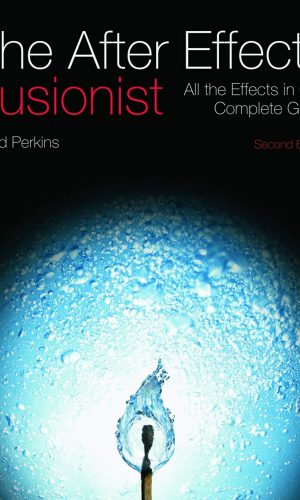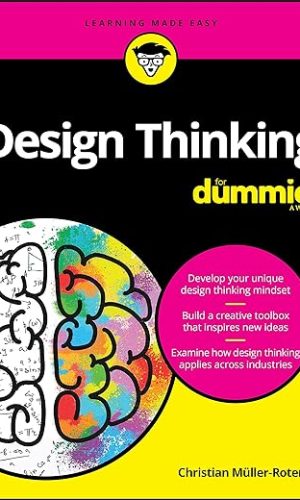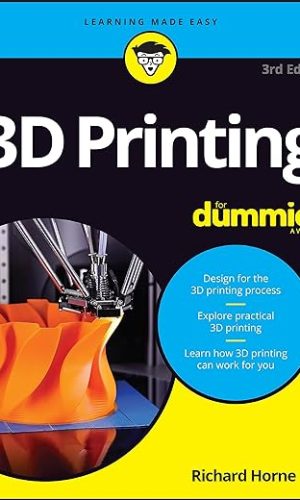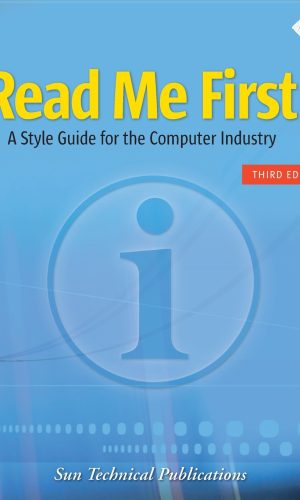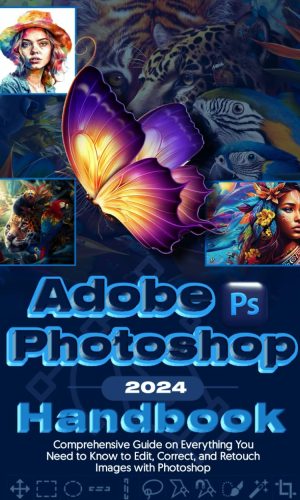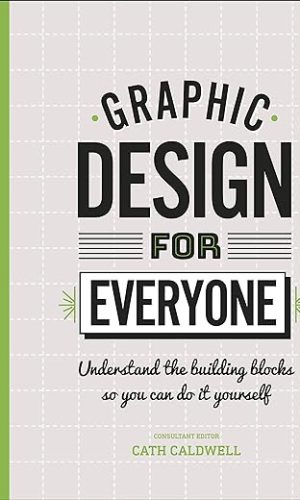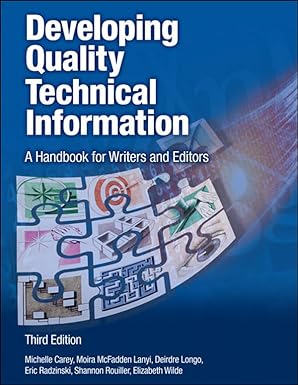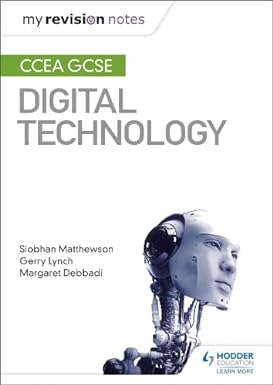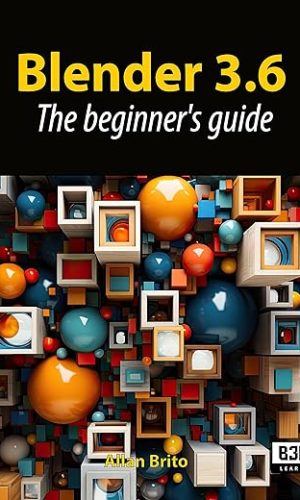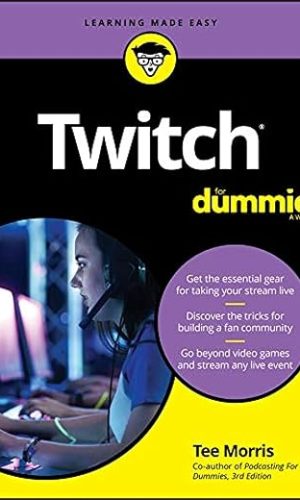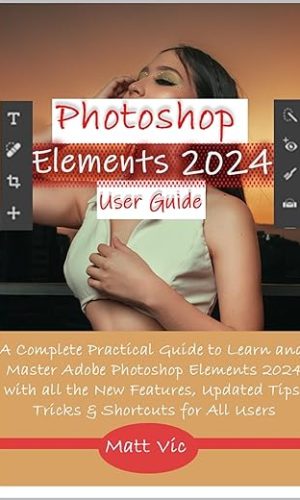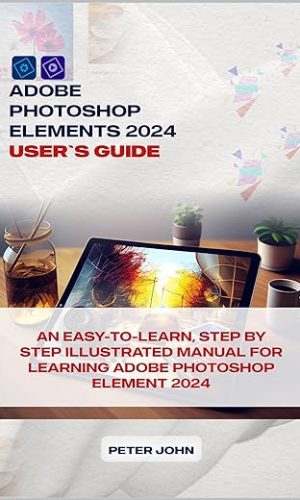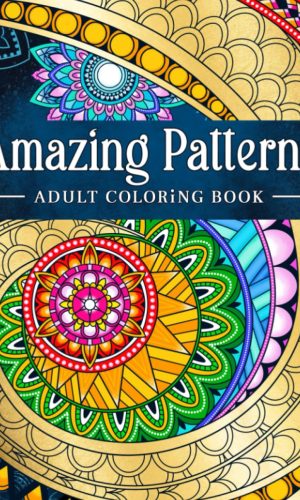Graphics & Multimedia
-
The After Effects Illusionist: All the Effects in One Complete Guide
Harness the full power of After Effects by mastering its native plug-in effects. Author Chad Perkins breaks down the creation and application of each native plug-in effect available in the After Effects toolset. He also shows you how each can be used optimally in your own media project, when and why it makes sense to use each, and how to “break the rules” by using effects in unconventional ways.
Completely updated for CS6 and revised to include coverage of Keylight and the Cycore effects, you will learn every effect from color correction to distortion to simulation and all in between, putting the full power of After Effects in your hands. Included is instruction for using, among others:
- The 3D Camera Tracker
- The Cycore effects
- Matte tools, including Keylight and Refine Matte
- Color correction tools
- A wide array of pattern generating tools
The downloadable resources include project files, allowing you work hand-in-hand with the lessons contained in the book.
Customers who buy an electronic version of the book can contact Peter Linsley (peter.linsley@taylorandfrancis.com) with their receipt and Focal Press will grant access to the companion files.
Read more
£22.10£44.60 -
Design Thinking For Dummies
Innovate your business by incorporating design thinking
Organizations that can innovate have an advantage over competitors who stick to old processes, models, and products. Design Thinking For Dummies walks would-be intrapreneurs through the steps of incorporating design thinking principles into their organizations. Written by a recognized expert in the field of design thinking, the book guides readers through the steps of adapting to a design thinking culture, identifying customer problems, creating and testing solutions, and making innovation an ongoing process.
The book covers the crucial and central topics in design thinking, including:
- Adopting a design thinking mindset
- Building creative environments
- Facilitating design thinking workshops
- Working through the design thinking cycle
- Implementing your solutions
- And many more
Design Thinking For Dummies is a great starting place for people joining design-oriented teams and organizations, as well as small businesses and start-ups seeking to take advantage of the same methods and techniques that large firms have used to grow and succeed.
Read more
£21.30£28.50Design Thinking For Dummies
£21.30£28.50 -
3D Printing For Dummies (For Dummies (Computer/Tech))
Print out whatever you can dream up
3D Printing For Dummies is an easy reference for anyone new to the process of taking a digital file and turning it into an object in the real world. (Pretty amazing stuff, right?) It’s also a handy guide for more experienced users looking to learn the latest and greatest in additive manufacturing. Updated for the latest generation of machines and materials, this book walks you through creating models and printing 3D objects. You’ll get the scoop on the impact of these versatile machines in production and manufacturing, reuse and recycling, intellectual property design controls, and more. It’s an exciting time to get into 3D printing, and this friendly Dummies guide is here to help you do it.
- Wrap your mind around the technology of 3D printing
- Understand how 3D printing is transforming industries
- Get an intro to making your own digital models
- Consider the pros and cons of 3D printing for your hobby or business needs
3D Printing For Dummies is a perfect resource for anyone interested in learning about and taking advantage of 3D printing technology.
Read more
£18.20£21.80 -
Read Me First! A Style Guide for the Computer Industry, Third Edition
The definitive reference for technical writers, editors, and documentation managers, Read Me First! A Style Guide for the Computer Industry, Third Edition,has been revised and updated to cover everything from creating screencasts and referencing web sites to writing for wikis.This award-winning guide to creating clear, consistent, and easy-to-understand documentation covers everything from grammar and writing style to typographic and legal guidelines. The authors, who are senior editors and writers at Sun Microsystems, share their extensive experience and provide practical tips and recommendations, including guidance on hiring writers, working with illustrators, managing schedules and workflow, and more.
The third edition of Read Me First features new chapters on:
- Writing for wikis and encouraging wiki collaboration
- Creating screencasts, using screencast terminology, and guidelines for writing narration
- Creating alternative text for nontext elements such as screen captures, multimedia content, illustrations, and diagrams
It also includes new tables for symbol name conventions, for common anthropomorphisms, and for common idioms and colloquialisms. An updated and expanded recommended reading list suggests additional resources.
Read more
£18.00 -
Adobe Photoshop 2024 Handbook: Everything You Need to Know to Edit, Correct and Retouch Images with Photoshop
Unlock the Full Power of Photoshop 2024: Your Ultimate Guide to Mastering the Art of Image Editing
In a world where visual excellence is the standard, Photoshop reigns supreme as the ultimate tool for transforming ordinary images into extraordinary works of art. But what if you’ve never had the chance to grasp its full potential or harness its magic? Don’t fret – we’ve got the solution you’ve been longing for.
Introducing the Photoshop 2024 Masterclass, a book tailor-made for those who are looking to unleash their creative potential, whether you’re an amateur or a seasoned artist. This isn’t just a guide; it’s your ticket to photo-editing mastery.
In an age where every photographer, graphic designer, image editor, and visual artist craves precision and finesse, Adobe Photoshop 2024 stands as your trusted ally. With this cutting-edge toolkit in your arsenal, you can expand your graphic design empire and elevate your artistry to unparalleled heights. And, dear reader, you won’t want to miss out on the game-changing features Adobe Photoshop 2024 (version 25.0) brings to the table.
Our masterclass isn’t just a run-of-the-mill Photoshop book – it’s a treasure trove of knowledge and techniques that promise to supercharge your creative journey. Explore both the basics and advanced concepts through vivid, real-world examples that are guaranteed to ignite your passion and boost your productivity.
Are you a devoted photographer, a visionary graphic designer, or a creative soul eager to delve into the world of image editing? If so, prepare to embark on a transformational journey towards becoming a digital art virtuoso.
Whether you’re a novice looking to grasp the essentials or a seasoned pro yearning to harness the latest Photoshop 2024 enhancements, we’ve got you covered.
Here’s a sneak peek of what awaits you:
- ???? Unleash the full potential of Photoshop 2024 (version 25.0) with expert guidance.
- ???? Discover and master groundbreaking features like Generative AI, the contextual taskbar, and the game-changing Remove Tool.
- ???? Navigate Photoshop’s intricate web with ease, starting with the Home Screen.
- ????️ Dive into the world of pixel art with confidence.
- ???? Learn the art of monitor calibration for impeccable color accuracy.
- ???? Get up close and personal with the Zoom Tool for pixel-perfect precision.
- ???? Create, save, and breathe life into your digital canvas.
- ???? Seamlessly adapt to various Photoshop panels and workspaces.
- ???? Elevate your imagery with professional-level adjustments and enhancements.
- ✨ Effortlessly banish unwanted elements from your images with the formidable Remove Tool and finesse your retouching.
- ???? Master the intricate art of selecting subjects with complex outlines.
- ☁️ Seamlessly edit your files across devices, from desktop to mobile, with the convenience of Photoshop Cloud Documents.
- ???? Enhance your prowess in working with raw images using Camera Raw.
- ???? Breathe new life into low-resolution images with resampling and improvements.
- ????️ Effortlessly wield the power of selection tools and layer masks to transform your visuals.
- ????️ Explore the wonders of Clone Stamp and Healing Brush tools.
- ???? Push the boundaries of creativity with Adobe Filter and Liquify Filter.
This isn’t just a book; it’s your gateway to mastering the creative universe within Photoshop. Say goodbye to confusion and hello to inspiration, thanks to our user-friendly guide that makes learning Photoshop an exhilarating and straightforward journey.
Don’t let your creative potential go untapped – seize this opportunity to harness the extraordinary power of Photoshop 2024 and become the artist you’ve always aspired to be. It’s time to make magic with every pixel, stroke, and edit. Your Photoshop journey starts here.
Read more
£17.20 -
Graphic Design For Everyone: Understand the Building Blocks so You can Do It Yourself
Use design to transform your ideas into powerful visuals that connect with the right audience, define your brand, or take your project to the next level.
Students, entrepreneurs, community groups, social media influencers, bloggers or campaigners: this practical guide is for you, and everyone else who wants to learn how to communicate visually, combining the building blocks of type, photography, illustration, and colour to create designs that inform, influence, and enthral.
All the key principles of graphic design are explained via a series of specially created, beautifully streamlined graphics that show, rather than tell, you what you need to know. In addition, detailed how-to demonstrations, hands-on workshops, and inspirational galleries of the best design will help you to achieve your aims, from creating a brand identity or setting the right mood by choosing the best typeface, to organizing the elements of a layout to boost your message and meaning.
Ten step-by-step projects help you create your own bespoke designs – for websites, digital newsletters, e-commerce, invitations, posters, sales materials, and more. There’s also plenty of practical advice, including tips on publishing online, dealing with printers, commissioning professionals, and finding free design tools.
If you’re ready to use the power of design to take your personal project or burgeoning business to the next level, Graphic Design for Everyone is a one-stop resource to becoming an effective, inspirational visual communicator.
Read more
£13.50£16.10 -
Adobe After Effects Classroom in a Book (2020 release)
Adobe After Effects Classroom in a Book (2020 release) is the best-selling guide to Adobe’s powerful motion graphics program. The 15 project-based lessons in this book teach students step-by-step the key techniques for working efficiently in After Effects and delivering in the widest possible range of media types. In addition to the key elements of the After Effects interface, this revised edition covers new features and techniques. Learn how to create, manipulate, and optimize motion graphics for film, video, DVD, the web, and mobile devices. Gain hands-on experience animating text and images, customizing a wide range of effects, tracking and syncing content, rotoscoping, removing unwanted objects, and correcting color. Learn to create 3D content with both After Effects and Maxon Cinema 4D Lite (included with the software).
The online companion files include all the necessary assets for readers to complete the projects featured in each chapter. All buyers of the book get full access to the Web Edition: A Web-based version of the complete ebook enhanced with video and multiple-choice quizzes.Read more
£13.00£42.70 -
You Had One Job 2024 Day-to-Day Calendar
Get ready to see some truly epic fails! This 2024 daily desktop calendar features some of the all-time funniest, most ridiculous workplace blunders that will leave you laughing, crying, and exclaiming, “You had one job!” Each page features an absurd workplace mishap, along with laugh-inducing commentary by humor writer Beverly L. Jenkins.
Features include:- 5.25″ x 4.375″ page size
- Easel backer for desk or tabletop display
- Printed on FSC certified paper with soy-based ink
- Full-color tear-off pages
- Daily Extra on the back of each page―fun puzzles, trivia, activities, and more
- Day/Date reference on each page
- Combined weekend pages
- Official major world holidays and observances
- Includes daily pictures of hilarious workplace ineptitudes
Read more
£11.40 -
Developing Quality Technical Information: A Handbook for Writers and Editors (IBM Press)
The #1 Guide to Excellence in Technical Communication—Fully Updated for Embedded Assistance, Mobile, Search, Multimedia, and More
Direct from IBM’s own content design experts, this guide shows you how to design product interfaces and technical information that always place users front and center. This edition has been fully revised to help you consistently deliver the right content at the right time.
You’ll master today’s best practices to apply nine essential characteristics of high-quality technical information: accuracy, clarity, completeness, concreteness, organization, retrievability, style, task orientation, and visual effectiveness.
Coverage Includes
- Advocating for users throughout the entire product development process
- Delivering information in an ordered manner by following progressive disclosure techniques
- Optimizing content so that users can find it from anywhere
- Streamlining information for mobile delivery
- Helping users right where they are
Whether you’re a writer, editor, information architect, user experience professional, or reviewer, this book shows you how to create great technical information, from the product design to the user interface, topics, and other media.
- Thoroughly revised and updated
- Extensive new coverage of self-documenting interfaces and embedded assistance
- Updated practical guidelines and checklists
- Hundreds of new examples
Read more
£11.30 -
My Revision Notes: CCEA GCSE Digital Technology
Exam board: CCEA
Level: GCSE
Subject: Digital Technology
First teaching: September 2017
First exams: Summer 2019Target success in CCEA GCSE Digital Technology, whichever route you choose, with our proven formula for effective, structured revision. Key coverage of the three examined units – Digital Technology, Digital Development Concepts and Digital Development Practice – is combined with practical tips to create a revision guide that students can rely on to review, strengthen and test their knowledge.
With My Revision Notes, every student can:Consolidate subject knowledge by working through clear and focused content coverage.
Test understanding and identify areas for improvement with a sample paper included within the book.
Improve exam technique through tips written by leading authors and develop an understanding of assessment requirements of the examined units.
Get exam ready with extra quick quizzes and answers to the practice questionsRead more
£10.40 -
Blender 3.6: The beginner’s guide
Blender 3.6: The beginners guide
Are you keen to explore 3D modeling and animation using a powerful, open-source tool? Enter Blender. It’s not just software; it’s a canvas where your digital artistry finds its true calling. Blender 3.6 embraces many enhancements, streamlined user experience, and avant-garde technologies.
The Beginner’s Guide for Blender 3.6 unravels the intricacies of Blender, tailored especially for the novice artist or someone charting a course in digital artistry.
Here’s a snapshot of what’s inside:
- A comprehensive tour of the user interface
- Basics of 3D navigation
- Modeling: A deep dive into tools and techniques
- The Asset Browser’s offerings
- Shading: How to get interactive
- Materials and Textures decoded
- Mastering PBR materials with Cycles and Eevee
- Camera work essentials
- Rendering in-depth: Eevee and Cycles
- Crafting and exporting captivating stills
- The art of animation and interpolation
- Harnessing animation constraints
- The magic of the ‘follow path’ in animation
- Tools for animating and rendering visual stories
- Turning animations into cinematic videos
Grounded in practicality, the book is peppered with real-world examples, guided instructions for nuanced tasks like hierarchical animations, and insights into scene setups for Cycles and Eevee rendering.
Designed with the Blender newbie in mind, Blender 3.6: The Beginner’s Guide is devoid of jargon yet intricate in detail. And if you’re a seasoned artist from Blender’s earlier eras, consider this your refreshed guidebook. Accelerate your transition to Blender 3.6 and let your creativity soar!
Read more
£9.50 -
Twitch For Dummies
The first full resource to offer advice on tapping into Twitch
Twitch got its start as a live-streaming platform mostly populated by gamers and their fans. It’s quickly grown to host streaming events of all kinds―concerts, conferences, production events like podcast recording sessions, and even pro sports.
Twitch For Dummies helps initiate those new to streaming with advice on how to launch and build a Twitch channel. Podcasting For Dummies author Tee Morris guides readers through the basics of starting a channel, streaming games or live events, growing and interacting with an audience, and how to overcome common tech glitches.
• Build a streaming studio
• Create your Twitch profile
• Find successful streaming strategies
• Interact with your audienceThis guide offers friendly, reliable advice for broadcasters, marketers, and video fans on how to tap into the most popular online live-streaming service.
Read more
£8.60Twitch For Dummies
£8.60 -
Photoshop Elements 2024 User Guide: A Complete Practical Guide to Learn and Master Adobe Photoshop Elements 2024 with all the New Features, Updated Tips, Tricks & Shortcuts for…
Are you zealous about creating high-quality, visually appealing images with Photoshop Elements but uncertain where to begin?
Do you aspire to become an expert photo editor, photographer, graphic designer, or image illustrator?
Are you interested in learning how to blend images using layers, apply filters and effects, and transform ordinary images into creative masterpieces?
Have you attempted numerous times to enhance image contrast, sharpness, brightness, and exposure, only to achieve minimal or no improvement?
Look no further than this reliable user guide.
Photoshop Elements is equipped with a comprehensive set of editing tools that can refine various types of images into stunning works of art. These tools are user-friendly and can easily enhance and correct photos, provided you have access to the appropriate user guide. By mastering Photoshop Elements’ functions and features, you can significantly increase your productivity and efficiency.
In this book, you will gain knowledge in various areas, including:- Exploring the exciting features of Photoshop Elements 2024
- Navigating around the Photoshop Elements interface
- Starting with the basic knowledge of image editing
- Managing pixels in images
- understanding image resolution and dimensions
- Organizing and grouping images
- Creating and modifying selections
- Blending and merging images with layers
- Auto-fixing images
- contrasting raw and non-raw images
- Utilizing the Camera Raw Editor
- Enhancing complex image-retouching skills
- Adding text and graphics to photos
- Utilizing more than 60 Guided edits that are available in Photoshop Elements 2024
- Correcting lightness, sharpness, exposure, contrast, and color balance of images
- Updated shortcuts and useful tips and tricks.
Whether you are a beginner starting at the elementary level, an intermediate, or a professional looking to enhance your graphic and image editing skills, this user guide is a reliable resource. It provides comprehensive training in image editing and demonstrates how to make the most of the exciting features in the new release of Photoshop Elements 2024.
With this user guide, you will gain valuable experience in Photoshop Elements, equipping you with the necessary skills and knowledge to master image editing and fully explore all the features and functions of Photoshop Elements 2024.
I wish you a smooth experience with Photoshop Elements.Read more
£6.40 -
ADOBE PHOTOSHOP ELEMENT 2024 USER’S GUIDE: AN EASY-TO-FOLLOW, STEP BY STEP ILLUSTRATED MANUAL FOR LEARNING ADOBE PHOTOSHOP ELEMENT 2024
Are you ready to unlock the full potential of Adobe Photoshop Elements 2024?
Dive into the world of digital image editing with this comprehensive guide! Whether you’re a beginner or an experienced user, our in-depth exploration will help you harness the power of this incredible software.
Chapter 1: Getting Acquainted with Adobe Photoshop Elements 2024- Discover the latest features in Adobe Photoshop Elements 2024.
- Learn about system requirements for Windows and Mac.
- Follow step-by-step instructions for downloading and installing the software.
Chapter 2: Learning the Basics of Image Editing
- Navigate the home screen and launch the photo editor.
- Master essential editing techniques in Quick Mode.
- Share your photos using various providers and tools.
- Explore the history panel and understand file-saving options.
Chapter 3: Basic Image-Editing Concepts
- Gain a deeper understanding of pixels, resolution, and image dimensions.
- Calibrate your monitor for accurate color representation.
- Learn about color schemes and profiles in your workspace.
Chapter 4: Checking out the Photo Editor
- Explore the advanced edit mode and its tools.
- Understand contextual menus and the toolbox in Quick Mode.
- Dive into the toolbox in advanced mode, including view, select, enhance, draw, and modify groups.
- Master panel usage and become familiar with the photo bin.
Chapter 5: Moving Within the Organizer
- Sort and manage images on your hard drive.
- Use the Element Downloader and scanner in the Organizer.
- Export images from your mobile devices and customize Organizer preferences.
Chapter 6: Organizing Your Pictures with Organizer
- Get acquainted with the Organizer workspace.
- Use tags to group and categorize images.
- Create and view tags, add icons, and explore auto-curation features.
- Learn how to work with photo albums effectively.
Chapter 7: Viewing and Finding Your Images
- Catalog your files and create backups.
- Utilize the search options for efficient image retrieval.
- Hide files, stack images, and explore various search criteria.
Chapter 8: Editing Camera Images Using the Camera Editor
- Learn about the Camera Raw Editor and its features.
- Understand Raw file format attributes and profiles.
- Apply profiles to your images and enhance your photography.
Chapter 9: Making and Modifying Selections
- Master selection tools like marquee, lasso, magic wand, and more.
- Use the Refine Selection Brush Tool and work with eraser tools.
- Understand selection commands and refine selection edges.
Chapter 10: Working with Layers
- Dive into the world of layers and their types.
- Create, duplicate, and transform layers.
- Work with layer masks, merge layers, and understand layer basics.
Chapter 11: Simple Image Makeover
- Crop and recompose images using various tools.
- Explore one-step auto fixes for smart corrections.
- Correct contrast, color, and clarity in your photos.
Chapter 12: Correcting Contrast, Color, and Clarity
- Adjust color, lighting, and eliminate color casts.
- Fine-tune images with hue/saturation, color curves, and more.
- Enhance skin tones, defringe layers, and eliminate haze.
- Sharpen and focus your images for stunning results.
Chapter 13: Tips and Tricks on Photoshop Elements
- Learn valuable shortcuts and tips for efficient editing.
- Explore dialog box options, ruler units, and more.
- Make the most of keyboard shortcuts and hidden features.
You don’t want to miss out of this opportunity right?
C’mon click on the BUY button now!Read more
£6.30 -
Amazing Animals: Adult Coloring Book, Stress Relieving Mandala Animal Designs: 1
Relaxing coloring book for adults with hand-drawn mandala-style animal themes.
Fantastic and relaxing animal designs will allow you to break away from the chaos of everyday life and plunge into the land of peace and relaxation.
-
Originality. All drawings are drawn by hand and the models are real animals. This guarantees the uniqueness and originality of the performance.
-
Quality 50 different models, finished with attention to every detail, guarantee high quality of workmanship..
-
Diversity Every project is different. Which guarantees fantastic and creative play with colors.
-
One-sided pages Each image is placed on its own page.
-
Relax Coloring wonderful animals is a great way to escape from any problems and enter the world of colors.
-
Creativity Creating the world with your own colors creates a sense of independence and fosters creativity, improves self-esteem and builds confidence.
-
A great gift This coloring book is a great gift for anyone, an animal lover or someone who needs a moment of peace and relaxation.
Specifications:
- Premium Soft Cover
- Dimensions: 8.5 x 11 inches
- 50 individual projects.
Read more
£5.70 -
-
Amazing Patterns: Adult Coloring Book, Stress Relieving Mandala Style Patterns
Relaxing adult coloring book with hand-drawn mandala style patterns.
Fantastic and relaxing patterns will allow you to break away from the chaos of everyday life and plunge into the land of peace and relaxation.
-
Originality. All drawings are hand drawn. Individual patterns are always created with passion. This guarantees the uniqueness and originality of the performance.
-
Quality 50 different models, finished with attention to every detail, guarantee high-quality workmanship.
-
Diversity Every project is different. Which guarantees fantastic and creative play with colors.
-
Single-sided pages Each image is placed on its own page.
-
Relax Coloring amazing patterns is a great way to get away from any problems and enter the world of colors.
-
Creativity Creating the world with your own colors creates a sense of independence and fosters creativity, improves self-esteem and builds confidence.
-
A great gift This coloring book is a great gift for anyone who needs a moment of peace and relaxation.
Specifications:
- Premium Soft Cover
- Dimensions: 8.5 x 11 inches
- 50 individual projects.
Read more
£4.70 -