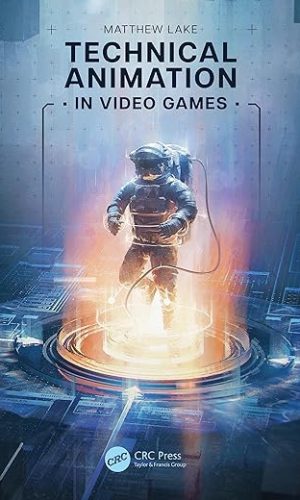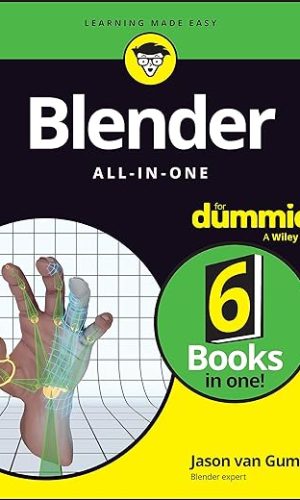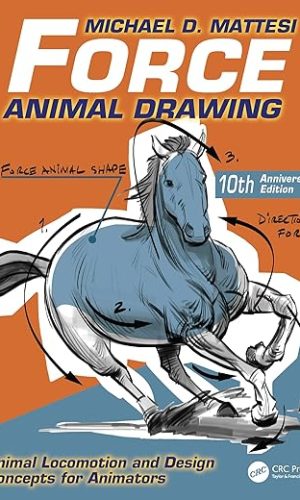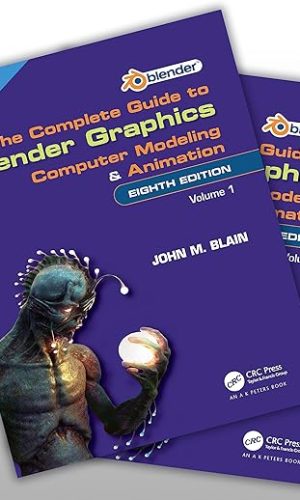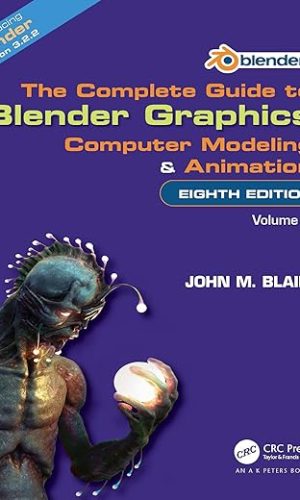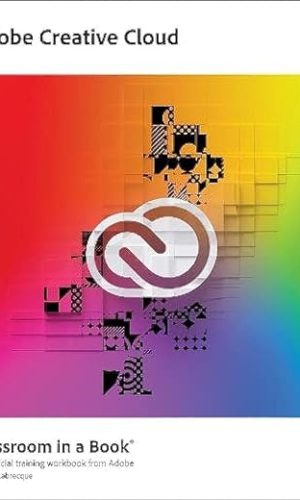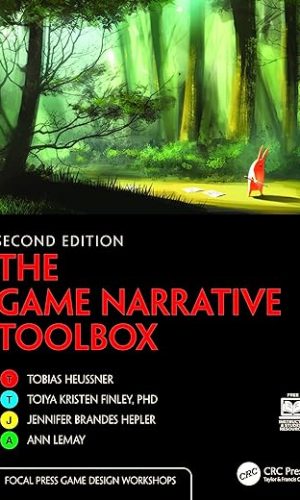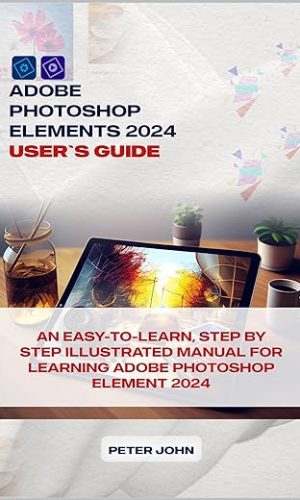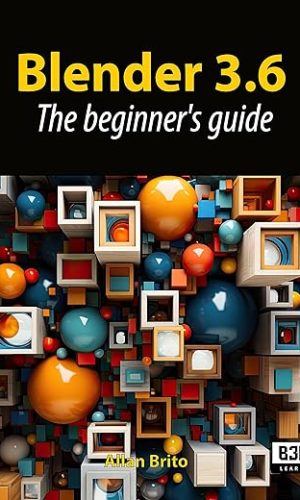Graphics & Multimedia
-
Autodesk 3ds Max 2024: Fundamentals (Mixed Units)
The Autodesk® 3ds Max® 2024: Fundamentals guide provides a thorough introduction to the Autodesk 3ds Max 2024 software that will help new users make the most of this sophisticated application, as well as broaden the horizons of existing, self-taught users. The guide instructs you on how to effectively use the software interface and navigate through the scenes. It explores the creation of 3D objects and how to bring in objects from other software such as Autodesk Revit, AutoCAD, and Civil 3D. Additionally, it teaches you to prepare the scenes for renderings by adding materials, lights, and cameras. Finally, the guide covers an understanding of various renderers included with the software, as well as image creation and animation techniques.
The practices in this guide are primarily geared towards real-world tasks encountered by users of the Autodesk 3ds Max software in the Architecture, Interior Design, and Civil Engineering industries. Advanced topics such as character modeling, character animation, and rigging are not covered in this guide.
Topics Covered
- Autodesk 3ds Max interface and workflow
- Assembling files by importing, linking, or merging
- 3D modeling with primitives and 2D objects
- Using modifiers to create and modify 3D objects
- Materials and maps
- Autodesk 3ds Max lighting
- Working with cameras and exposure control
- Rendering using various renderers, such as Scanline, ART, and Arnold
- Animation for visualization
Prerequisites
- Access to the 2024.0 version of the software, to ensure compatibility with this guide. Future software updates that are released by Autodesk may include changes that are not reflected in this guide. The practices and files included with this guide might not be compatible with prior versions (e.g., 2023).
- Experience with 3D modeling is recommended.
Read more
£86.50 -
Autodesk Revit 2023: Fundamentals for MEP – Part 2 (Metric Units)
Note: This book is a continuation of Autodesk® Revit® 2023: Fundamentals for MEP – Part 1. Both books are required to complete this guide.
To take full advantage of Building Information Modeling, the Autodesk® Revit® 2023: Fundamentals for MEP guide has been designed to teach the concepts and principles of creating 3D parametric models of MEP systems from engineering design through construction documentation.
This guide is intended to introduce users to the user interface and the basic HVAC, electrical, and piping/plumbing components that make Autodesk Revit a powerful and flexible engineering modeling tool. The guide will also familiarize users with the tools required to create, document, and print the parametric model. The examples and practices are designed to take users through the basics of a full MEP project from linking in an architectural model to construction documents.
Topics Covered in Part 2
- Setting up sheets, and placing and modifying views on sheets.
- Working with dimensions, text, annotations, and legends.
- Adding tags and working with schedules.
- Setting up detail views and adding detail components.
Prerequisites
- Access to the 2023.0 version of the software, to ensure compatibility with this guide. Future software updates that are released by Autodesk may include changes that are not reflected in this guide. The practices and files included with this guide might not be compatible with prior versions (e.g., 2022).
- This guide introduces the fundamental skills you need to learn the Autodesk Revit MEP software. It is highly recommended that users have experience and knowledge in MEP engineering and its terminology.
- It is recommended that users have a standard three-button mouse to successfully complete the practices in this guide.
Read more
£35.90 -
Autodesk Revit 2023: Fundamentals for MEP – Part 1 (Metric Units)
Note: This book is continued in Autodesk® Revit® 2023: Fundamentals for MEP – Part 2. Both books are required to complete this guide.
To take full advantage of Building Information Modeling, the Autodesk® Revit® 2023: Fundamentals for MEP guide has been designed to teach the concepts and principles of creating 3D parametric models of MEP systems from engineering design through construction documentation.
This guide is intended to introduce users to the user interface and the basic HVAC, electrical, and piping/plumbing components that make Autodesk Revit a powerful and flexible engineering modeling tool. The guide will also familiarize users with the tools required to create, document, and print the parametric model. The examples and practices are designed to take users through the basics of a full MEP project from linking in an architectural model to construction documents.
Topics Covered in Part 1
- Introduction to the Autodesk Revit software.
- Navigating the Revit workspace and interface.
- Working with the basic sketching and modifying tools.
- Creating levels and grids as datum elements for the model.
- Understanding Revit families and components.
- Understanding the project browser and working with views.
- Starting an MEP project based on a linked architectural model.
- Creating spaces and zones so that you can analyze heating and cooling loads.
- Creating HVAC networks with air terminals, mechanical equipment, ducts, and pipes.
- Creating plumbing networks with plumbing fixtures and pipes.
- Creating electrical circuits with electrical equipment, devices, and light fixtures and adding cable trays and conduits.
- Creating HVAC and plumbing systems with automatic duct and piping layouts.
- Testing duct, piping and electrical systems.
Prerequisites
- Access to the 2023.0 version of the software, to ensure compatibility with this guide. Future software updates that are released by Autodesk may include changes that are not reflected in this guide. The practices and files included with this guide might not be compatible with prior versions (e.g., 2022).
- This guide introduces the fundamental skills you need to learn the Autodesk Revit MEP software. It is highly recommended that users have experience and knowledge in MEP engineering and its terminology.
- It is recommended that users have a standard three-button mouse to successfully complete the practices in this guide.
Read more
£49.80 -
Technical Drawing with Engineering Graphics
This full-color text offers a clear, complete introduction and detailed reference for creating 3D models and 2D documentation drawings. Building on its reputation as a trusted reference, this edition expands on the role that 3D CAD databases now play in design and documentation. Superbly integrated illustrations, text, step-by-step instructions, and navigation make it easier than ever to master key skills and knowledge. Throughout, the authors demonstrate 3D and 2D drawing skills and CAD usage in real-world work practice in today’s leading disciplines. They combine strong technical detail, real-world examples, and current standards, materials, industries, and processes-all in a format that is efficient, colorful, and visual.
Features:- Splash Spread: Appealing chapter opener provides context and motivation.
- References and Web Links: Useful weblinks and standards provided upfront in each chapter.
- Understanding Section: Foundational introductions, tabbed for easy navigation, outline each topic’s importance, use, visualization tips, and theory.
- Detail Section: Detailed, well-tested explanations of drawing techniques, variations, and examples-organized into quick-read sections, numbered for easy reference.
- CAD at Work Section: Breakout pages offer tips on generating drawings from 2D or 3D models.
- Portfolio Section: Examples of finished drawings show how techniques are applied in the real world.
- Key Words: Italicized on first reference, summarized after each chapter.
- Chapter: Summaries and Review Questions: Efficiently reinforce learning.
- Exercises: Outstanding problem sets with updated exercises, including parts, assembly drawings from CAD models, sketching problems, and orthographic projections.
Read more
£80.70 -
Technical Animation in Video Games
This book provides a comprehensive overview of video game technical animation, covering the next generation pipelines that industry developers utilise to create their games. It covers the technical animation workflow from start to finish, looking at both software and hardware, as well as the industry standard processes that all technical animators need to know.
Written to be an accessible technical animation resource, this book combines easy-to-understand principles with educational use cases on how to combine the principles and tools taught within. Example test scripts, animation files, and rig assets are provided as tangible examples that can be modified and taken apart to deepen your understanding. It covers the end-to-end pipeline of technical animation, from the very first steps of placing joints in Autodesk’s Maya to breathe life into your static characters, through tools and automation development, all the way to Unreal Engine 5 integration and optimisation.
Additional resources are available on the book’s GitHub repository. From this resource, you will find example files for Maya and Python scripts that will help with your own work and demonstrations featured throughout this book.
This book is essential reading for early-career game technical animators as well as those studying game animation courses. It will also appeal to technical animators working in the film industry.
Read more
£41.20£42.70Technical Animation in Video Games
£41.20£42.70 -
Adobe Photoshop (Course and Compendium): A Complete Course and Compendium of Features
Adobe Photoshop: A Complete Course and Compendium of Features is your guide to creating, editing, and enhancing images and designs in Adobe Photoshop. Whether you’re retouching a photograph, making a simulated chalk drawing, or creating a composite photo with a 3D drawing, Photoshop is the tool for you–and this book will teach you what you need to know.
First, with a complete Course that includes a set of projects and lessons derived from Adobe Certified Instructor Steve Laskevitch, you will learn the procedures needed to use Photoshop effectively and professionally. Dozens of lessons are included that can be applied to any graphics you have in mind. Through these step-by-step lessons, you’ll be exposed to all of Photoshop’s features in practical contexts and its best practices for optimal workflows. To complete the Course, we’ll supply lesson documents and their assets to download. These can even serve as starting points for your own projects.
Then, for greater depth of knowledge and subsequent reference, you’ll use the Compendium to uncover more of the “how” and “why” of Photoshop. With each topic easy to access, you can find and explore all of Photoshop’s key features and concepts in depth. With cross references between the Course and Compendium, the two parts of the book complement each other perfectly. Best of all, when the lessons in the Course are done, the Compendium will continue to serve for months and years to come.
Learn step by step how to:
– Set up an ideal workspace
– Master selections and masks
– Work with type and brushes
– Use blend modes for combining images
– Take advantage of Smart Objects
– Become more efficient and effective with actions and scripts
– And much more!
Read more
£37.50 -
Blender All-in-One For Dummies
Create excellent 3D animations with free, open-source software
When you’re looking for help with creating animation with Blender, look no further than the top-selling Blender book on the market. This edition of Blender For Dummies covers every step in the animation process, from basic design all the way to finished product. This book walks you through each project phase, including creating models, adding lighting and environment, animating objects, and building a final shareable file. Written by long-time Blender evangelist Jason van Gumster, this deep reference teaches you the full animation process from idea to final vision. With this fun and easy guide, you’re on your way toward making your animation dreams a reality.
- Set up Blender and navigate the interface
- Learn how to build models in virtual space
- Texture, light, and animate your figures―then render your final product
- Get help and inspiration from the Blender community
If you’re new to Blender or an experienced user in need of a reference, Blender For Dummies is the easy-to-use guide for you.
Read more
£33.20£36.10Blender All-in-One For Dummies
£33.20£36.10 -
Force: Animal Drawing: Animal Locomotion and Design Concepts for Animators (Force Drawing Series)
This 10th Anniversary Edition of Force: Animal Drawing: Animal Locomotion and Design Concepts for Animators offers readers an enlarged and an enhanced selection of images that apply FORCE to animals. With larger images, readers can better appreciate and learn how to bring their own animal illustrations to life. New drawings and facts about the animals create a more comprehensive edition for your library. Readers will also adapt key industry techniques that will help personify animal animations as well as endowing their creations with human-like expressions and unique animal movement. content can be found at DrawingFORCE.com
Key Features:
• This full-color 10th Anniversary Edition makes FORCE even easier to understand through great diagrams and illustrations
• Color-coded page edges help you find more easily the animal you want to draw
• Learn about key specifications for each mammal such as their weight range, food they eat, and how fast they run
• Video content can be found at DrawingFORCE.com
Read more
£34.20 -
The Complete Guide to Blender Graphics: Computer Modeling and Animation: Volumes One and Two: 1-2
BlenderTM is a free Open-Source 3D Computer Modeling and Animation Suite incorporating Character Rigging, Particles, Real World Physics Simulation, Sculpting, Video Editing with Motion Tracking and 2D Animation within the 3D Environment.
Blender is FREE to download and use by anyone for anything.
The Complete Guide to Blender Graphics: Computer Modeling and Animation, Eighth Edition is a unified manual describing the operation of the program, updated with reference to the Graphical User Interface for Blender Version 3.2.2, including additional material covering Blender Assets, Geometry Nodes, and Non-Linear Animation.
Divided into a two-volume set, the book introduces the program’s Graphical User Interface and shows how to implement tools for modeling and animating characters and created scenes with the application of color, texture, and special lighting effects.
Key Features:
- The book provides instruction for New Users starting at the very beginning.
- Instruction is presented in a series of chapters incorporating visual reference to the program’s interface.
- The initial chapters are designed to instruct the user in the operation of the program while introducing and demonstrating interesting features of the program.
- Chapters are developed in a building block fashion providing forward and reverse reference to relevant material.
Both volumes are available in a discounted set, which can also be purchased together with Blender 2D Animation: The Complete Guide to the Grease Pencil.
Read more
£78.80 -
The Complete Guide to Blender Graphics: Computer Modeling and Animation: Volume One
BlenderTM is a free Open-Source 3D Computer Modeling and Animation Suite incorporating Character Rigging, Particles, Real World Physics Simulation, Sculpting, Video Editing with Motion Tracking and 2D Animation within the 3D Environment.
Blender is FREE to download and use by anyone for anything.
The Complete Guide to Blender Graphics: Computer Modeling and Animation, Eighth Edition is a unified manual describing the operation of the program, updated with reference to the Graphical User Interface for Blender Version 3.2.2, including additional material covering Blender Assets, Geometry Nodes, and Non-Linear Animation.
Divided into a two-volume set, the book introduces the program’s Graphical User Interface and shows how to implement tools for modeling and animating characters and created scenes with the application of color, texture, and special lighting effects.
Key Features:
- The book provides instruction for New Users starting at the very beginning
- Instruction is presented in a series of chapters incorporating visual reference to the program’s interface
- The initial chapters are designed to instruct the user in the operation of the program while introducing and demonstrating interesting features of the program
- Chapters are developed in a building block fashion providing forward and reverse reference to relevant material
Both volumes are available in a discounted set, which can also be purchased together with Blender 2D Animation: The Complete Guide to the Grease Pencil.
Read more
£34.30 -
Adobe Creative Cloud Classroom in a Book: Design Software Foundations with Adobe Creative Cloud
Your Adobe Creative Cloud subscription delivers a breathtaking collection of state-of-the-art creativity tools―for web, print, video, interactive, digital marketing, UX/UI design, and more. With so much power, where do you start? If you’re familiar with one or two of Adobe’s tools, how do you extend your knowledge to make the most of the entire Creative Cloud, choose the right tool for each job, and do amazing work? Start right here, with the only classroom-proven guide to the entire Adobe Creative Cloud suite: Adobe Creative Cloud Classroom in a Book.
Authored by leading designer and instructor Joseph Labrecque, this guide reflects his experience teaching hundreds of students at the University of Colorado Boulder College of Media, Communication & Information. Each chapter combines an overview of a Creative Cloud app with well-crafted hands-on practice. Labrecque introduces the software, explains essential concepts and design principles surrounding its use, guides you through basic tools and workflows, and then walks you through executing a project from beginning to end. You’ll learn how each tool works in real life, and how to apply design concepts and theory in your own creative practice.
Labrecque introduces the fundamentals of Creative Cloud for both desktop and mobile, Creative Cloud Express, and all these skills:
- Cloud-based photography with Lightroom
- Raster image compositing with Photoshop
- Vector graphics design with Illustrator
- Page layout management with InDesign
- Prototyping for screens with Adobe XD
- 3D rendering with Dimension
- Audio content production with Audition
- Video content sequencing with Premiere Pro
- Motion graphics compositing with After Effects
- Live performance capture with Character Animator
- Interactive content animation with Animate
Read more
£46.50 -
The Game Narrative Toolbox (Focal Press Game Design Workshops)
Learn how to create compelling game storylines.
Four experienced narrative designers from different genres of game development have banded together to create this all-inclusive guide on what it’s like to work as a writer and narrative designer in the video game industry. From concept to final testing, The Game Narrative Toolbox walks readers through what role a narrative designer plays on a development team and what the requirements are at every stage of development. Drawing on real experiences, authors Tobias Heussner, Toiya Kristen Finley, PhD, Ann Lemay, and Jennifer Brandes Hepler provide invaluable advice for writing compelling player-centered stories and effective dialogue trees to help readers make the switch from writing prose or screenplay to interactive.
Thoroughly revised, the Second Edition includes updated content reflecting the industry’s latest developments. In addition to revised and updated chapters, this new edition features two additional chapters covering more advanced topics that are applicable to the lessons learned from the original chapters.
Accompanying every chapter are exercises that allow the reader to develop their own documentation, outlines, and game-dialogue samples for use in applying for industry jobs or developing independent projects.
Read more
£50.30 -
ADOBE PHOTOSHOP ELEMENT 2024 USER’S GUIDE: AN EASY-TO-FOLLOW, STEP BY STEP ILLUSTRATED MANUAL FOR LEARNING ADOBE PHOTOSHOP ELEMENT 2024
Are you ready to unlock the full potential of Adobe Photoshop Elements 2024?
Dive into the world of digital image editing with this comprehensive guide! Whether you’re a beginner or an experienced user, our in-depth exploration will help you harness the power of this incredible software.
Chapter 1: Getting Acquainted with Adobe Photoshop Elements 2024- Discover the latest features in Adobe Photoshop Elements 2024.
- Learn about system requirements for Windows and Mac.
- Follow step-by-step instructions for downloading and installing the software.
Chapter 2: Learning the Basics of Image Editing
- Navigate the home screen and launch the photo editor.
- Master essential editing techniques in Quick Mode.
- Share your photos using various providers and tools.
- Explore the history panel and understand file-saving options.
Chapter 3: Basic Image-Editing Concepts
- Gain a deeper understanding of pixels, resolution, and image dimensions.
- Calibrate your monitor for accurate color representation.
- Learn about color schemes and profiles in your workspace.
Chapter 4: Checking out the Photo Editor
- Explore the advanced edit mode and its tools.
- Understand contextual menus and the toolbox in Quick Mode.
- Dive into the toolbox in advanced mode, including view, select, enhance, draw, and modify groups.
- Master panel usage and become familiar with the photo bin.
Chapter 5: Moving Within the Organizer
- Sort and manage images on your hard drive.
- Use the Element Downloader and scanner in the Organizer.
- Export images from your mobile devices and customize Organizer preferences.
Chapter 6: Organizing Your Pictures with Organizer
- Get acquainted with the Organizer workspace.
- Use tags to group and categorize images.
- Create and view tags, add icons, and explore auto-curation features.
- Learn how to work with photo albums effectively.
Chapter 7: Viewing and Finding Your Images
- Catalog your files and create backups.
- Utilize the search options for efficient image retrieval.
- Hide files, stack images, and explore various search criteria.
Chapter 8: Editing Camera Images Using the Camera Editor
- Learn about the Camera Raw Editor and its features.
- Understand Raw file format attributes and profiles.
- Apply profiles to your images and enhance your photography.
Chapter 9: Making and Modifying Selections
- Master selection tools like marquee, lasso, magic wand, and more.
- Use the Refine Selection Brush Tool and work with eraser tools.
- Understand selection commands and refine selection edges.
Chapter 10: Working with Layers
- Dive into the world of layers and their types.
- Create, duplicate, and transform layers.
- Work with layer masks, merge layers, and understand layer basics.
Chapter 11: Simple Image Makeover
- Crop and recompose images using various tools.
- Explore one-step auto fixes for smart corrections.
- Correct contrast, color, and clarity in your photos.
Chapter 12: Correcting Contrast, Color, and Clarity
- Adjust color, lighting, and eliminate color casts.
- Fine-tune images with hue/saturation, color curves, and more.
- Enhance skin tones, defringe layers, and eliminate haze.
- Sharpen and focus your images for stunning results.
Chapter 13: Tips and Tricks on Photoshop Elements
- Learn valuable shortcuts and tips for efficient editing.
- Explore dialog box options, ruler units, and more.
- Make the most of keyboard shortcuts and hidden features.
You don’t want to miss out of this opportunity right?
C’mon click on the BUY button now!Read more
£6.30 -
Working with Sound: The Future of Audio Work in Interactive Entertainment
Working with Sound is an exploration of the ever-changing working practices of audio development in the era of hybrid collaboration in the games industry.
Through learnings from the pre-pandemic remote and isolated worlds of audio work, sound designers, composers, and dialogue designers find themselves equipped uniquely to thrive in the hybrid, remote, and studio-based realms of today’s fast-evolving working landscapes. With unique insights into navigating the worlds of isolation and collaboration, this book explores ways of thinking and working in this world, equipping the reader with inspiration to sustainably tackle the many stages of the development process.
Working with Sound is an essential guide for professionals working in dynamic audio teams of all sizes, as well as the designers, producers, artists, animators, and programmers who collaborate closely with their colleagues working on game audio and sound.
Read more
£30.40 -
Blender 3.6: The beginner’s guide
Blender 3.6: The beginners guide
Are you keen to explore 3D modeling and animation using a powerful, open-source tool? Enter Blender. It’s not just software; it’s a canvas where your digital artistry finds its true calling. Blender 3.6 embraces many enhancements, streamlined user experience, and avant-garde technologies.
The Beginner’s Guide for Blender 3.6 unravels the intricacies of Blender, tailored especially for the novice artist or someone charting a course in digital artistry.
Here’s a snapshot of what’s inside:
- A comprehensive tour of the user interface
- Basics of 3D navigation
- Modeling: A deep dive into tools and techniques
- The Asset Browser’s offerings
- Shading: How to get interactive
- Materials and Textures decoded
- Mastering PBR materials with Cycles and Eevee
- Camera work essentials
- Rendering in-depth: Eevee and Cycles
- Crafting and exporting captivating stills
- The art of animation and interpolation
- Harnessing animation constraints
- The magic of the ‘follow path’ in animation
- Tools for animating and rendering visual stories
- Turning animations into cinematic videos
Grounded in practicality, the book is peppered with real-world examples, guided instructions for nuanced tasks like hierarchical animations, and insights into scene setups for Cycles and Eevee rendering.
Designed with the Blender newbie in mind, Blender 3.6: The Beginner’s Guide is devoid of jargon yet intricate in detail. And if you’re a seasoned artist from Blender’s earlier eras, consider this your refreshed guidebook. Accelerate your transition to Blender 3.6 and let your creativity soar!
Read more
£9.50 -
A Complete Guide to Character Rigging for Games Using Blender
This book is a comprehensive guide to using Blender to create character rigs for games, breaking down the technicalities of rigging tools and techniques into easily digestible chunks. It provides all the tools needed to go from a static character model to an animation-ready, high quality, and fast performing game rig.
Written to be accessible and easy to follow, the book covers character rigging theory that is supported by industry standard examples of how to apply that theory to character rigs for video games. It demonstrates the reasoning behind rigging decisions followed by instructions and examples on how to apply that knowledge to rig creation. It includes chapters that focus on the character deformation techniques that raise the visual quality of the model and subsequently of the animation and game it will be used in.
This book will be vital reading to those studying games animation as well as early-career rigging artists, character animators, modeling artists, technical animators, and technical artists.
Read more
£44.10£46.50