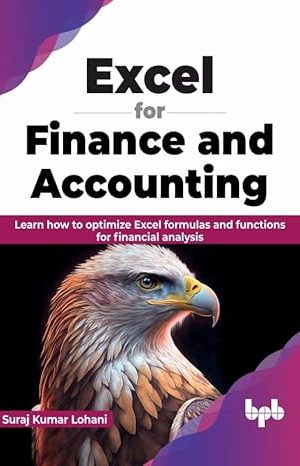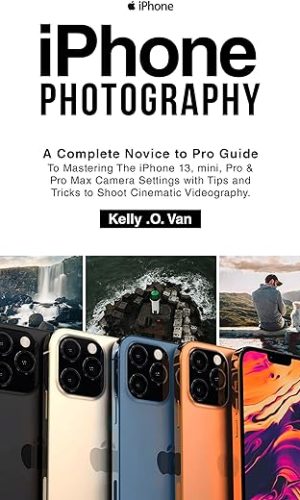Applications & Software
-
Excel for Finance and Accounting: Learn how to optimize Excel formulas and functions for financial analysis (English Edition)
Everything you need to know about using Excel for finance and accounting functionsKey Features
● Learn how to create financial models in Excel.
● Explore ways to use Excel functions and formulas for financial calculations.
● Implement advanced Excel techniques for finance and accounting tasks.Description
Excel is a widely-used tool in finance and accounting, and this book provides a comprehensive guide on how to utilize it for maximum efficiency.The book covers basic to advanced Excel functions such as data manipulation, financial modeling, and scenario analysis. It also offers practical tips on how to create professional-looking reports, charts, and tables, which are essential in presenting financial data to stakeholders. With Excel’s ever-evolving features and functions, it can be challenging for professionals to keep up with its latest updates. This book keeps you updated with the latest Excel features and offers practical examples of how to apply them in finance and accounting. Additionally, it offers tips on how to use Excel to automate repetitive tasks, freeing up more time for strategic analysis and decision-making.
With this book, you can learn to leverage Excel to its full potential and gain a competitive advantage in your roles.
What you will learn
● Learn how to effectively manage financial data in Excel.
● Discover different techniques for preparing financial statements.
● Learn how to perform budget analysis in Excel.
● Learn how to create a forecast in Excel.
● Build dynamic dashboards and reports for financial data.Who this book is for
For individuals working in finance and accounting positions, whether at an entry-level or in senior management, this book is a must-have. It will enable professionals to enhance their productivity, precision, and effectiveness, resulting in significant savings of time and resources.Table of Contents
1. Getting Started with Advance Excel
2. Preparing Financial Statements Smartly
3. Calculating and Projecting Various Financial Ratios
4. Modeling Working Capital
5. Preparing Business Valuation Modeling
6. Financial Modeling and Cash Flow Modeling
7. Preparing Different Budgets With Analysis
8. Capital Budgeting and Leverage Buyout Modeling
9. Dashboards With ExcelRead more
£11.60 -
iPhone Photography: A Complete Novice to Pro Guide To Mastering The iPhone 13, mini, Pro & Pro Max Camera Settings with Tips and Tricks to Shoot Cinematic Videography.
iPhone Photography: A Complete Novice to Pro Guide To Mastering The iPhone 13, mini, Pro & Pro Max Camera Settings with Tips and Tricks to Shoot Cinematic Videography.The iPhone 13 models features some interesting camera settings that when utilized produces amazing photos and videos. Everything about the new camera features and settings have been explained in details in this guide. But if you are looking for a manual to enable you master the iPhone 13, mini, Pro and Pro Max Camera, here is your best shot.
Here is a tip of what you will learn from this guide:
- iPhone 13 Camera specs.
- iPhone 13 and 13 mini Camera Specs.
- iPhone 13 Pro and Pro Max Camera Specs.
- New Camera Features for All iPhone 13 models.
- iPhone 13 Pro and Pro Max Camera features.
- Mastering the iPhone 13 camera.
- iPhone 13 camera basics.
- Understanding the Camera modes.
- How to set up your shots with iPhone 13 camera tools.
- How to use the flash feature.
- How to take photos with a filter.
- How to use the timer feature during a shoot.
- How to adjust the camera’s focus and exposure.
- How to use grid to straighten your shots on iPhone 13.
- How to use and apply Photographic Styles in iPhone 13 models
- How to choose a Photographic Style.
- How to take Live Photos with your iPhone 13 camera.
- How to capture action shots with Burst mode on your iPhone 13
- How to take a selfie with your iPhone camera.
- How to take Portrait mode photos.
- How to adjust Depth Control in Portrait mode.
- How to adjust Portrait Lighting effects in Portrait mode.
- How to take Night Mode photos with your iPhone.
- How to take Apple ProRAW photos with your iPhone.
- How to set up Apple ProRAW.
- Take a shot with Apple ProRAW.
- How to disable HDR.
- How to preserve the non-HDR version of a photo.
- How to turn HDR video off and on.
- Video recording with iPhone 13.
- How to record a video.
- How to record a QuickTake video.
- How to record a video in Cinematic mode.
- How to record a slow-motion video.
- How to record a time-lapse video
- How to record ProRes videos with your iPhone 13.
- How to set up ProRes.
- Recording a video with ProRes.
- How to change the camera’s video recording settings on iPhone.
- How to adjust Auto FPS settings.
- How to turn stereo recording on/off.
- How to enable or disable HDR video.
- How to save camera settings on your iPhone.
- How to change advanced camera settings on iPhone.
- How to enable or disable Prioritize Faster Shooting.
- How to enable or disable Scene Detection.
- How to enable or disable Lens Correction.
- How to enable or disable View Outside the Frame.
- How to edit photos and videos on iPhone.
- How to adjust light and color.
- How to crop, rotate, or flip a photo or video.
- Straighten and adjust perspective.
- How to Apply filter effects.
- How to revert an edited photo.
- How to write or draw on a photo.
- How to trim video length and adjust slow motion on iPhone.
- How to change the slow-motion section of a video shot in Slo-mo mode.
- How to edit Cinematic mode videos on your iPhone.
- How to disable the Cinematic effect.
- How to change the focus subject in a Cinematic mode video.
- How to adjust the depth of field in a Cinematic mode video.
- How to export Cinematic mode videos to your MacBook device
- How to edit Live Photos on iPhone 13.
- How to add effects to a Live Photo.
- How to edit Portrait Mode photos on iPhone 13.
- How to edit Portrait Lighting effects in Portrait mode Photos.
- How to adjust depth Control in Portrait mode photos.
Read more
£2.10