ADOBE PHOTOSHOP 2022-2023 FOR BEGINNERS: A quick guide to getting started with photoshop. learn to use the features for image editing, photo retouching and manipulation
£11.00
This book is designed to get you started with Photoshop in as little time as possible
Are you looking for a quick guide to help simplify Photoshop? This is the right manual to get.
Adobe Photoshop is clearly the go to software for photo editing, manipulation, retouching, and sometimes, graphic design. The application is complex and can prove a bit tasking to learn. If you are new to Photoshop editing, this handbook will guide you as you explore the software, teaching you to master the features, options, tools, and their functions.
For those already familiar with Adobe Photoshop, this manual will also prove helpful, it is packed with many advance tips, techniques, troubleshooting hacks and tricks to help you navigate Photoshop, and come out with something beautiful, every time.
Here a little of what’s inside:
-
New Features of Adobe Photoshop
-
Brief Description of the Toolbox
-
Getting Started with Image Editing
-
Launching Camera Raw
-
The Clone Stamping Tool
-
Curves Layer Adjustment
-
Adobe Photoshop Quick Share
-
Saving An Adobe Photoshop Action Se
-
The History Panel
-
Exporting Artboards Using the Adobe Photoshop App
-
Exporting Artboards Options
-
Pixel Art
-
Understanding Pixels
-
Resampling Techniques
-
Using A Gradient Mask in Adobe Photoshop
-
Setting Up and Aligning Thumbnails on Adobe Photoshop
-
Using Blending Modes in Adobe Photoshop for Basic Color Correction
-
Using Panels on Adobe Photoshop
-
How To Adjust Adobe Photoshop into Black or White
-
Using Variable Fonts in Adobe Photoshop
-
Calibration
-
Image Navigation Tips, Tricks, And Keyboard Shortcut
-
How To Use the Photoshop Selection Tool
-
Understanding The Quick Selection Option
-
Loading Selection on The Photoshop
-
Troubleshooting Issues in Photoshop
-
The Adobe Camera Raw Filter
-
How To Filter Multiple Layers
-
Parametric Modifications for Bitmap Images
-
Converting to a Smart Object
-
How To Use the White Balance Tool
-
The Eraser Tool
-
How To Make Filmstrip in Photoshop
-
Layers
-
The Clone Stamp Tool
-
The Ellipse Tool
-
Using Adobe Filters
-
Liquify Filter Tool
-
Modern Oil Paint Filter
-
And much more
Get started on the exciting photoshop journey
Scroll up and click buy now!!
Read more
Additional information
| Publisher | Independently published (1 Dec. 2022) |
|---|---|
| Language | English |
| Paperback | 95 pages |
| ISBN-13 | 979-8366526470 |
| Dimensions | 12.7 x 0.56 x 20.32 cm |

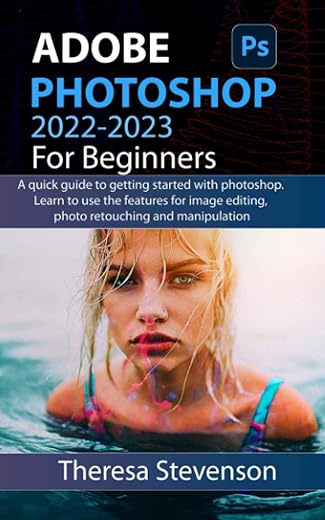

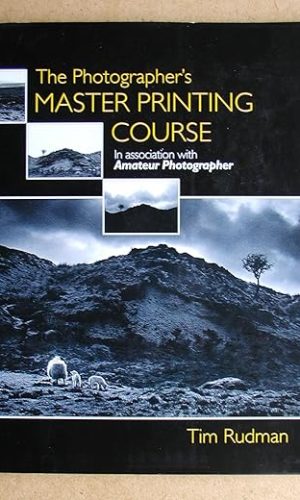
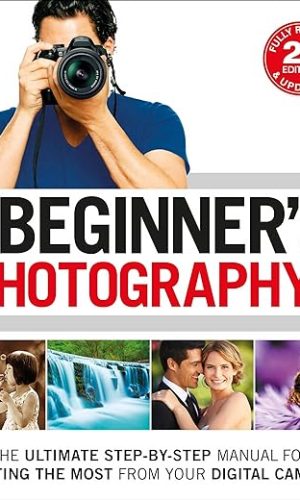
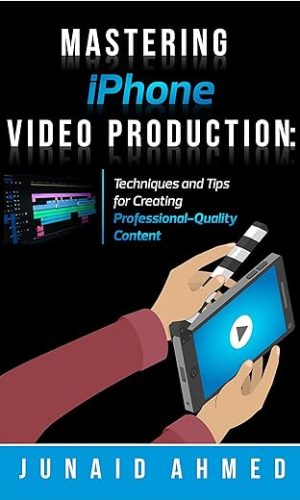
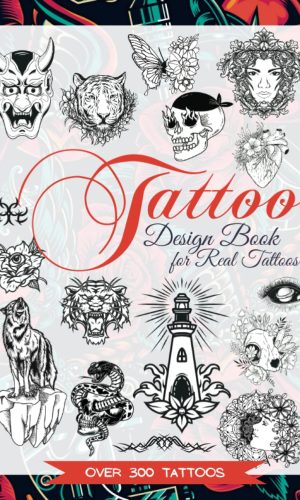
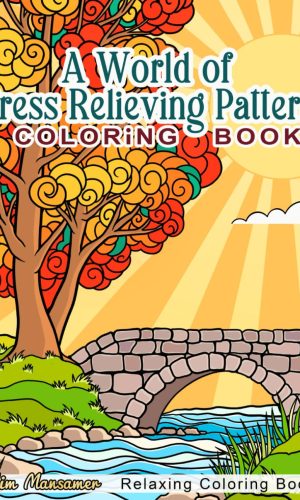
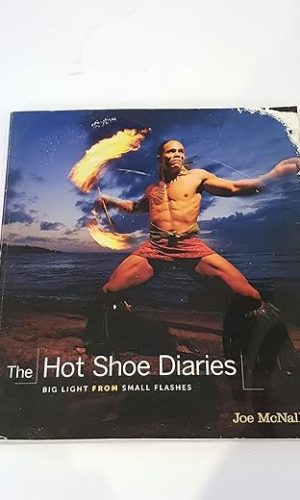


by G P
Just a bit too basic