Adobe Photoshop 2023 Beginners and Seniors Handbook: A Simple Approach to Learning Photoshop, Mastering the Workspace, Tools, Options, & Effects. Easy Tutorials to Learn…
£3.80
Are you tired of feeling lost and overwhelmed every time you open Photoshop? Do you wish there was a simpler way to learn this powerful photo editing software? Look no further, this book is essentially Photoshop simplified.
We know that learning new software can be daunting, especially if you’re not particularly tech-savvy. That’s why we’ve taken the complicated concepts of Photoshop and broken them down to a “ridiculously easy” level.
With this user guide, you’ll start with the basics of photo editing and retouching, learning essential skills such as cropping, resizing, and adjusting brightness and contrast. We’ll then introduce you to the Photoshop interface/workspace and guide you through all the tools and their functions, so you can start editing your photos with confidence.
But this book doesn’t just cover the basics. We’ll also teach you some seriously cool advanced photo effects that will make your images stand out from the crowd. Want to know how to create a vintage look, add text to your photos, or create stunning visual effects? We’ve got you covered.
Here is a peek at what you’ll learn:
- How to use Photoshop’s powerful selection tools to isolate specific parts of your images.
- Techniques for removing blemishes and imperfections, so your photos look their best.
- Tips for customizing your workspace and making Photoshop work for you.
- Advanced editing techniques, including creating photo collages, working with layers and masks, and adding special effects.
- How to save and export your images for print or online use.
- And a lot more
This book covers:
- Getting started with Photoshop
- Installing Photoshop
- Navigating the Photoshop interface
- The Menu Bar
- The Options Bar
- The Tool Panel
- The Layers Panel
- The Document Window
- Panels
- Shortcut Keys
- File Menu
- Edit Menu
- Image Menu
- Image Editing Basics
- Understanding color modes and file types
- File Type
- Working with layers and masks
- Adjusting brightness and contrast
- Removing blemishes and unwanted elements
- Advance editing techniques
- Working with brushes and gradients
- Adding textures and patterns
- Combining multiple images into one
- Working with different file types
- Saving and exporting files
- Preparing files for print or web
- Print-ready file preparation
- Creating Custom Filters
- Using the liquify tool
- Using the pen tool
- Creating shapes in Photoshop
- Working with selections
- Understanding selection tools and techniques
- Refining selections with masks and feathering
- Using selection tools to create composite images
- Creating and manipulating vector shapes
- Understanding the difference between raster and vector images
- Retouching and restoration
- Using the content-aware fill feature to replace or remove objects
- Working with video in Photoshop
- Adding transitions and effects to video clips
- Exporting video files for different platforms
- Creating 3D objects with the 3D tools
- Applying textures and materials to 3D objects
- Lighting and rendering 3D scenes
- And a lot more!
And the best part? You don’t need any previous Photoshop experience to get started. We’ve designed this book for absolute beginners, seniors, and anyone who wants to learn how to use Photoshop without getting lost in all the technical jargon.
Scroll up and hit the buy now button!
Read more
Additional information
| Language | English |
|---|---|
| File size | 4542 KB |
| Text-to-Speech | Enabled |
| Screen Reader | Supported |
| Enhanced typesetting | Enabled |
| X-Ray | Not Enabled |
| Word Wise | Not Enabled |
| Sticky notes | On Kindle Scribe |
| Print length | 101 pages |

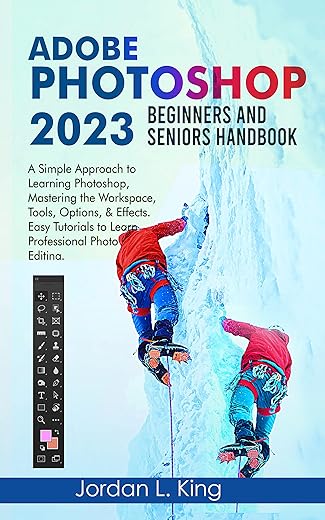

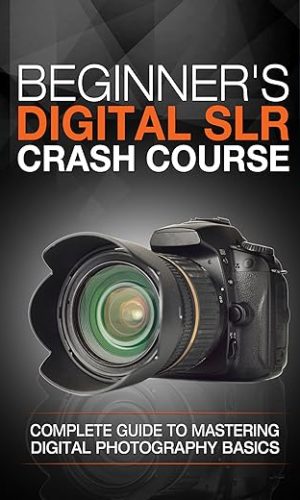
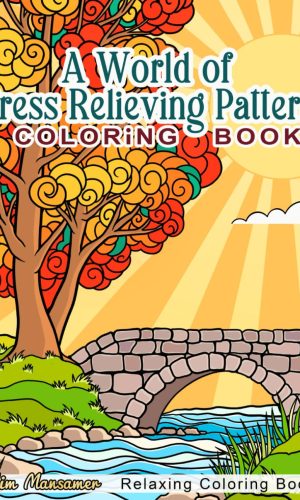
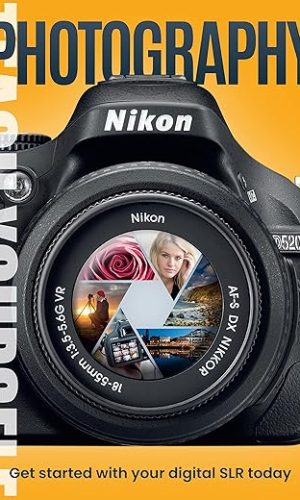
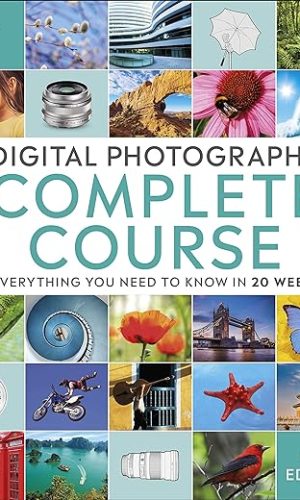
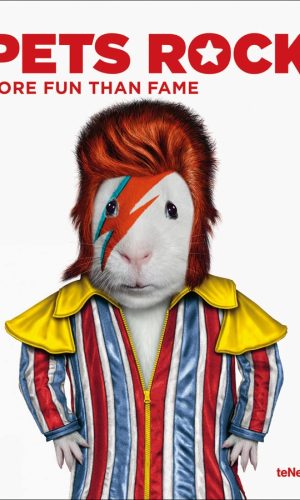
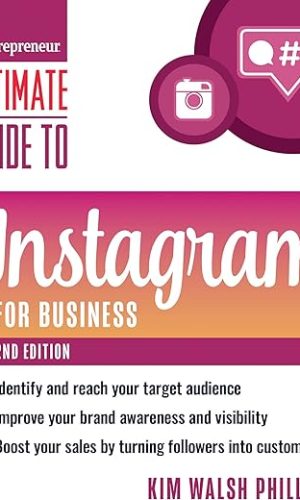

by James
This book contains all the information but the accompanying illustrations virtually unreadable and monochrome! For a book about creating perfect images this is very sub standard
Disappointed to put it politely.