Adobe Premiere Pro 2023 Beginners to Advance Guide: A Comprehensive Step-by-Step Guide for novice and Expert to Master Video Editing, Graphic effects, … (ADOBE CREATIVE CLOUD…
£14.50
Master Adobe Premiere Pro 2023: A Complete Guide for Video Editors”
Get the most out of Adobe Premiere Pro 2023 with this complete tutorial. This book covers everything from installation to advanced editing methods for beginners and experts.
Learn about new features, manage the workspace, and import material for editing. Find crucial motion graphics templates, effects control, and more. Advanced editing includes color grading, keyframing, and audio improvement.
This book goes beyond fundamentals. It covers custom transitions, 3D tools, and web file preparation. Master Adobe Stock and video export.
This tutorial provides extensive instructions, real-world examples, and useful recommendations for beginners and experts. This book is useful for improving video editing abilities since the lessons cover several approaches.
Here’s a little peak at its content;
Get the most out of Adobe Premiere Pro 2023 with this complete tutorial. This book covers everything from installation to advanced editing methods for beginners and experts.
Learn about new features, manage the workspace, and import material for editing. Find crucial motion graphics templates, effects control, and more. Advanced editing includes color grading, keyframing, and audio improvement.
This book goes beyond fundamentals. It covers custom transitions, 3D tools, and web file preparation. Master Adobe Stock and video export.
This tutorial provides extensive instructions, real-world examples, and useful recommendations for beginners and experts. This book is useful for improving video editing abilities since the lessons cover several approaches.
Here’s a little peak at its content;
- GETTING STARTED
- Prerequisites
- Installing Premiere Pro
- Optimizing performance
- Adobe Authorized Training Centers
- Chapter 1: TOURING ADOBE PREMIERE PRO
- Performing Nonlinear Editing in Premiere Pro
- Expanding the workflow
- Touring the Premiere Pro interface
- Hands-on: Edit Your First Video
- Using and setting keyboard shortcuts
- Chapter 2: Setting Up a Project
- Creating a Project
- Setting Up a Sequence
- Explore the Project Settings
- Chapter 3: IMPORTING MEDIA
- Starting The Lesson Importing Media Files
- Working With Ingest Options and Proxy Media Working with The Media Browser Panel
- Importing Still Image Files
- Using Adobe Stock
- Recording a Voice-over
- Customizing The Media Cache
- Chapter 4: ORGANIZING MEDIA
- Using The Project Panel
- Working with Bins
- Reviewing footage
- Freeform View
- Modifying clips
- Chapter 5: MASTERING THE ESSENTIALS OF VIDEO EDITING
- Starting the Lesson
- Using the Source Monitor
- Navigating the Timeline panel
- Using essential editing commands
- Performing storyboard-style editing
- Chapter 6: WORKING WITH CLIPS AND MARKERS
- Starting the Lesson
And more…
Prepare to make compelling, standout videos.
Scroll up and click BUY NOW to begin your Premiere Pro journey!
Read more
Additional information
| Publisher | Independently published (18 Sept. 2023) |
|---|---|
| Language | English |
| Hardcover | 123 pages |
| ISBN-13 | 979-8861772167 |
| Dimensions | 15.24 x 1.19 x 22.86 cm |

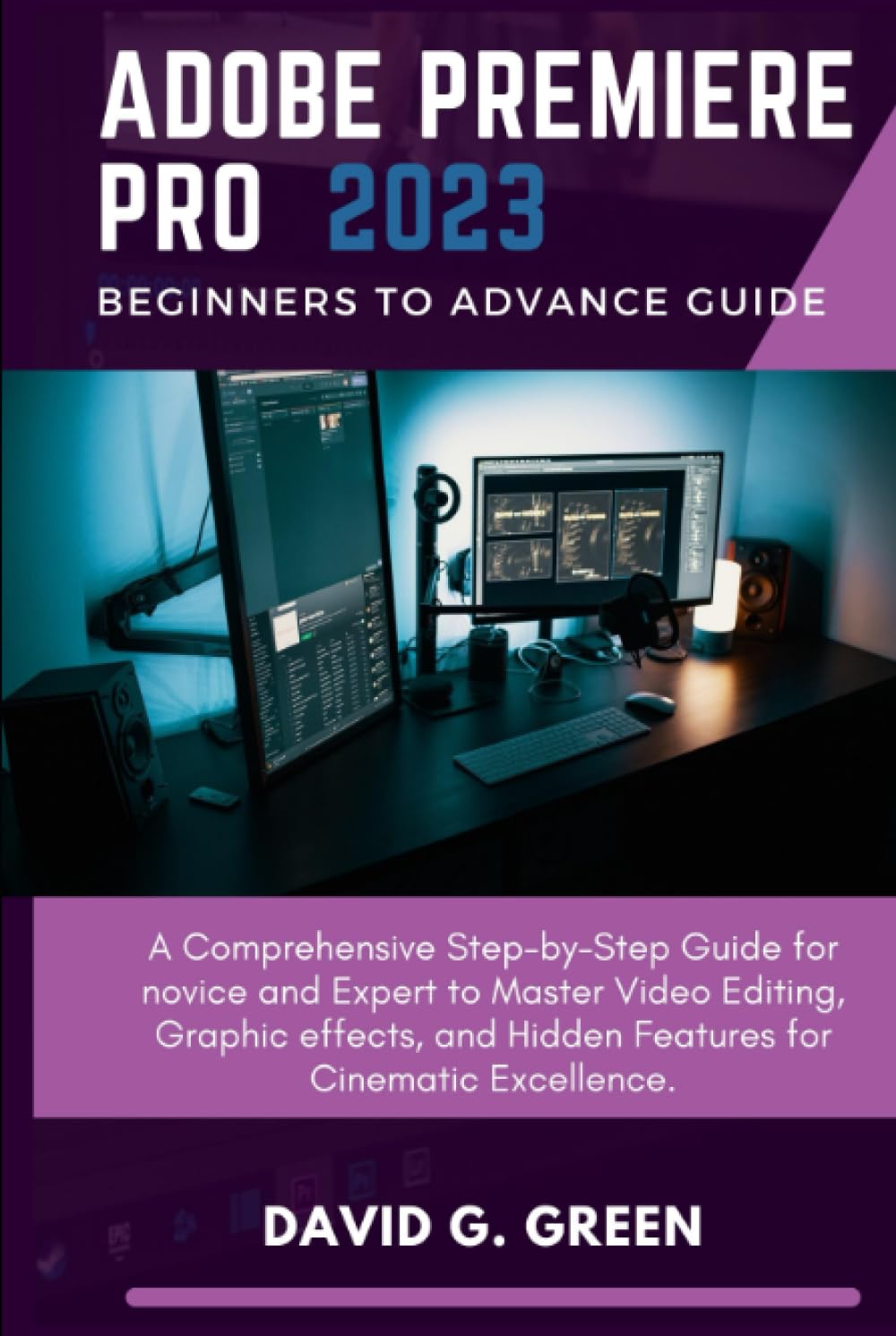
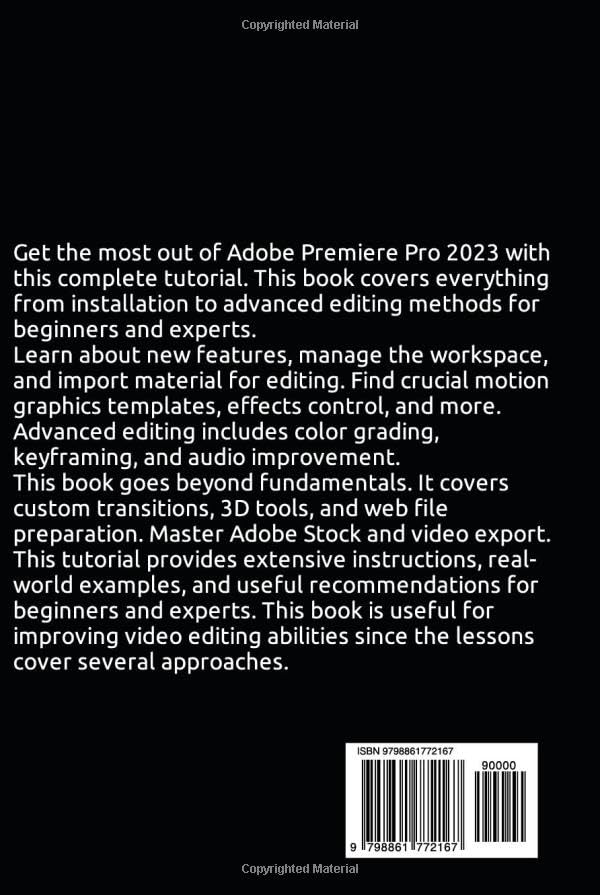
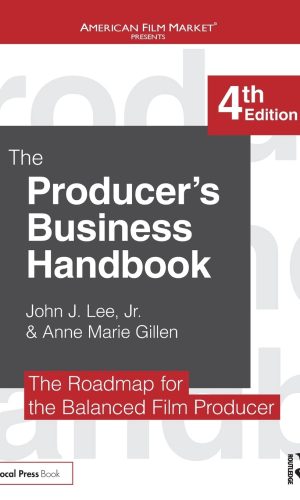
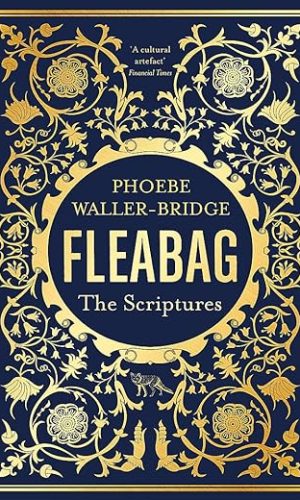
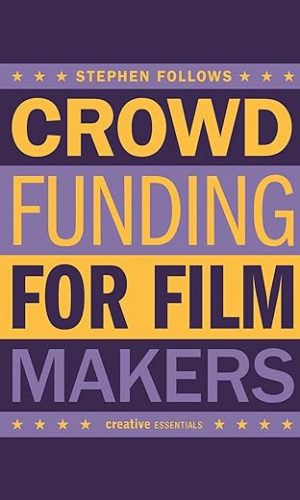
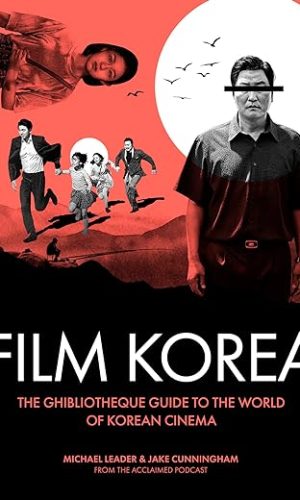
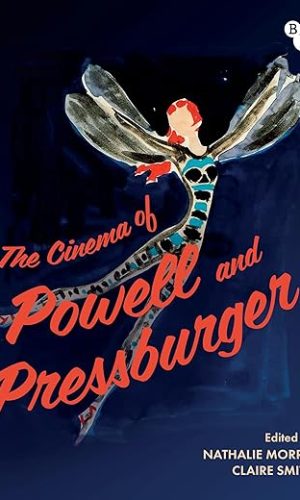
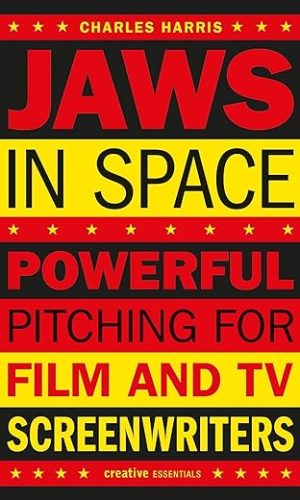

by WRS
It’s reasonably informative about the basics but no index, so hard to find specific answers. No details of a whole raft of issues.
Not recommended