How To Learn Xero Accounting Software Quickly!
£7.20
How to learn Xero accounting software quicklyAre you looking for a comprehensive, beginner friendly (non-techie) guide how to use Xero and resolve any problems or challenges you may experience while using this platform? If you’ve answered YES, keep reading this short guide book…“How to learn Xero accounting software quickly” provides you with all the information you need to set up your own Xero account from scratch.Xero is fast emerging software as the leader of online accounting softwares around the world.Who is this for?•Anybody wanting to learn Xero accounting software – you can go from beginner to knowing your way around in just a day•Small business owners wanting to do their own accounts in Xero•Bookkeepers who want to quickly become familiar with XeroThroughout the book I share with you my expert knowledge having used Xero for over 7 years. I also give you advice on how you can improve Xero in your business.In order to become an accountant, bookkeeping is critically important to the short- and long-term health of your company. This book simplifies the process and saves your time, and it helps you leverage every feature, the Xero has to offer.We then cover the following sections which every business will benefit from knowing about:•Sales – designing, creating, sending, copying, amending, deleting•Purchases – entering, coding, attaching backup, copying, amending, deleting•Quotes – setting up, creating, sending, accepting, converting to sales invoices•Purchase Orders – creating, sending, converting to purchase invoices•Banking – setting up, linking, reconciling, importing, checking•Reporting – reviewing, printing, downloadingIn the book we show you step by step how everything is done in Xero. After introducing to Xero you, you will then be shown how to setup your Xero account properly before getting started.This guide book contains the newest features, including updates on generating reports, working with fixed assets and managing contacts, sales and payables so you can optimize your system to help your business thrive.The next sections are then more specialized and explained well:•VAT – setting up, understanding, preparing and checking a VAT return•Fixed Assets – setting up, tracking, depreciation•Payroll – setting up, adding employees, pay runs, reporting and filingIn this book all the features have been discussed concisely and effectively with a good sequencing to improve the user experience.And we finish off by reviewing what you have learned and what you should do next.
Read more
Additional information
| Publisher | Independently published (23 Aug. 2020) |
|---|---|
| Language | English |
| Paperback | 84 pages |
| ISBN-13 | 979-8678082251 |
| Dimensions | 15.24 x 0.53 x 22.86 cm |

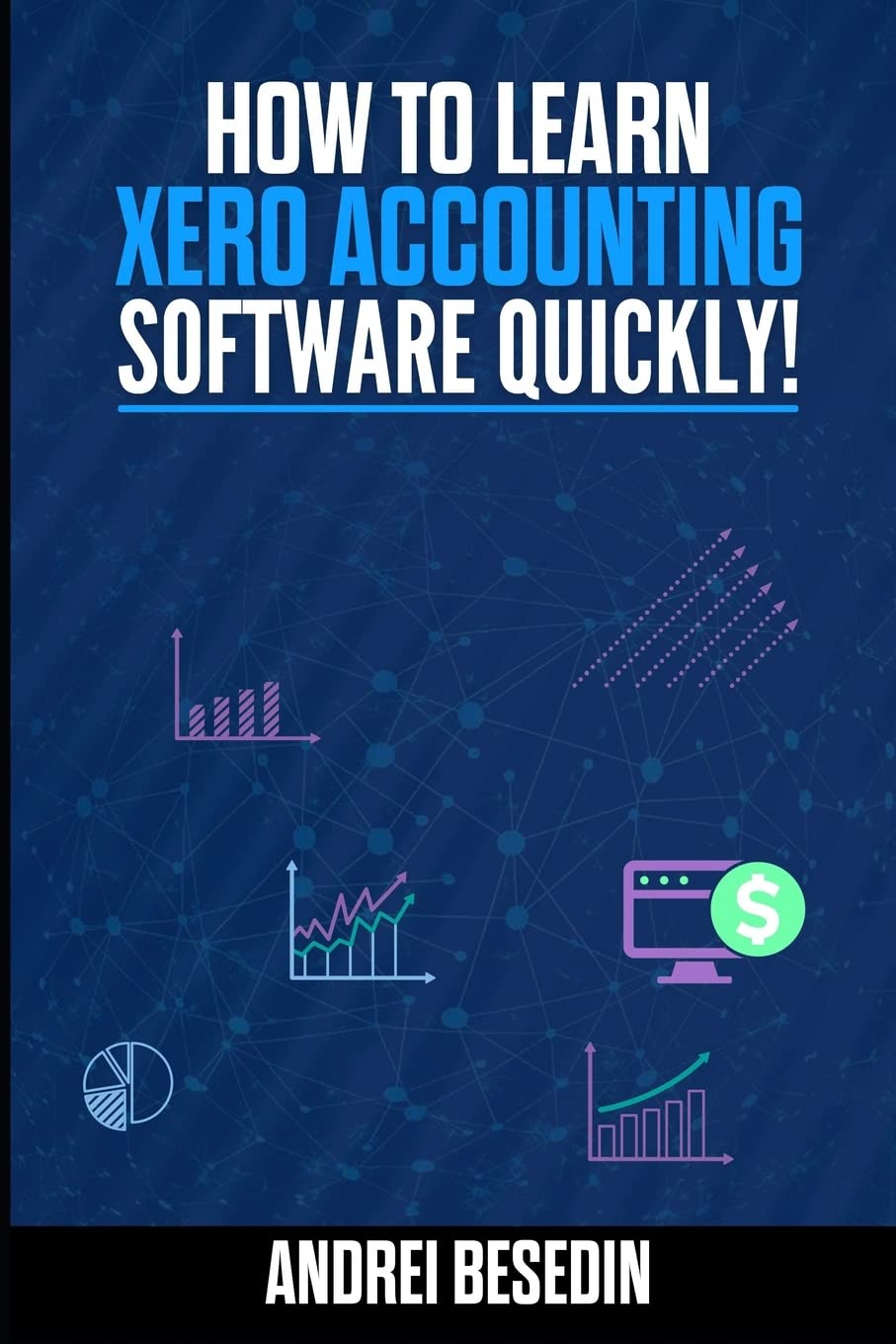

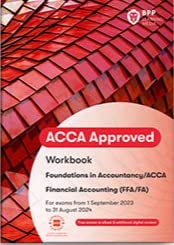
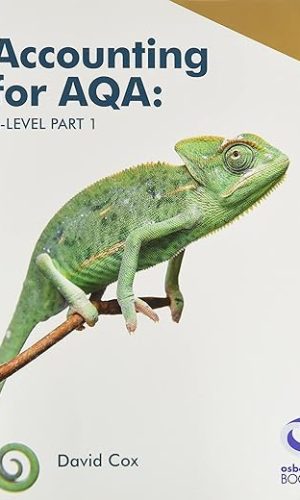

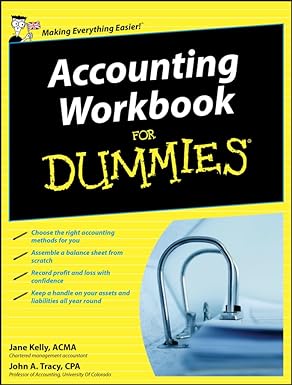
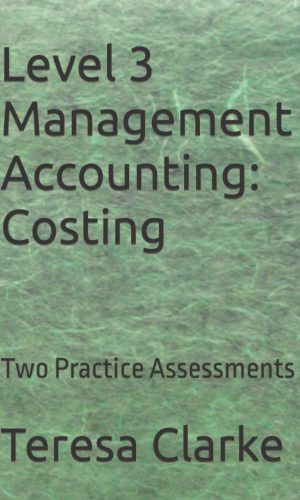


by Geza Horvath
I found the manual was poorly copied as some of the picture one cannot read. I have made many manuals before and never had poor quality like this book
by Susan Gollins
Xero is a cloud based accounting system with try before you buy option and a demo company to play with. All the In software ‘how to’, and Xero central help more than covers the contents of this book.
It did not help me understand how to use Xero any better.
The book format with spelling mistakes and a Table of contents listing page numbers (which are not printed on the pages- just as well because contacts, listed at p47 is on 63rd page.)
Unnecessary information, poorly written, unformatted.
Seems as if it was sent to print before being fully written let alone proof-read.
by Lisa
Spelling and grammar absolutely terrible! Quality of print atrocious – you will need a magnifying glass to look at most of book.