Office 365 All-in-One For Dummies (For Dummies (Computer/Tech))
£24.30£29.40 (-17%)
Microsoft Office 365 contains straightforward tools for virtually every office task you could possibly think of. And learning how to use this powerful software is much easier than you might expect! With the latest edition of Office 365 All-in-One For Dummies, you’ll get a grip on some of the most popular and effective office software on the planet, including Word, Excel, PowerPoint, Outlook, Access, Publisher, and Teams.
This expanded handbook walks you through the ins and outs of reviewing and composing documents with Word, hosting and joining meetings with Teams, crunching numbers with Excel, and answering emails with Outlook. And it’s ideal for anyone who’s brand new to Office and those who just need a quick refresher on the latest useful updates from Microsoft.
In this one-stop reference, you’ll find:
- Step-by-step instructions on the installation, maintenance, and navigation of all the critical components of Office 365
- Guidance for using Office 365’s built-in online and cloud functionality
- Complete explanations of what every part of Office 365 is used for and how to apply them to your life
Office 365 All-in-One For Dummies is the last handbook you’ll ever need to apply Microsoft’s world-famous software suite to countless everyday tasks.
Read more
Additional information
| Publisher | 2nd edition (14 Feb. 2022), For Dummies |
|---|---|
| Language | English |
| Paperback | 960 pages |
| ISBN-10 | 1119830702 |
| ISBN-13 | 978-1119830702 |
| Dimensions | 18.8 x 5.59 x 23.11 cm |


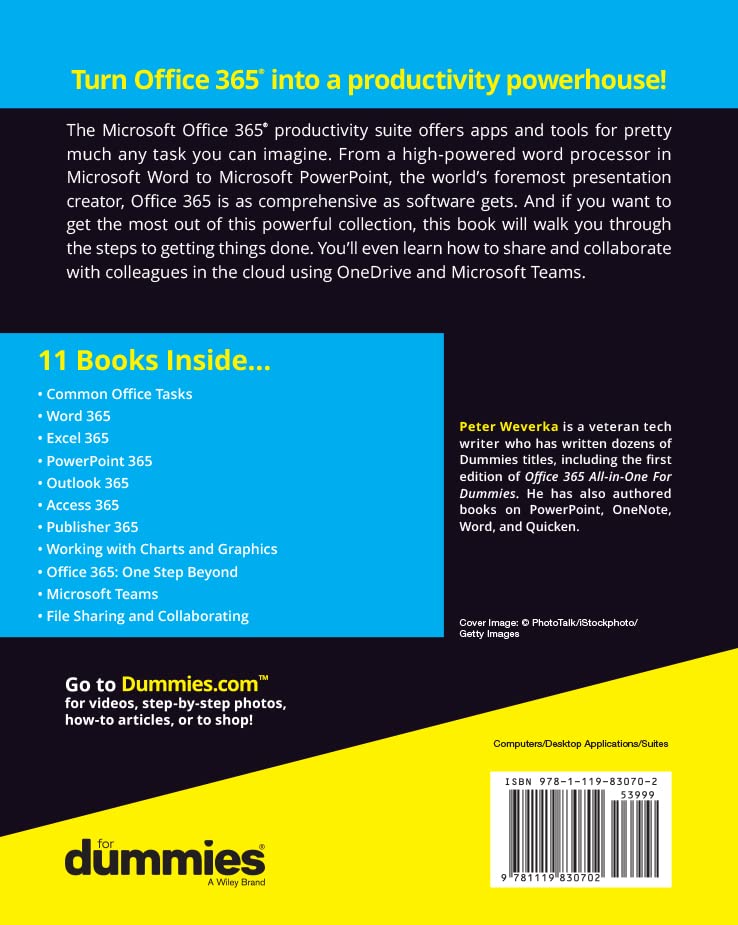

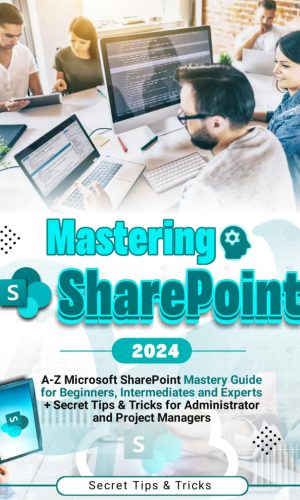
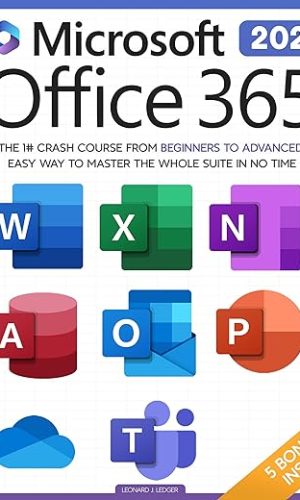
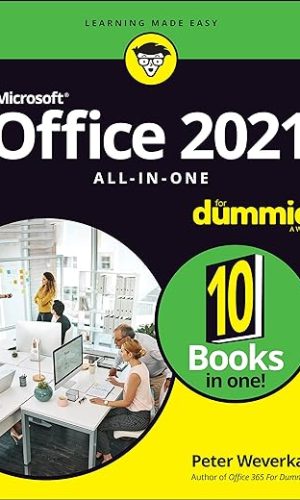
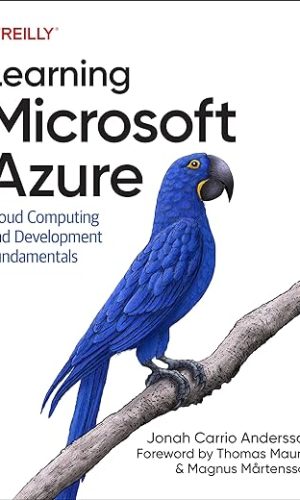
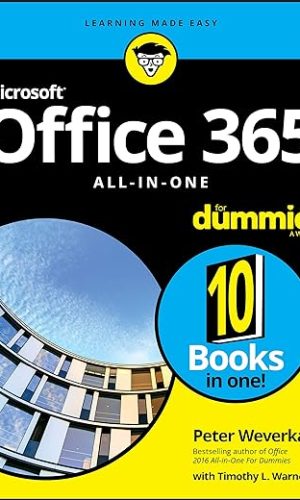
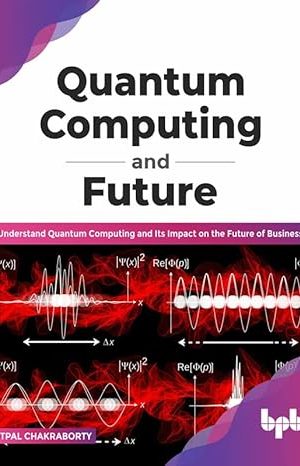
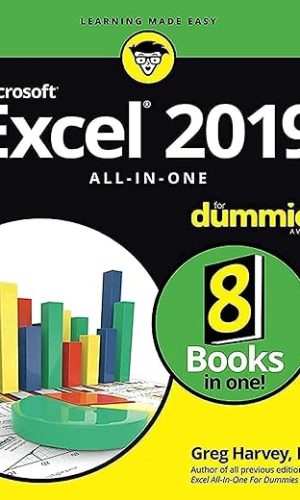
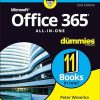
by R. Thompson
I should have got a book like this a few years back. I buy these books every dozen years or so after I buy an updated office programme but haven’t bought one in a decade. Big mistake. Even the first chapter ‘Common Office Tasks’, (about processes common to all the office apps), has speeded up my office tasks. Things that I used to find annoying, like pop up boxes (the mini toolbar), have now become my friend and assistant. Really silly things like knowing how to close a document without closing the program (well, they did change how to do that probably 6 or more years ago and I’m slow to adapt), have all become clear and simple. And, for the first time ever, I have been able to do simple accounts using Excel and it no longer frightens me. So – don’t waste any more time trying to do simple tasks in office – just get the book and do it in half the time.
by Mrs. Deborah Slater
It is a great book with lots of information – but a bit daunting for our absolute beginner. I went through a few chapters writing down the few pages she needed to concentrate on to start with. We combine working from home and in the office, so she is carrying it back and forth all the time.
It has lots of useful information, surpassing what a beginner needs, so is still an interesting manual for anyone who already has good knowledge.