Password Book Alphabetical with Tab, Small Pocket Size Used for Internet Address and Password Organizer with Pen Loop,Elastic Band, Inner Pocket, Bookmarks,19.7×13.5cm (Green)
£9.50
- The Password Book Includes: can store 480 passwords, 4 email settings, 9 software licenses, 3 wireless router settings ,15 important website settings, Internet service provider information, clear layout, help you manage your work efficiently and life.
- A-Z Tab: The password book is equipped with A-Z tabs. Using the directory allows you to quickly classify passwords, and at the same time, you can easily and quickly find the passwords you need, and provides a separate diary page to record the most commonly used websites. It is more convenient to use.
- Easy To Carry: The code book size is 19.7*13.5cm/7.8*5.3in, they are very suitable for stuffing into your purse, handbag or backpack, bringing more convenience to your work life.
- Durable Material: The password book is designed with thickened paper, so you don’t have to worry about ink leakage when writing. Bring you a good writing experience, the cover is made of faux leather, with pen holder, elastic band, bookmark and back pocket. The leather case is durable and stain-resistant for long-lasting use.
- Keep Your Passwords Safe: This small code book has no hints on the cover, keeping your details safe. Password Books Home Password Creation Guide Tips help you create stronger passwords and keep them secure. Great for office home use. It can be given as a birthday gift to friends, family members.
Additional information
| Manufacturer | Yafe |
|---|---|
| Brand | Yafe |
| Product Dimensions | 19.7 x 13.5 x 2 cm, 270 Grams |
| Colour | Green |
| Manufacturer Part Number | D8078K-11-N |
| Item Weight | 270 g |

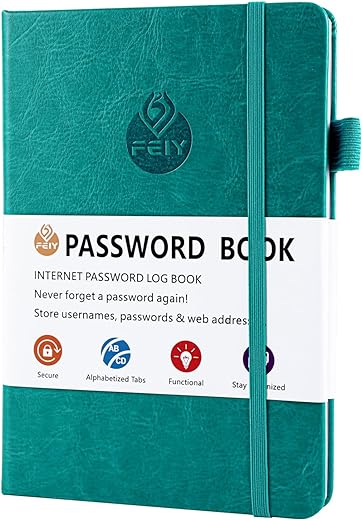
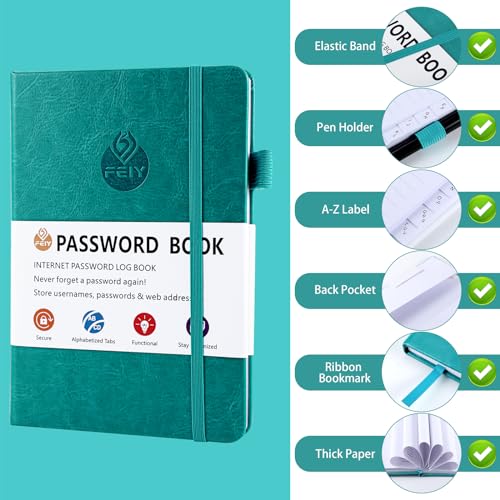

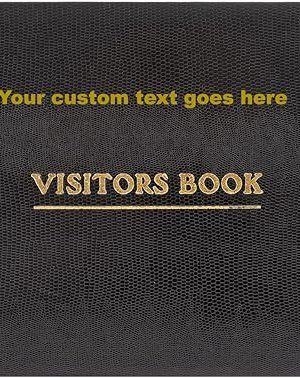
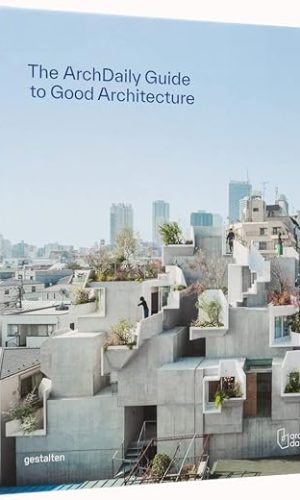

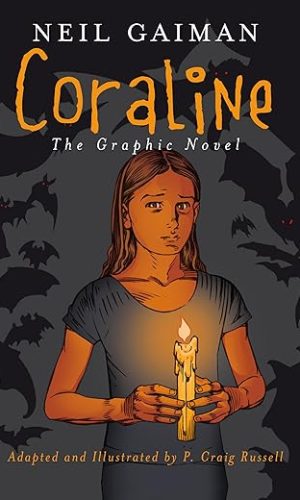
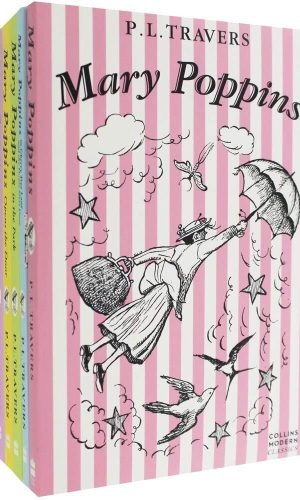
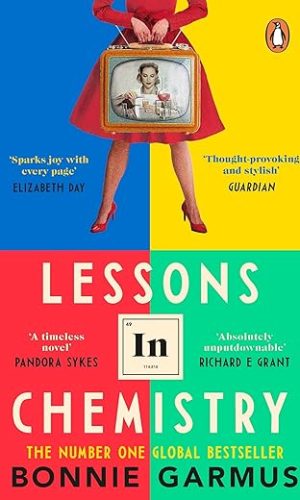
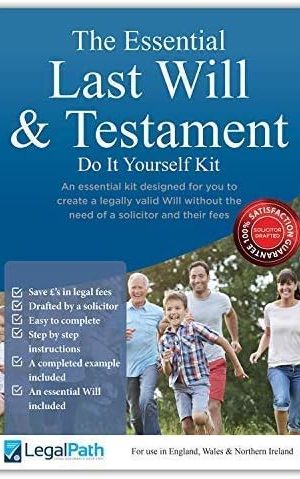

by FrozenMetroid
This password book has a lovely faux leather outer which gives it a premium feel. The log on the front is also embossed into it and apart from the logo, it is a plain cover with no hints as to what the book is used for.
The front page gives some great advice on how to create a decent password and also says to try to only put hints in this book in place of writing the actual password so if someone does get access to it, they don’t directly have a full list of your login details for every site you’ve written into it. You can of course just write the password in the book and keep the book hidden. The paper inside is quite thick so you can write with a fountain pen, and it won’t soak through to the other side of the page which is quite handy for me.
The inside pages are nicely presented and have cut out tabs in alphabetical order to help find the password you are looking for quickly. The letters are joined together so you have A and B on the first tabs, C and D on the next set of tabs and so on. Each set of letters gives you 40 places to write down 40 websites and passwords which is quite a lot. There are a few pages at the rear so you can write in your login details for your router, ISP settings, email settings, and software licence codes which is a thoughtful addition to the book. There is a small pocket on the very last page to put in some small documents.
A nicely presented book..
by EW
Great for storing the numerous websites and passwords in one handy place. Lovely green colour too.
by charles
All good plenty of pages
by Lyn jones
Bought for Xmas present. But looks decent
by Cokey M
Writing passwords down may not be the most robust way to protect your online security. That said, if you do want to capture key information on ‘hard copy’, this password book looks on the outside like a normal notebook. So, it isn’t immediately obvious from the outside that it includes your precious login information.
It has alphabetical tabs, like an address book, and space for capturing information for different websites (usernames, passwords, hints/notes) etc. It has a really clear layout, making it easy to use and quick and convenient to find what you are looking for.
The paper is nice quality, and there’s a pen loop, a bookmark, and a back pocket. The faux leather cover feels lovely and soft and the rose gold colour is attractive.
If you want to write down your security information, have everything in one place and in a practical, easy to use layout, I would recommend this book. I would also recommend keeping the notebook in a safe place – ideally, a locked drawer or a safe, and not in the vicinity of your computer. Just to be on the safe side!
by Squeaky Joe
Useful book for keeping passwords in, especially for those (like me) who are a little forgetful. Alphabetically indexed, so easy to find the password you need, it also has an elastic bit to keep it shut and a convenient pen holder.
My only criticism is that I would have preferred it to be a little smaller, as I feel that it takes up a bit more room than I would like.
by FrozenMetroid
This is a book for all those hard-to-remember passwords and essential technical info that send us into frenzies scrambling around to find. It is a hardbacked book, slightly smaller than A5 size with pages and pages of alphabetised entries for passwords. It also has sections for ISP, broadband/router info and email settings (incoming/outgoing server, IMAP/POP etc), as well as software licence details. To be honest, I’d find most of this stuff difficult to locate at the best of times, so having it all in one place is a great idea. The book itself is turquoise in colour, has a bookmark ribbon and an elastic band and pen holder. Bearing no identification marks – like ‘All My Passwords’ – it’s the perfect way to keep everything safe from prying eyes.
by Mrs. T. Mannell
If you are like me, you’d have passwords jotted on bits of paper and post it notes stuck to your desk. This book stops the need for these. A bit like an address book, there’s room for the website, and for the password you use for that particular site. A tip. Use a pencil to write them in, because if you need to change them for whatever reason, there’s not “that” much room to scribble out and replace the password