Windows 11 For Seniors For Dummies (For Dummies (Computer/Tech))
-
( 7 Reviews )Rated 3.43 out of 5 based on 7 customer ratings07
£14.80£21.80 (-32%)
What do you want to do with your Windows computer? Sign up for Facebook to keep up with your friends? Watch a video taken during the latest family trip? Find your latest email messages with a single click of the mouse? Look no further than Windows 11 For Seniors For Dummies to discover how to do these tasks and others that you depend on a daily basis. With this guide to the popular operating system, you find the clear and easy instructions to checking tech tasks off your to-do list.
This book focuses on giving you the steps―with plenty of helpful illustrations―you need to complete the essential tasks that you perform throughout your day, like connecting with friends on social media, customizing your Windows 11 desktop with personal photos, and emailing the family about weekend plans. You also find out how to navigate Windows 11 and enhance it with the apps and widgets that you use. Other topics include:
- Adding shortcuts to favorite apps
- Personalizing your desktop
- Creating your private Windows account
- Setting up the email app
- Having news delivered to your desktop
- Chasing down lost files
- Tweaking your digital photos
- Setting your security and forgetting about it
Reach for Windows 11 For Seniors For Dummies whether you need a basic introduction to Windows, want a refresher on Windows 11, or have a question you want answered right away. You can then spend less time looking for help on how your computer works and more time enjoying the fun parts of life.
Read more
Additional information
| Publisher | 1st edition (12 Jan. 2022), For Dummies |
|---|---|
| Language | English |
| Paperback | 352 pages |
| ISBN-10 | 1119846501 |
| ISBN-13 | 978-1119846505 |
| Dimensions | 18.29 x 2.29 x 22.86 cm |
Average Rating
3.43
Only logged in customers who have purchased this product may leave a review.

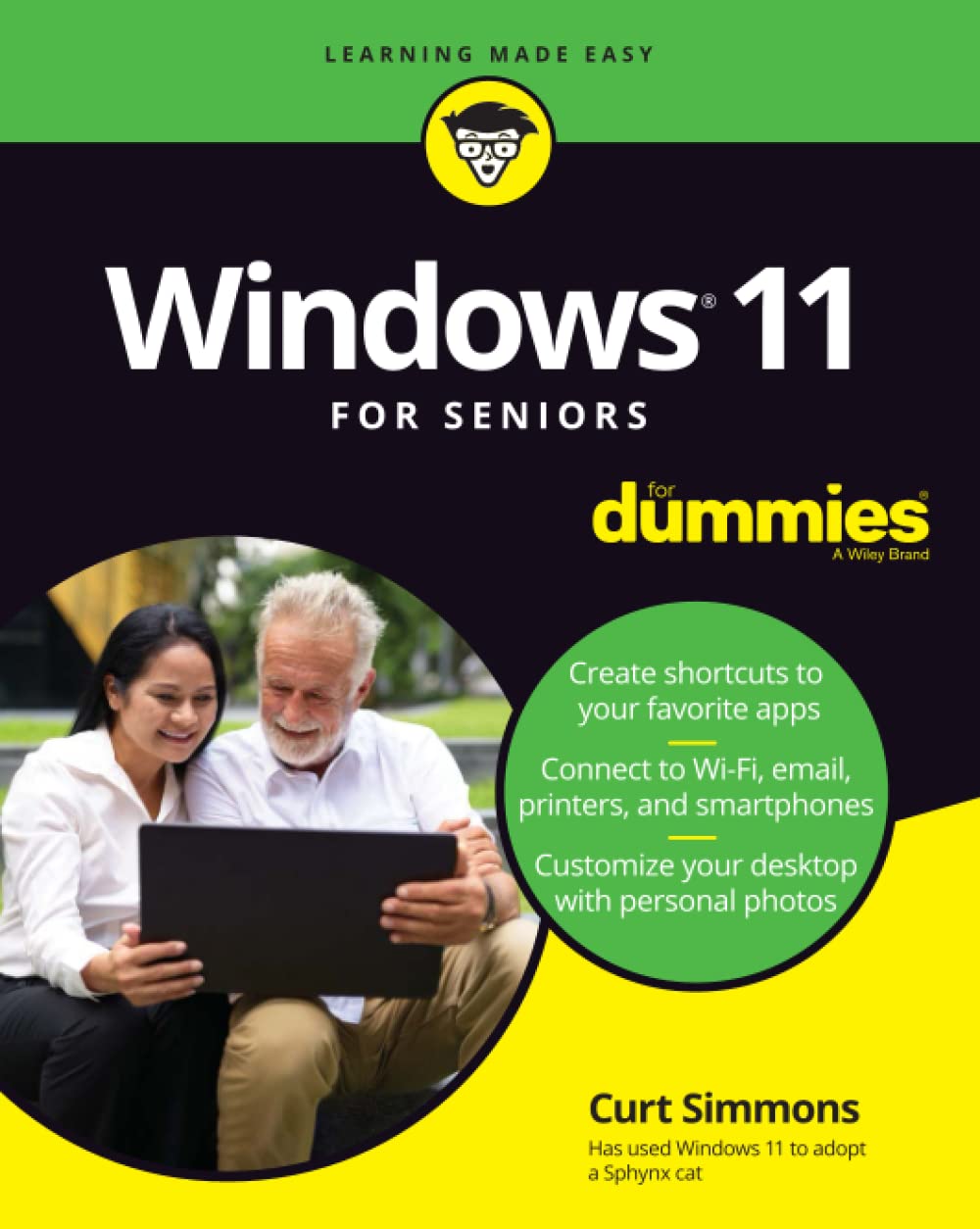

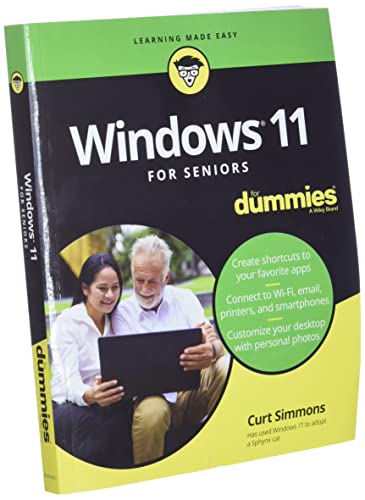
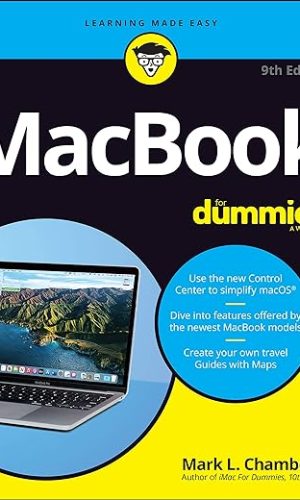
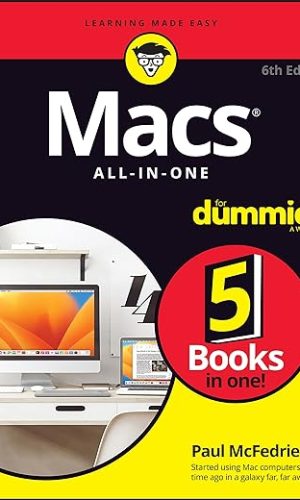
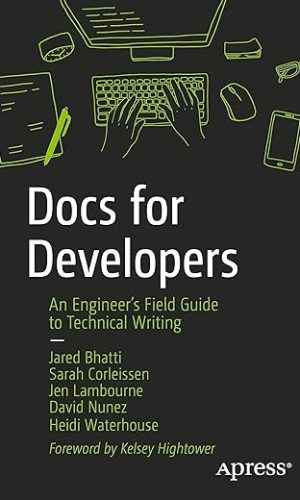
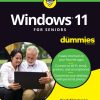
by Mrs N.
Nice book – however for an elderly lady whose sight isn’t brilliant, I found the picture diagrams quite faint and very small, so needed a magnifying glass to see what the author was referring to. The book is still rather hard to understand, but I’m giving it a go, whilst at my laptop.
by katydarl
Reading it got a lot of good advise for a dummy
by Des Arnold
A comprehensive and clearly written review of Windows 11
by malcolm mckechnie
ITS EASY TO UNDERSTAND
by Amazon Customer
Smudged print on many pages difficult or unreadable.
Some of the diagrams so small that they are almost unreadable.
by Mr. Michael Finch
Poor layout and pictures, dificult to read. Poor as a referance book. Probably Hobsons choice but disapointing.
by John
I bought the book along with the ‘sister’ tome on Security……….
I liked XP and Windows 7 and surely there must come a time, when this headlong progression of Hardwear and Softwear, will split and simplicity of operation-v-multiple features will happen.
IN THE Meantime, we will have to try and cope and Dummies Guide for Seniors Windows 11 is very helpful
as far as I can understand it with my Particular emphsise on Security.